Forget about instant messages, post-it notes, and email threads a mile long.
With Timeline, we’re introducing a better way for you and your team to communicate, collaborate, and solve problems. This new feature gives you the ability to post comments and notes right in Shopify, bringing all your team communication together in one place while supplying the context email and chat apps never could.
We’ve also made it easy for you to notify team members and directly link from comments to orders, products, and customer profiles. Timeline even has emoji support because, well, sometimes making someone smile is job #1 .
But you don’t need a big team to get big benefits from Timeline. Even solopreneurs can use it to boost productivity. For example, you can leave notes for your future self: remind them why you made a return or that they need to call a customer back.
Use an @mention to get someone’s attention
Need to get a team member’s opinion or have a question about an order? Try Timeline’s @mention feature. Like a tap on the shoulder, @mentions get someone’s immediate attention, so you can get an immediate response.

To @mention a team member, type “@” followed by their name, and then post your comment. Shopify will send them an email notification with your comment and a link to join the conversation.
Link and embed orders, products, and more
If you want your team to reference a specific order, product, or customer, simply add it to your comment. Doing this will create a link to that resource and embed its details in the comment. For example, if you mention a customer’s name, a link to their profile will be created, and their personal details will appear in the comment.
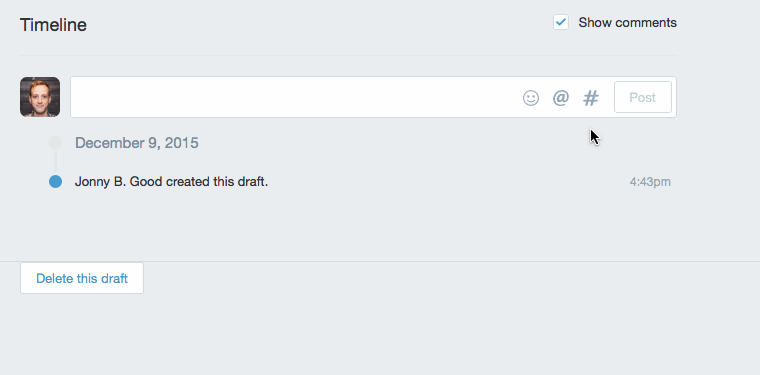
To add an order, product, or customer to your comment, click “#”, choose the type of resource you want to link, then pick something from the list. You can also use keyboard shortcuts—for a full list gohere.
How can I start using Timeline?
Timeline is team communication simplified, an indispensable tool that will help you and your team get more done. Timeline is free for all merchants and available on all Shopify plans.
To start a conversation, look for Timeline at the bottom of any order or transfer. Then type your message, @mention a team member, or attach a resource, and click “Post” to add your comment, along with your name and picture to the Timeline. Posted comments appear on the Timeline in chronological order, so you always get the latest information first.

