When running an online store, it’s important to keep an eye on your performance to see how your business is doing. Ecommerce metrics are a big part of this.
Ecommerce metrics are quantifiable measurements that help you find out things like how much people tend to order at one time, how often your website visitors are making purchases, or even how much it costs to acquire a new customer.
There are a number of different ecommercekey performance indicators (KPIs)that help your ecommerce business get a bird’s-eye view of its success. We’re going to walk you through the top 15 metrics your ecommerce store needs to track and how you can find them.
What are ecommerce metrics and KPIs?
Ecommerce metrics and KPIs are important data and analytics that help gauge overall business success. How many customers are you getting? How often are customers returning? Are people leaving items in their online cart?
You can find all of this out and more by keeping an eye on basic ecommerce KPIs. While every business might differ on which metrics are its biggest priority, there are 15 in total that every ecommerce brand needs to keep an eye on.
These metrics help brands gauge popular products, how often certain products are purchased, if there are any issues in the checkout process that are keeping new customers from converting, and so much more.
With a focus on retail metrics, you can develop strategies that have an impact on key metrics. You can also address how different initiatives influence specific measures and debate performance in critical areas.
TIP:Use Shopify's built-inreporting and analyticshelp you make better decisions, faster. Choose from over 60 pre-built dashboards and reports or customize your own to spot trends, capitalize on opportunities, and supercharge your decision-making.
15 important ecommerce metrics you should be tracking
After seeing the benefits of having a full grasp on your ecommerce metrics, you’re probably wondering how you can find all of these magical numbers. Luckily for Shopify store owners, you have acomprehensive dashboardat your disposal featuring each of these important metrics.
Even if you’re not a Shopify store owner, your own ecommerce platform—or at the very least your Google Analytics—should be able to help you find them. As mentioned, we believe there are 15 critical metrics that simply cannot be ignored.
1. Sales conversion rate
While we’re not ranking these in any particular order, we’ll still say that your conversion rate will be one of the most important metrics to pay attention to. Nearly40% of ecommerce marketerspolled by Databox cited conversion rate as the most important ecommerce KPI.
Your conversion rate (CVR) is the number of people who made a purchase out of the total number of people who accessed your website.
The formula looks like this:
CVR = (# of Purchases / # of Sessions) x 100
Multiplying by 100 at the end helps you find the actual percentage. But to make this even easier, you can see your online store conversion rate right inside your Shopify analytics dashboard.
Shopify also shows users their entire conversion funnel. Because sometimes people will start shopping and forget or decide not to make an actual purchase, the percentage of people who add a product to their cart will be larger than those who actually click Checkout.
And the percentage of people who reach checkout will be greater still than those who actually follow through with making the purchase.
Having the full scope of yoursales funnelcan help you figure out if your checkout process is causing issues. For example, if you have 25% of people adding products to their cart, but only 1% to 2% are converting, it could be due to a complex checkout process or even a bug or error that’s causing issues.
Your conversion rate should remain steady, or at least increase over time. If you’re seeing major drops, it could be a good time to investigate to make sure your website is still working properly.
And if you’re wondering what makes a good conversion rate,Unbounce’s Conversion Benchmark Report 2021discovered that the average ecommerce conversion rate is around 5.2%.
2. Average order value
Your average order value (AOV) tells you the average amount customers are spending at one time on your online store.
To calculate, follow the formula:
AOV = Total Revenue / Total Number of Orders
Your AOV is a great metric to track because it can help you gauge revenue and make realistic goals for new customers.
For example, if your average order value is $45, and you’re looking to bring in $10,000 in sales that month, you know that you need to bring in at least 222 customers during that time period.
3. Customer lifetime value
客户生命周期价值(CLV或CLTV)revenue your business could expect from a single customer throughout their lifetime (or at least the lifetime of their relationship with your business).
This number will vary based on industry and product as well. Thecustomer lifetime valueof a SaaS product that costs $25/month could be just $900 if the average customer sticks around for three years.
Whereas the customer lifetime value of a well-loved candle shop could be way more than that if customers keep coming back month after month and year after year to replenish their candle collection.
To calculate CLV, use the formula:
CLV = Average Value of a Purchase x # of Times the Customer Will Buy Each Year x Average Length of the Customer Relationship (in Years)
So back to our candle shop example. If the average number of $20 candles your customers tend to buy in a year is 15 and they tend to shop at your business for 10 years, you’ll multiply 20 x 15 x 10 to get a CLV of $3,000.
This isn’t a metric shown in your Shopify dashboard because it takes some analysis as the shop owner to figure out. However, it lets you know some pretty important information.
For instance, knowing how much a customer is worth to your business helps you determine how much you can comfortably spend on customer acquisition and still make a profit. It can also help you pinpoint which products are most valuable to your bottom line—i.e., which products with a premium price point are popular, and how you can readjust your strategy to get more people to buy them.
4. Customer acquisition costs
Your customer acquisition costs (CAC) tell you how much it costs, on average, to get a new customer. This is another metric that you’re going to have to calculate yourself based on the marketing budget you allocate toward customer generation.
The formula for customer acquisition costs is:
CAC = Amount Spent on Marketing / # of New Customers
So if you spent $1,000 on a monthly ad campaign and brought in 100 new customers, your CAC would be $10 per customer.
Make sure you check in on this metric regularly to ensure it doesn’t exceed your CLV—or even get closer to it than you’re comfortable with.
If your CLV is $1,000 and you’re spending hundreds of dollars to bring even one new customer in the door, your CAC is really eating into your profits. When this is the case, you’ll need to reevaluate your customer acquisition strategy to see how you can maximize results while minimizing cost.
5. Shopping cart abandonment rate
No matter how high your conversion rate or how sought after your products are, there will be some consumers who simply don’t complete their purchase. This is called shopping cart abandonment—it’s when a customer adds a product to their online shopping cart but they don’t complete the entire checkout process, essentially abandoning those items.
While sad, it’s still an expected part of ecommerce. But you still want to keep an eye on your overall shopping cart abandonment rate because it can let you know of potential problems with checkout.
To calculate your shopping cart abandonment rate, use this formula:
Shopping Cart Abandonment Rate = (# of Completed Purchases / # of Shopping Carts Created) x 100
The average rate depends on the type of device someone was using to access your online store, but it actually falls between 69.75% and 85.65%.

So don’t be worried if you have a high shopping cart abandonment rate. It’s time to start investigating for potential issues, though, if your rate falls between 95% and 100%, as this means there could be errors in the checkout process that are keeping people from completing their purchases.
6. Returning customer rate
Your returning customer rate, also sometimes called repeat customer rate, is the number of customers who have made more than one purchase from your shop.
The average ecommerce store likely sees a returning customer rate ofbetween 20% and 30%. Anything above that means you should invest resources into expanding your customer base, and anything below means you might want to try some retargeting ads to get those past customers to come back.
Because it can cost as much asfive times more获得新客户和返回的,你想要的to make sure you’re working to get customers back in the (figurative) door just as much as finding first-time customers.
While you can find this in your Shopify analytics dashboard, you can also use the following formula:
Returning Customer Rate = (# of Return Customers / Total # of Customers) x 100
And this is what the metric looks like in your Shopify dashboard:
Getting repeat purchases obviously means you’re doing a great job. So if you’re struggling to improve your returning customer rate, you might want to take a look at your overall customer experience to see if there’s anything you can revamp.
7. Bounce rate
Bounce rate is a metric that anyone with any kind of website needs to pay attention to, not just ecommerce sites. Your bounce rate tells you the number of people who landed on your website and then left it again without taking any action, whether that was clicking to another page, filling out a form, checking out a product, etc.
Your bounce rate can be found underAudience > Overviewin your website’s Google Analytics. Take a look at the screenshot below; you can find bounce rate in the bottom row:

An average bounce rate for an ecommerce website isbetween 20% and 45%, so try to keep it around that benchmark (or even lower if you can). To reduce bounce rate, make sure you have an easy-to-navigate website and an attractive design, and that people can tell what you sell immediately upon landing on your site.
8. Net promoter score
Your net promoter score (NPS) measures overall customer loyalty and customer satisfaction. This metric is calculated by surveying your customers at checkout by asking one simple question: “On a scale of 1–10, how likely are you to recommend us to a friend or family member?”
Those responses are then broken down into three categories:
- Promoters:Customers who gave a rating of 9–10
- Passives:Customers who gave a rating of 7–8
- Detractors:Customers who gave a rating of 6 or less
Obviously, the higher the score, the better. Then, to find your net promoter score, use the following formula:
NPS = % of Promoters - % of Detractors
So if you have 80% promoters, 15% passives, and 5% detractors, you would calculate 80 - 5 to get a net promoter score of 75.
A net promoter score can range anywhere from -100 to 100, with a negative number occurring when there are more detractors than promoters. However, it’s not likely that any companies have ever had a score of 100. And, in fact, our sample score of 75 is still extremely high.
According toInc., any score over 0 is considered “good,” scores of over 50 are considered “excellent,” and a score of more than 75 would be considered “world class.”
So if you’re seeing an NPS of around 20 or so—don’t fret. You’re still doing great.
9. Click-through rate
Your click-through rate (CTR) is the rate at which someone clicks on an email campaign, ad, social media post, etc., and lands on your website.
To calculate click-through rate, use the following formula:
CTR = (# of Clicks / # of Views/Impressions) x 100
Your email marketing platform or ad platform should offer this up in your analytics or reporting dashboard, making it easy to gauge the overall success of your digital marketing campaigns.
ForGoogle ads, the ecommerce industry tends to see a CTR of 1.66% for search ads and 0.45% for display ads. However, foremail campaigns, the CTR is more like 2.01%. (Also, ecommerce email open rates are around 15.68%.)
All in all, click-through rates are likely to be pretty low numbers. If you’re seeing a CTR of 2% or higher, you’re doing pretty well.
10. Store sessions by traffic source
Your online store sessions by traffic source report shows you the number of visitors you have coming to your website and how they accessed it.
The most common traffic sources are:
- Search:Website visitors who landed on your website after clicking from search results
- Direct:Website visitors who landed on your website after typing it directly into their URL bar
- Social:Website visitors who landed on your website after clicking from a social media platform
- Email:Website visitors who landed on your website after clicking from an email newsletter
Looking at these stats can help you gauge which marketing channels are the most popular for your business and which might need a bit of TLC. For example, you might want to ramp up your SEO strategy or build up your email list to increase email visits.
You can access this right inside your Shopify analytics dashboard.
11. Store sessions by device type
Similar to the above stat, this section of your Shopify analytics shows your store visitors based on the device they’re using to access your website. The devices will typically show up as mobile, desktop, or tablet.
If you have a lot of people accessing your website via mobile, you’ll want to pay attention to how well your mobile responsiveness works. Having an easily accessible mobile site can exponentially increase your mobile sales.
Being able to understand our passionate customers who buy acrossmultiple storesand channels has been great. That data helps cater to the experience we offer to them and ultimately serve them better.
12. Store sessions by location
Again, this metric is also shown right on your Shopify analytics dashboard. This shows you the top locations of your customers, helping you to adjust your marketing and product offerings based on where your top customers are located.
13. Top products by units sold
Top products by units sold is also available on your Shopify analytics dashboard. This metric lets you know which of your products are the most popular so you can plan ahead and prepare for inventory or creating more products.
Shopify’s reports give us really good data on what sells, which helps us know what to produce more of and set inventory thresholds we need to maintain to support demand.
14. Month-end inventory snapshot
The month-end inventory snapshot shows the quantity of each product variant you had in stock at the end of each month. You can use this to get the total value of your Shopify inventory.
15. Average inventory sold per day
Another unique ecommerce metric in your Shopify dashboard, the average inventory sold per day shows the number of items sold each day by product variant.
Running everything from one back office is the biggest win for us. Our inventory and reporting is all pulling from the same sales data in real time. Inventory and reports are the backbone of our business, so to me, the fact that I can trust the numbers I see in reports is a clear-cut reason why Shopify helps us be a stronger omnichannel business.

Free Ebook: Ecommerce Analytics for Beginners
Find out which metrics are the key to establishing and growing your online business. This free guide is the perfect first step in learning about ecommerce analytics.
Get Ecommerce Analytics for Beginners delivered right to your inbox.
Almost there: please enter your email below to gain instant access.
We'll also send you updates on new educational guides and success stories from the Shopify newsletter. We hate SPAM and promise to keep your email address safe.
Importance of ecommerce metrics for your business
We’ve talked about how gauging your metrics can help get an idea of your business’s overall performance, but let’s get a bit more specific regarding the importance of ecommerce metrics.
There are three big reasons why you need to look at your business metrics at least once per month: It can help you track growth and performance, it can help you gauge inventory needs for the future, and it gives you an idea of your customer engagement.
Understand performance
First and foremost, looking at your ecommerce sales is an important part of understanding overall growth and performance. And this takes more than just looking at how many sales you made each day. You need to also look at trends and if the number is increasing.
Here’s an example of a Shopify analytics dashboard:
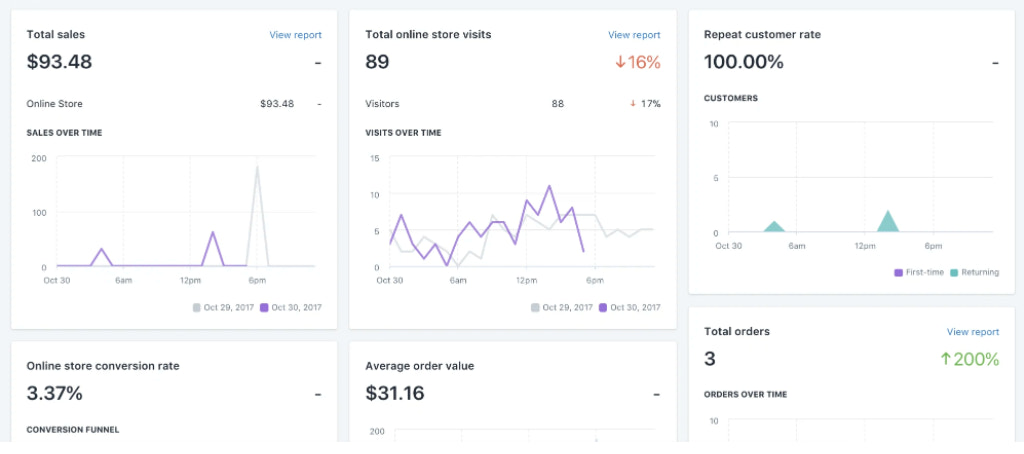
By looking at metrics like sales over time, total sales, store visits, and more, you’re able to gauge whether your business is growing.
If it is, keep doing what you’re doing. But if not, this lets you know that you might need to adjust your ecommerce marketing strategy, make sure your checkout process is user friendly, or update the design of your ecommerce site to improve the user experience.
Tracking your online store’s performance is key to understanding if something in your marketing orsales strategysimply isn’t working, allowing you to adjust and adapt for the future.
Tracking performance gives you so much power. By understanding how well your business is doing, you can quickly identify any problems and fix them, which saves you time and money. It also helps you avoid making the same costly mistakes in the future.
Improve forecasting
你也要注意购物趋势。When you pay attention to your metrics and which products people are buying, you can easily improve your overall sales forecasting at the same time.
Look at popular products, find out what you need to create/order more of, and get a good idea of buying trends. You’ll be able to figure out which months or seasons are slower than others, giving you more time to preparesales promotionsand campaigns for your slower seasons.
You can also get a better gauge of your business’s overall revenue and what to expect in upcoming months, so you’re more secure in ordering inventory or even making new hires in your business.
Collecting data is always useful to develop insights about consumer behavior and segmentation. If certain types of consumers shop on certain days of the week and certain times of the day, then, for example, prices could be adjusted to cater to those consumers.
了解网站订婚
Yourecommerce analyticscan help you further understand how people tend to interact with your online store. How often are customers converting? Which product pages are the most popular (and is that in line with products actually purchased)? How much overall website traffic are you seeing?
Paying attention to your Shopify and Google Analytics can also help you figure out how people tend to navigate your site. This can help you pinpoint if your navigation and website flow makes sense, or if you need to make some changes to ensure the process is a bit more seamless.
We use Shopify on a daily basis to monitor sales and key performance indicators, both in-store and online. The user-friendly way that this information is presented is so important and it makes it easy to see what is working.
Use Shopify Analytics to track key ecommerce metrics
OK, sigh of relief time. You don’t need to keep tabs on every number under the sun to grow your store, and you now have five numbers to track that will help you build a plan and measure it. (And they're all available in yourShopify reports.)
As you grow more comfortable understanding your business through the lens of these metrics, you can take steps into more detailed, nuanced numbers as you need them. When you have questions about your business that your core metrics can’t answer, you’ll be ready to add new information to your analysis, and we’ll be here for you when that time comes.
Ready to create your business? Start your free trial of Shopify—no credit card required.
Ecommerce metrics FAQ
How can ecommerce success be measured?
What are the most important metrics for ecommerce?
- Sales conversion rate
- Average order value
- Customer lifetime value
- Customer acquisition costs
- Shopping cart abandonment rate
- Return customer rate
- Bounce rate
- Net promoter score
- Click-through rate
- Store sessions by traffic source
- Store sessions by device type
- Store sessions by location
- Top products by units sold
- Month-end inventory snapshot
- Average inventory sold per day


