The business case for learninghow to make money on Instagramis strong. Not only does Instagram’s engagement demolish Twitter, Pinterest, and LinkedIn, but, for brands, it even outperforms Facebook by a factor of 10. It kind of makes you wonder why more brands aren’t on Instagram, right? In this guide you're going to learnhow to sell on Instagramand setup Instagram ads.
If you’ve ever posted anything on social media as a small brand, you know how often it feels like you’re talking into a void. Too often, no one responds. No likes, comments, retweets—you get the idea.
Not so with Instagram. No matter how small your audience, your posts probably still receive at least a few likes and comments—especially if you use thebest Instagram hashtags. And with more thana billion users worldwide, it’s an enticing marketing channel. To leverage this massive audience, check out our guide onhow to get followers on Instagram.
Start advertising and selling on Instagram today
- How do Instagram ads work?
- How much do Instagram ads cost?
- Types of Instagram ads
- Instagram ad campaign objectives
- How to create Instagram ads
- Instagram ad tips
- Getting the most from your Instagram marketing strategy
- Instagram ads FAQ
Shopping on Instagram
Instagram is nowpartnering with Shopifyto take things a step further and offering product tagging and a Shop tab directly inside the Instagram interface.
Shopping on Instagram provides a seamless customer checkout experience for anyone who discovers your products in their Instagram feed.
Start selling your products on Instagram
Shopify comes with powerful tools that help you list, promote and sell products on Facebook and Instagram. Create product collections, showcase your brand and products, and make sales on Facebook and Instagram from one place.
Start selling on InstagramHow do Instagram ads work?
Since 2015, anyone has been able to learn how tocreate Instagram adsthrough Facebook’s self-serve advertising platform. With it, you have total control over your ads, how they appear, and who sees them. And unlike sponsored posts and paid partnerships, your ads get posted directly from your own account.
The advantages to this method of Instagram advertising include:
- Scalable pricing
- Easy to use, self serve ad platform
- Robust reporting so you’re in control
- Highly refined audience targeting
有两种选择来创建Instagram广告。你can turn any post into an ad with Promote, which is similar to Facebook’s Boost button. You only have to decide where to send people when they click your ad, who should see it, and how much you want to spend.
Or you can create campaigns with Facebook Ads Manager, which is an all-in-one tool for launching ads across Instagram, Facebook, and more.
Instagram ads can have a significant impact on people’s buying behavior. It’s shown that Instagram helps80% of usersdecide whether to buy a product or service. So whether you are a big or small business, you can create an affordable campaign that finds new customers and increases sales for your business.
How much do Instagram ads cost?
Research byRevealbotshows the average cost of Instagram ads are:
- $1.17 cost per click (CPC)
- $7.01 cost per one thousand impressions (CPM)

But average cost-per-click also differs by campaign objective. As you can see below, Instagram ad CPC can range between $.50 and $7.50, depending on your objective.

Average CPM also changes depending on your campaign objective. The study by Revealbot shows that CPM can range between $2.50 and upward of $35 per thousand impressions.

Overall, good results depend on who you are targeting, your industry, and the ads you use. There’s no one true benchmark. It’s also important to note that Instagram ad costs can depend on how expensive your product is. Chances are, if you are selling a $50 product, it’ll be less expensive to acquire a customer than if you are selling a $1,500 product.
Consider two things about your Instagram ads: how much you want to spend on a campaign overall, and how much you want to spend for a result. This way, you won’t be surprised by unexpected costs and can test campaigns to get the best results.
Fuel your growth with video ads
Brainstorm, research, and plan video ad campaigns for your business on Facebook, Instagram, YouTube, and more using our video ad campaign template.
Learn moreTypes of Instagram ads
Some common types of Instagram ad you can run are:
1. Photo ads
A photo ad is one simple photo in landscape or square format. These are the simplest in terms of visual asset needs, since you just need a single image. Here’s an example of a photo ad from jewelry brandClocks and Coloursthat takes Instagram users to a landing page to claim their military discount for use in-store.

2. Video ads
Instagram used to have a 15-second limit for videos, but it has since lifted that rule. Now, videos can be up to 60 seconds long and shot in landscape or square format. Pura Vida uses the video ad format in its Instagram advertising to promote its new Jewelry Club.

3. Carousel ads
An Instagram carousel ad can have anywhere from two to 10 images and/or videos that users can view by swiping through.

4. Collection ads
Collection ads are similar to video ads in that they appear as a video in a user’s feeds. These ads, however, are made up of a series of still images that play as a video, much like a slideshow. You can add text and audio to your slideshow ads.

5. Stories ads
Instagram Stories ads are one of the newest kinds of ads available to businesses on the platform.Instagram Storiesare similar to Snapchat in that they allow users, and brands, to share self-destructing photos and videos.
Brands can also advertise on Instagram Stories with photo or video content. Online jewelry brand Pura Vida has used Instagram Stories ads with much success to build brand awareness and ad recall.

Learn more:How to Advertise on Snapchat: A Complete Guide
6. Reels ads
Instagram recently expanded its Reel ads beta to Canada, France, the UK, and the US. Reel ads are a full-screen, vertical experience, similar to Stories ads. They appear in between a user’s Reels and last up to 30 seconds. Instagrammers can like, comment, save, share, skip, and view them.

Instagram ad campaign objectives
When advertising on Instagram, you can choose from several campaign objectives. These are potential goals for your Instagram ad campaign that you select from a list. Don’t neglect this choice; it will influence how your Instagram ads are optimized and how you pay for them. For example, if your goal is to get people to watch your video, you probably don’t care how many users click on your link.
It's important to set milestones and goals and determine what you want to achieve and how you plan to do it. How long will you test each feature? What types of posts will you create? How will you measure success?
You may already be familiar with campaign objectives from creating Facebook ads. Options include:
1. Brand awareness
This objective is for when you want to drive awareness of your business, product, app, or service when advertising on Instagram. The objective formerly called awareness is now a part of this objective. The brand awareness objective supports image ads, video ads, carousel ads, slideshow ads, and Stories ads.
2. Reach
With a reach objective, you can also drive awareness of your business, product, app, or service. The objectives formerly called local awareness and reach & frequency are now parts of this objective. The reach objective supports all Instagram ad types. Reach is different from brand awareness in that it allows you to reach a larger audience, whereas brand awareness is a bit more targeted to users who are more likely to recall your ad or brand.
3. Traffic
You can use the traffic objective to drive visitors to your website. If you have a mobile app, this is also effective for driving app engagement. The objective formerly called website clicks is now a part of traffic. You can also use this objective to create an offer for your audience. The traffic objective supports all Instagram ad types.The Mountain Collective, which sells ski passes and packages, has used photo ads to drive users directly to its online store.

4. App installs
Unsurprisingly, the app installs objective is ideal if you’re trying to get users to download your app. You can use any Instagram ad type with the app installs objective. Here’s a carousel ad example fromPoshmarkthat drives users directly to its respective app store to download its mobile app:

5. Engagement
Engagement is another objective you can use to promote offers. It’s also effective at promoting your Instagram account and posts. Image ads, video ads, and slideshow ads are your options under the engagement objective.
6. Video views
If you’re running a video ad, carousel ad, slideshow ad, or Stories ad, you can use the video views objective to promote the video. This is an effective objective to drive awareness for your brand and products.
7. Lead generation
Instagram ads with a lead generation objective are great for collecting information from users, like their email addresses, so you can market to them in the future. This objective supports all Instagram ad types.
8. Conversions
The conversions objective is a great choice for ecommerce businesses that want to drive sales. The objectives formerly called website conversions and dynamic ads both are a part of the current conversions objective. If you want to optimize for people completing a specific action in your app and you have the Facebook SDK installed, you should use conversions as your objective.
Note:In order to use this objective, you need to have theFacebook pixelinstalled on your website. If you don’t have one installed yet, you’ll get a message letting you know.
How to create Instagram ads
- Link your Instagram business profile to your Facebook page
- Create an Instagram ad campaign
- Create an Instagram ad set
- Analyze and optimize your Instagram ads
Let’s dive into exactly how you can create your first ad on Instagram.
Step 1: Link your Instagram business profile to your Facebook page
The first step to creating an Instagram ad is to link your Instagram account to your Facebook page. You only need to do this once.
Visit thePage Settingsfor your Facebook Business page and click onInstagramin the left column.

Next, clickConnect Account. Toggle “Allow access to Instagram messages in Inbox” on or off. When turned on, it will allow you and anyone else who manages your page to respond to Instagram messages. Click onContinue.

Fill in your Instagram login credentials or click on “Login with Facebook.”
Keep in mind that if you are connecting a personal Instagram account to a Facebook page managed in Business Manager, you will need to switch your Instagram account to a business or creator account.

Step 2: Create an Instagram ad campaign
After you’ve linked your Instagram account to your Facebook page, it’s time to head over to the Ads Manager and create your first campaign. If you already create Facebook ads, much of this process will be familiar to you.
In the Ads Manager, click on the Campaigns tab and then the + Create button near the top left corner of the screen.

Next, choose your campaign objective. Remember, only brand awareness, reach, video views, conversions, app installs, lead generation and traffic objectives are compatible with Instagram Stories ads.
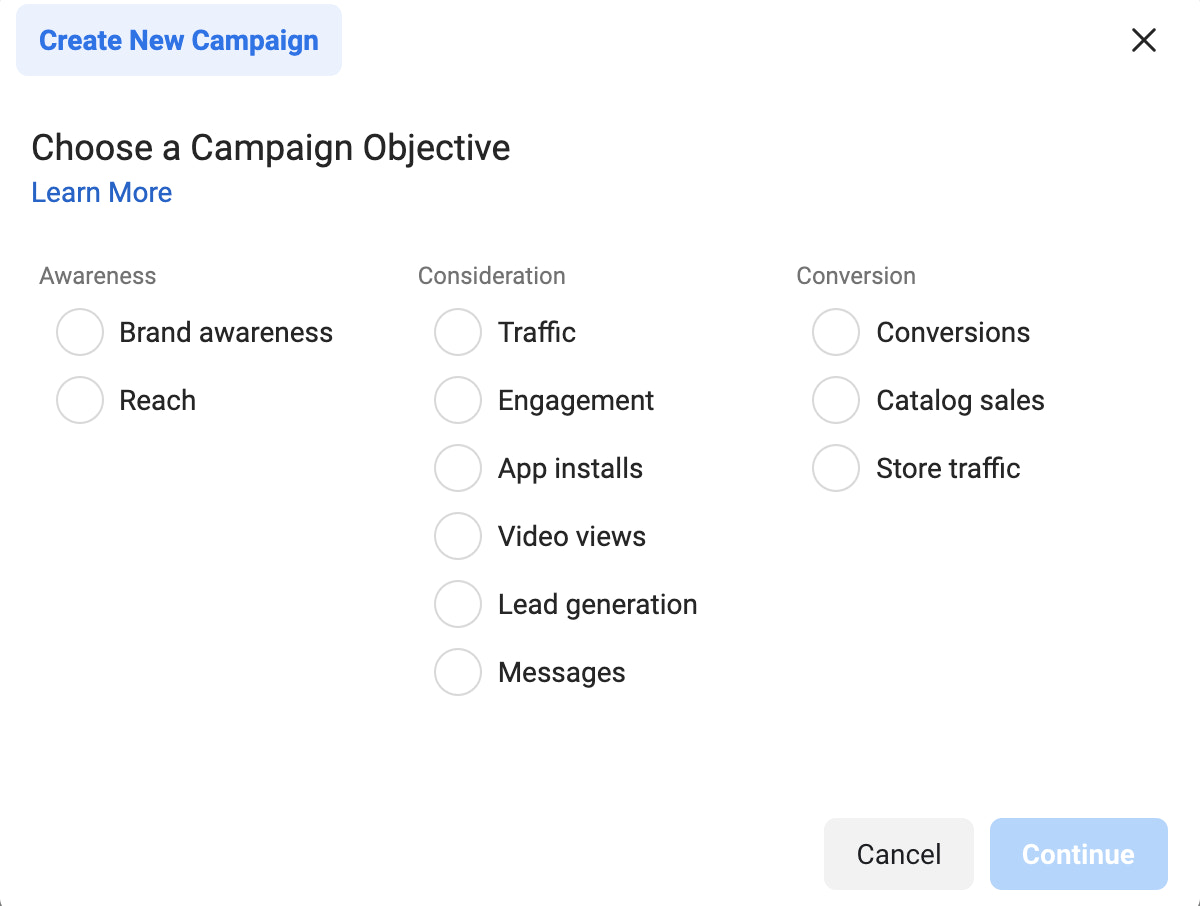

Step 3: Create your Instagram ad set
On the Ad Set page, you’ll be able to choose Purchase as the type of conversion you want to optimize for under the Conversion Event breakdown.

你也可以选择添加一个报价,将他lp drive even more conversions on your ad.

When figuring out how much you want to spend when you advertise on Instagram, start low. You can always increase the daily or lifetime budget later if your ad is performing well.
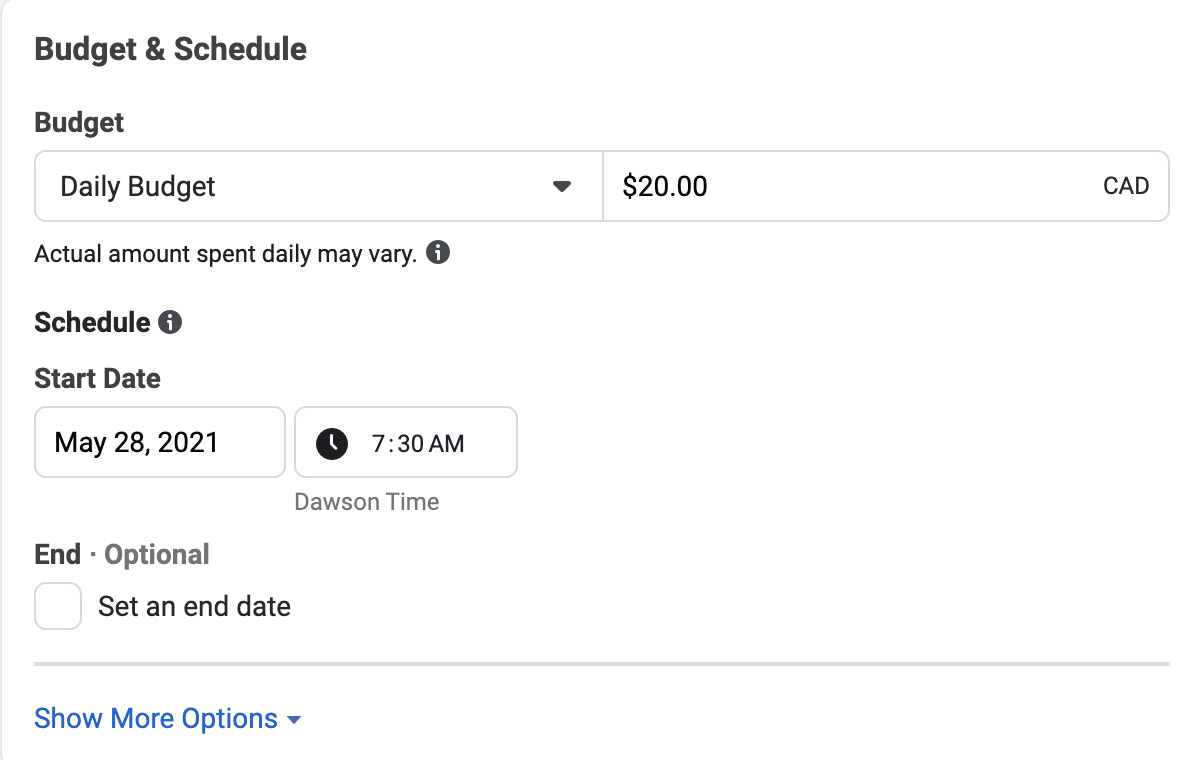
Next, define who you want to see your ads. All the same targeting options are available for Instagram ads as for Facebook ads.
If you have anyCustom Audiencesalready created, you can select them for targeting with your Instagram ad at this point.

Next, select your ad placements. You’ll see the option to run your campaign on Facebook and Instagram, as well as on Audience Network and Messenger. Deselect everything except Instagram.

When you’re finished choosing what to optimize for, how much to spend, who to target, and which placements to show your ads on, click New Ad in the breakdown on the left or Next on the bottom right of the screen if this is the first campaign you are creating.

On the next screen you’ll see an option to choose your Instagram ad format. Once you’ve decided, scroll down to upload your images or videos.

After you’ve uploaded your visuals, scroll down further and you’ll see an option on the left to add text and a call to action to your ad.

Finally, to the right of the text editor, you’ll be able to preview how your ad will look on Instagram. Here’s how an example ad would look on Instagram feeds and Stories.

Once everything looks good, click Publish on the bottom right. Otherwise, go back and make changes.

第四步:分析nd optimize your Instagram ads
Your work isn’t complete after you’ve launched your first Instagram ad campaign. Once it’s running, you’ll want to monitor its performance and test ideas to find the most effective messaging, creative, and targeting.

Within Ads Manager, you can edit your Instagram ad to incorporate split testing, change the targeting parameters, and view analytics for the performance of your ads.
第一Instagram广告总是最难的。Once you’ve conquered it, it’ll be much easier the second time around!
Instagram ad and selling tips
Use advanced targeting techniques
Instagram ads have all the same targeting options as Facebook ads. These include targeting based on location, demographics, interests, behavior, lookalike audiences, and automated targeting (i.e., let Facebook decide).
Even better, if you haveCustom Audiences, you can target them on Instagram. Custom Audiences are groups of people who have already connected with your brand in some way. This could be by visiting your website, engaging with your posts on Facebook, using your app, or sharing their contact info with you.
Test different ad formats
Testing different ad formats helps you uncover what ads work best for your audience. For example, if yourtarget audienceresponds better to Stories ads than regular image ads, you’ll want to put more money into Stories ads. This will help you generate more business and get better results for less money.
Optimize your budget
Use Facebook’s campaign budget optimization to optimize the distribution of your budget across a campaign’s ad sets. This option lets Facebook continuously find the best opportunities for results across your sets, and moves your budget automatically to get those results.
It’s a tactic that Trilce Jirón Garro, CEO ofTBS Marketing, uses when running Instagram ads for her clients.
Run several ads within one campaign to see which performs better. Then nuke the expensive variations so that way there’s no guessing which creative performs best. Try several variations and stop running ads that underperform.
When setting up your Instagram ads, toggle Budget Optimization on in your campaign budget.
Try Instagram automation
Sometimes when ecommerce brands or influencers run ads on Instagram, they get a ton of comments or messages in their inbox. Often, they don’t have time to respond to all these people manually.
In response, brands are using Instagram automation to save time and turn comments into customers. With a tool like ManyChat, you can create Instagram Stories ads that engage users automatically with keyword automation.

All someone needs to do is type in a pre-designated keyword from your Story and you’ll start an automated conversation inside Instagram Messenger. From there, you can collect viewers' contact information, deliver a coupon code or lead magnet, or do anything else that will help you meet your business goals.
Getting the most from your Instagram marketing strategy
“Link in bio” tools, which allow you to create custom landing pages and URLs, are one way to help promote your products and online store from yourInstagram bioprofile. There's also no doubt that Instagram ads can help marketers and business owners get great results. Using Ads Manager, it’s easy to create ads that match your brand style and find your target people in the Instagram app. You can also choose your daily budget and control ad spend so you’re never caught off guard by ad costs.
Start today by running a small campaign for your business. By selling on Instagram you'll be leveling up your sales in no time. Take the time to get comfortable advertising on this social network and build your skills. You’ll soon see howInstagram marketingcan find relevant, targeted customers and impact your bottom line.
Illustration by Rachel Tunstall
Ready to create your business? Start your free trial of Shopify—no credit card required.
Instagram Ads FAQ
Are Instagram ads worth it?
What’s the difference between an Instagram ad and an Instagram Story ad?
How to advertise on Instagram?
- Link your Instagram account to your Facebook page.
- Create an ad campaign in Facebook Ads Manager.
- Create your ad set.
- Analyze and optimize your Instagram ads.

