Of all the digital marketing channels at your disposal, in my experience nothing leaves new store owners scratching their heads quite like search engine optimization.
Though most of us use and rely on tools like Google in our daily lives, understanding how search engines index and rank web pages doesn’t come naturally to most people—at least not at first. That’s why I was happy to answer an incoming question we had about where to begin:
Is there an SEO checklist to follow?
Hi, there. I’m wondering what is the best and quickest way to start working on SEO for my Shopify website? Is there a checklist to follow? I know it takes time to successfully appear in search engines, but what I can work on today?
Answer:
As a Merchant Success Manager at Shopify, I spend most of my time helping merchants find new ways to prioritize and scale their marketing efforts.
Much of my experience withSEOcomes from growing my own store,Weave Got It Canada, where organic search traffic has become a key pillar for our overall growth. In fact, search has been so effective for us that I haven’t had to rely on paid advertising at all as we’ve scaled our business.
What I’ve learned is that whileecommerce SEO is ultimately a long-term investment, new store owners can get a lot of value by building out a simple strategy and making sure their storefront is following recommended best practices. To help you do just that, I’ve outlined my suggested steps for getting started in an easy to follow checklist.
I. Setup recommended tools
▢SetupGoogle Analytics.
▢SetupGoogle Search Console.
II. Google Search Console
▢Submit your sitemapto Google through the Search Console account you just created.All Shopify storesautomatically generatea sitemap file, which lists your website’s individual pages. A sitemap tells Google and other search engines about the organization of your site. If you’re curious, Shopify store owners can access their sitemaps through [www.yourstore.com/sitemap.xml].
▢Use Google Search Console to check for any crawling errors.Search engines index websites through bots which “crawl” the website and its pages. A crawling error happens when a bot tries to reach a specific page (or site) but fails. If you are alerted about any errors, work to fix them immediately.
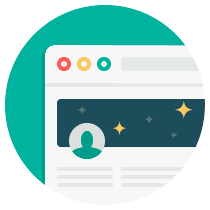
Free Download: SEO Checklist
Want to rank higher in search results? Get access to our free, checklist on search engine optimization.
Get our SEO Checklist delivered right to your inbox.
Almost there: please enter your email below to gain instant access.
We'll also send you updates on new educational guides and success stories from the Shopify newsletter. We hate SPAM and promise to keep your email address safe.
III. Keyword research
▢UseGoogle’s Keyword Plannerto determine the search volume of keywords and to get keyword ideas.Familiarizing yourself with Google’s own Keyword Planner is a good idea. When we say search “volume,” we’re talking about the rough number of monthly searches for a specific keyword.
I also use and recommendSEO Metriks, but regardless ofwhich keyword toolyou decide to use (there are dozens), it’s more important that you explore it fully and continue to learn the fundamentals.
▢Map keywords to content types.Each page on your site—product pages, categories, blog posts, your homepage—can rank for different keywords. Keyword research can actually inform what pages you should create in the first place. For example, some of your pages can target searches for information (e.g. “what is aromatherapy”), while others can target keywords with a lower search volume but that indicate an intent to buy (e.g. “buy aromatherapy bottles”).
Learn More:How to Conduct Keyword Research for Ecommerce
IV. Page optimizations
▢Ensure you are using one, and only one, H1 tag on your pages.H1 (header 1) tags are often used as the main headline for a page and they usually contain the page’s main keywords. Note thatShopify page titlesare the default H1 tag for pages created through Shopify—avoid manually adding an H1 tag anywhere else on the page.
▢Keep your page titles under 60 charactersso they aren’t truncated in the search results. Currently, Google consistently displays the first 50–60 characters of most page titles, so always include your main keywords near the beginning of your page title. Also, remember that you can structure your page title to look more like a listing rather than an editorial title or a complete sentence—consider including appropriate characters (like brackets or dashes) or callouts to highlight key information.
▢Keep your meta descriptions punchy and under 155 characters.Google hasconfirmedthat there is no exact character count for meta descriptions.Research from Mozindicates many meta descriptions are being cut off around the 155-160 character mark. To adapt, include your target keywords and strongest copy at the very beginning of your meta description, and try to avoid going over 155 characters.

As a refresher, ameta descriptionis the text under a page title in a search result—the copy you write here should clearly describe the content on the page and also be compelling enough to click.
▢Write compelling page titles that are human-readable.The copy you write for page titles and meta descriptions should clearly describe the content on the page, include important keywords, and be interesting enough to click. Don’t forget about the people reading your copy: Appearing in the search results is only part of the job, as you also need to convince users to visit your page over all of the other options available.
▢Include a keyword in your page URL.Shopify store owners should note that a page title becomes the default URL. I recommend including your target but keeping URLs short and sweet by avoiding filler words (note the URL we’re using for this very blog post).
▢Ensure your images have descriptive alt tags and filenames.Google Images now account fornearly 23%of all web searches. To ensure your photos appear in Image results, you should name each image file something descriptive (i.e. don’t name images 298343798.jpg) and write descriptive alt tags that explain what each image is.

V. Links
▢Create a link building strategy.Search engines such as Google use the number, quality, and relevancy of links to a specific page or website as a ranking factor. You can think of links as “citations” that establish trust in the eyes of search engines. In my opinion, the best way to approach “building links” is to focus on partnerships, or determining who (publishers, other sites in your industry) you can provide and share value with. If you know a beauty blogger who regularly reviews the kind of skin care products you sell, a simple introduction can be the start of a mutually beneficial relationship.
▢Analyze your competitors’ earned links and mentions.Thanks to tools likeMoz’s Link ExplorerandAhrefs Site Explorer, you can explore what sites and pages are linking to your competitors. What’s especially useful is understanding the context: Why did these sites decide to link to your competitors? What about the page made it worthy of a link? Spotting these trends—like if competing stores earn lots of mentions in gift guides—can help you come up with ideas on which partners to work with and how you can provide enough value to earn a mention.
▢Look for opportunities for press mentions.Start by readingour guide to getting press coverageto brainstorm a list of ways to land a mention on other websites. If you’ve already picked up some traction, look into using a brand monitoring tool to find “unlinked” mentions of your store or products on other sites—once you receive an alert, you can politely ask the writer or publication to add a link.
VI. Content
▢Start planning a basic content marketing strategy.Developing and executing on a full-fledgedcontent marketing strategycan take months, but that doesn’t mean there aren’t simple exercises that can help get you started:
- Brainstorm customer questions:Consider what questions customers may ask when they’re aware of your product category but aren’t perfectly informed. For example, we help customers understand thedifferent grades of hair extensions availableand what to consider when deciding between each grade.
- Help customers get more value out of the product:Have you ever noticed how many stores that sell food products also feature simple recipes to get started? This is a smart approach for many products—often, customers aren’t expert users and may not understand the tips and tricks you know about in order to get the most out of their purchase.
- Use keyword research to match questions with search terms:Of course, content ideas should be paired with the actual terms people are searching for.

Helping customers make the most of your product can also lead new customers to your site. Here we seeKettle & Fireranking for “bone broth soup recipes.”
▢Informational pages and blog posts should aim for ~500 words.Clear, concise content is valuable, but there’s usually a minimum length needed to fully answer a question and have a chance at appearing in search results. Most questions warrant at least a few hundred words, though keep in mind quality is far more important than quantity.
▢Write original product descriptions.All content on your website should be original and written just for your store. For example, don’t use product descriptions from manufacturers.Writing your own descriptions也给你机会更好的销售特点res and benefits of your products.
▢Consider adding product reviews to your product pages.95% of shoppersread reviews before making a purchase, which makes them essential for building trust. But product reviews also provide additional, related content to your product pages, which can help them rank for long tail keywords. You can installProduct Reviews, a free app developed by Shopify, to add SEO-friendly review scores to your product pages. I use it across all my product pages.

▢Use redirects where necessary.When a page on your site becomes inactive—such as when you remove a product that used to be for sale—you can redirect that page to another relevant, existing page on your site, giving visitors a new destination instead of a “dead” link. To add a redirect in Shopify, read our documentation on how to easily set one up.
VII. Reputation building
▢Setup your business on other platforms such as Facebook, Twitter, Instagram, and Pinterest.When you’re just creating your brand, registering your name on social accounts will help you protect your identify down the line, but it also gives people a place to find you today. Link to your social accounts from your store, too, but stick to the channels where you plan toreach and sell to potential customers.
VIII. Other ranking factors
▢Review your site on mobile.Every theme on theShopify Theme Storeis mobile friendly, but if you’re not using Shopify,use this toolto see how it looks on a mobile device. All pages should be just as readable on mobile as they are on desktop.
▢Ensure your store is fast.Speed is a ranking factor, forboth desktop and mobile searches. You can run your site throughPageSpeed Insightsto get Google’s recommended list of tweaks you can make to store’s performance.
▢When in doubt, refer toGoogle’s official recommended practices.I always remind our merchants that customer experience comes first, and not every bit of advice from Google matches the SEO best practices that work today. However, as a general rule of thumb, Google’s guidelines can help you avoid the questionable practices that may get your site penalized. If you ever have doubts, revisit Google’s recommendations.
IX. Create a basic SEO curriculum
▢Search changes often, so stay informed with a reading list.There’s a lot more to learn about SEO, and it’s a discipline that sees many small, frequent changes as search technology moves forward. You can start by getting updates straight from Google by reading theirWebmaster CentralandThink With Googlepublications.
Shopify Academy Course: SEO for Beginners
Entrepreneur and Shopify expert Casandra Campbell shares her 3-step SEO framework to help your business get found through Google searches.
Enroll for freeGive searchers what they want
While the way people use search engines will continue to evolve, one thing that will remain consistent is why we bother to use search at all: in order to discover things we want or recall things we’ve seen.
The only timeless SEO strategy might simply be to provide searchers with what they’re looking for. Search engines, and particularly Google, have in turn rewarded websites that keep this in mind. The vast majority of what we covered above—fast loading websites, interesting content and copy, clear page and image descriptions—are things that make searchers' lives easier.
As you build your site, keep this connection between the user experience and search optimization top of mind. As search technology improves, these two things seem to march in lockstep, which means the easiest way to please a search engine is to solve for the people who use it.



