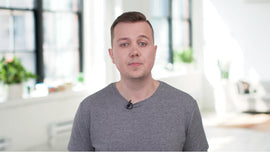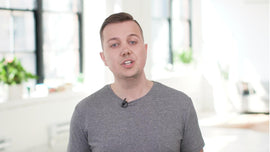-
Hi, I'm Samantha. I'm a small business owner and I work here at Shopify. More than 80 percent of Shopify stores use an app to manage and grow their business, and many of those businesses are selling print-on-demand products. With print-on-demand, you can add your brand or artwork to a product like t-shirts or a mug. When a customer buys the product, your print-on-demand partner, who actually produces the product, is notified and then ships the product directly to your customer.
-
伟大按需印刷的是你't have to purchase large amounts of custom products. Each product is produced one by one for each order made by a customer. In this video, I'm going to share with you the three things to consider when choosing apps to help you sell print-on-demand products on Shopify. I'll also show you how to install a print-on-demand app on your store. Let's go to the App Store and choose an app together.
-
We're on the Shopify App Store. To start narrowing down our search, click the "Categories" menu, "Finding products", and down to "Print-on-demand". We'll start with the first result here and click to learn a bit more about the app. To see if an app is right for your business, there's a few indicators for success. Firstly, you can see the star rating and the reviews. We'll see more details in a few moments when I scroll down to the bottom.
-
You can click the video to learn more about the app and then scroll down to learn about the benefits and features. Click "Show full description" to learn more about the company and they share their contact details right there so you can get in contact if you have any questions. You can click "View example store" to see how the app works on a Shopify store. You can then see the pricing details, which, in this case, is free.
-
And finally, scroll down to the bottom to see more details about the star rating and comments. You can sort by "Recent" or "Helpful" and also by the star ratings themselves. Take a few moments to read the feedback and see if this is the right app for your business. Remember that it's okay if an app doesn't have a perfect five star rating. The founders behind this app are just like you.
-
他们是小企业主提供一个产品nd constantly improving it. Shopify has a wealth of print-on-demand apps that you can install and each of them offers a unique set of services. And keep in mind, you can have more than one print-on-demand app installed, so don't feel like you're attached to one partner moving forward. When it comes to evaluating a print-on-demand partner, there are a few factors to consider. First, consider their product quality.
-
This can take some research and reading through reviews. You can even buy sample products at a discount in order to evaluate the quality. Second, what kind of products do they offer? Some apps offer a massive inventory of products and some have small, unique inventories. Take some time to look through their product categories and find the right products for your business. Third, consider their pricing.
-
Some apps charge a monthly rate while some simply charge you for the product you're buying from them. All the different products from each supplier have different prices. A t-shirt with one print-on-demand partner might be ten dollars per shirt with a variety of color choices, and another might be 13 dollars per shirt with slightly better quality but only three color choices. There is no right answer.
-
You have to decide what's the most important for your business and your audience. During the research phase, don't hesitate to install the app if it helps with research You need to understand how easy it is to work with. Some apps offer great experiences including real-time product previews with your branding on the products. Others create images for your product automatically, so you can add high-quality images to your store.
-
Most apps offer you a free trial period, so if you decide not to use it, you can simply uninstall the app and avoid a charge. So let's take the next step and install an app together. Click "Add app". You will either see a pop up to log in to your Shopify store, or if you're already logged in, it will redirect to your admin to install the app. You'll be brought to the admin page.
-
Read through any details of the app that you're interested in learning more about and click "Install app". Once you've added the app, follow the instructions to start integrating your app into your store so you can start selling your print-on-demand products. Again, when it comes to evaluating your print-on-demand partners, understand the product quality, understand the different types of products they sell and understand pricing. With this information, you'll make the best decision for your business.
-
Don't hesitate to install potential apps, and I highly recommend ordering sample products, not only to get a feel for the product quality, but also to understand how the product arrives to your future customers.