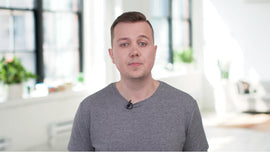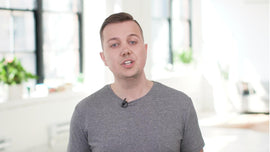0:00
[MUSIC PLAYING] During high volume selling seasons, you want to make sure your website is in the best shape to capture that audience's interest. Hi, I'm Samantha. And in this video, we'll go over how you can view and track your online store speed score, and a few tips for how you can improve it. With the online store speed report, you can see how slow or fast your store's website is, and how that compares to other similar stores.
0:31
You can also see your speed score over time, which is useful to look at as we lead up to the holiday season. As you make changes to your store, like adding new apps or changing your theme, you risk slowing down your site's page load time so it's important that you understand how these changes can impact your customers' browsing experience. If you see any suspicious increases in your site's speed, dig deeper and try to figure out what changes you made that could have contributed to this.
1:01
As we continue to add to this report, it'll be easier for you to see which changes may have impacted your site's speed. That way, you can make decisions for your shop with site speed in mind. But there are two things you can do today to make sure your site is moving. Audit your apps. Keep only what you need. The easiest way to uninstall an app is to go to the Shopify admin and go to Apps. In the row of the app that you want to uninstall, click Delete, then click Delete once again.
1:31
However, some apps modify the theme of your online store. We recommend you check the app's install information which would be accessible from the Apps page in the Shopify app store to make sure you reverse any of the changes or steps that they had to do for installation. Sometimes this will require going into your theme and removing a section of code that was added. This is a crucial step to make sure the app has been fully removed and won't continue to slow down your site.
1:59
Choose from available fonts instead of importing new ones. Shopify has a large number of available system fonts that we choose from. We recommend that you use one of these fonts instead of importing custom fonts where possible. This will prevent your store from doing unnecessary things that will slow your site down. Remove unnecessary content and sections from your theme. Speaking of unnecessary things, now is a great time to pass through your theme and remove any outdated content, images, or theme sections.
2:30
We recommend that you make a copy of your theme first so that you have the original version in case you remove something that you didn't want to. Consider things like a slideshow on the page. This can really slow your site down which could lead to slower page load times. Is there a way that you could convey the same information without the slideshow section? If you want to get into the theme code, there are a number of opportunities for you to go deeper and remove unused JavaScript and CSS.
3:00
Check out the links at the bottom of this video for more details. The reality is you're never done with site speed improvements because you're never done building and improving your online store. As your site continues to evolve over time, make sure you're staying on top of your online store speed score. It's worth noting that some changes may slow down your website but create better experiences for your customers, like a video showcasing key product features.
3:28
The online store speed report is designed to help you understand how your site speed is changing over time so you can make the right trade-offs between speed and functionality. If you need more help with site speed optimization, you can also reach out to our expert community. [MUSIC PLAYING]