No matter who you are, you probably wish there were more hours in a day.
Time is a precious resource—you can’t stop using it and you can’t find more of it, but you need it to do absolutely everything. From scheduling meetings to fulfilling orders, time is behind every aspect of running a business, and you can’t afford to manage it poorly.
Ineffectivetime managementcan take many forms. Whether it’sprocrastination, personal distractions, or projects that take more time than they should, there are tons of things that waste our time every day. Wasted time means rushed deadlines, a work-life imbalance, and more stress and anxiety.
When it comes down to it, you just need to use the time that you have more effectively.
Thankfully, opportunities to manage your time better are everywhere. Here are 12 time management apps to help you free up your schedule, find time for your personal life, andfocuson getting your work done.
Shortcuts ✂️

Free Reading List: Ecommerce Motivation
Having trouble focusing on growing your small business? Get access to our free, curated list of high-impact productivity articles.
Get our Ecommerce Motivation reading list delivered right to your inbox.
Almost there: please enter your email below to gain instant access.
We'll also send you updates on new educational guides and success stories from the Shopify newsletter. We hate SPAM and promise to keep your email address safe.
Benefits of a good time management app
You can certainly be productive without using a special time management app, and manybusiness ownersstart out with nothing more than guesstimates. But as you grow and hire employees, you’ll run into a few rough patches without a time tracking app.
A specialized time management software helps you track work from afar and improves overall communication between you and employees. Here are some key ways it helps you do to run a profitable online business:
- Measure time and productivity.With features like time tracking, built-in automations, detailed reporting, and more, you can gain insight into how your team works and eliminate time wasters. It also helps you fix bottlenecks, so teams can be more productive.
- Collaborate better together.Time management tools help you prioritize tasks and work smarter. Features like Kanban-style workflows make it easy to coordinate tasks and teams. Everyone knows what tasks are in progress, what’s finished, and what needs to be done next.
- Better project cost estimates.Time tracking helps you understand how much an actual project costs. You can see everyone’s billable hours that went into a project and find areas of improvement. This also helps you create better estimates for future projects and save money.
- Understand capacity.Your teams are likely working on a few different projects at once. As you grow, you’ll need to better understand capacity and how long it takes to complete certain tasks. It shows you who is overworking and where managers can balance team effort for future work.
When you have many people working on different projects, or just want to manage your own time better, a time management tool is the right choice.
Best time management apps
To help you find the right tool, we’ve put together a list of the 14 top time management tools and software. Since there are many different ways and approaches to take when managing time, we include a variety of tools. They range from standalone time trackers to all-in-one productivity solutions.
- Clockify
- Evernote
- Asana
- Focus Booster
- Dropbox
- LastPass
- Toggl
- RescueTime
- Trello
- MyLifeOrganized
- Focus@will
- Todoist
- Remember the Milk
- Harvest
Clockify
Best time management software for businesses with hybrid teams

Clockifyis a time tracking software used by overtwo million people. It’s a popular time tracker and timesheet app that lets you track work hours across projects. Clockify is available for an unlimited number of users, completely free. It works in your browser, but you can also install it on your phone or computer for convenience.
Everyone uses Clockify: small businesses, freelancers,creators, NGOs, and Fortune 500 companies. If you want extra features like expenses, notifications, or schedule reports, you can upgrade to Pro for only $7.99 per user, per month, billed annually.
Top features:
- Unlimited number of team members and features for free
- Highly accurate timesheets with advanced features
- Reports and visualizations to understand data and insights
- Mobile app available for iOS and Android
- Browser extension with auto start/stop, reminders, Pomodoro timer, and more for Google Chrome, Firefox, or Microsoft Edge
⭐️G2 rating:4.4/5 stars
Evernote
Best time management tool for note taking

Evernoteis the first (and arguably the best) note-taking app to date. It helps you capture and
manage ideas, examples, and to-do lists so you never miss a beat. With Evernote, you can:
- Create notes
- 扫描图像
- Take voice notes
- Attach documents
- Capture clips from the web
Evernote helps you organize everything from personal moments to projects in one place. It’s search function lets you surface all this information through word recognition in handwriting, images, or attachments. You can access it on your computer, tablet, or phone, even if you’re offline.
Top features:
- Home dashboard lets you view relevant content in a simple, organized way
- Create and organize tasks within notes to easily track to-do lists and items
- Integrate with Google Calendar to see upcoming events and related notes
- 200 megabyte maximum note size to store high-resolution photos and presentations
- Concierge support for troubleshooting issues
⭐️G2 rating:4.4/5 stars
Asana
Best time management software for task management

Productivity fanatics loveAsana. It’s one of the best collaboration tools to help businesses manage different tasks. There’s a bit of a learning curve, but it’s worth the investment once you get the hang of it. It doesn’t offer budgeting or expense tracking tools, but it’s excellent for managing tasks, workflows, and various projects.
It’s really easy to create tasks and subtasks for projects, as well as assign them with due dates and visually see the entire workflow. Asana also has a strong, active community that can problem solve or explain ways to use the software.
Top features:
- Fast, flexible, and modern design
- Organize work into shared projects as lists or kanban boards
- Set, track, andmanage goals
- Create teams to organize projects and connect teammates with a shared calendar and conversations
- Slack integration to create, complete, and edit tasks right from the messaging app
⭐️G2 rating:4.3/5 stars
Focus Booster
Best Pomodoro technique timer app
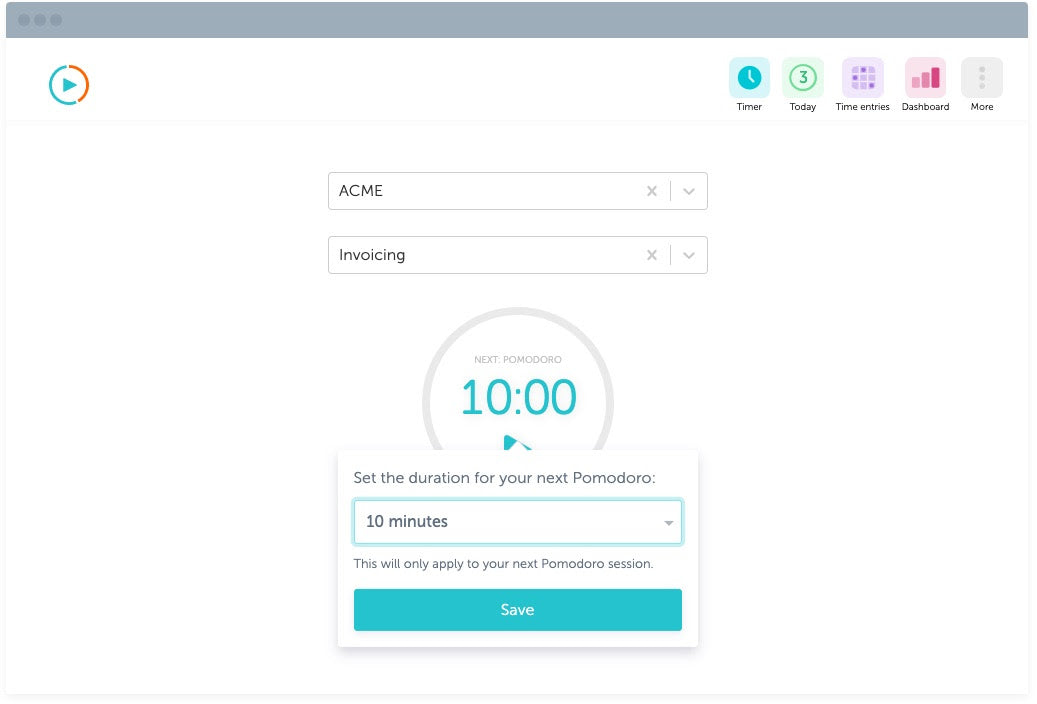
Focus Boosteris a free, lightweight Pomodoro app that helps you power through distractions. You can track 20 Pomodoro sessions per month with the free plan, which is about 83 hours worth of time tracking per month.
一旦你注册一个支付计划,你获得to a dashboard that helps you gain clarity into how you spend time. All sessions are automatically recorded so you can review your output and analyze your productivity.
Focus Booster offers two different plans: free and Professional for $4.99 per month.
Top features:
- Keep track of all your completed tasks in a simple to-do list
- Simplified Pomodoro timer
- Track Pomodoro sessions across devices, even if you’re offline
Dropbox
Best time management tools for cloud storage and to share files

Dropbox是一个简单、可靠的文件存储服务advanced collaboration features. It’s more expensive than similar offerings like Google Drive, but it has many integrations to work with your existing tool set. All files are stored in the cloud.
Dropbox also offers synced desktop folders so you can access files anywhere. The company is always adding new services like digital signatures and integrations to help you work better. The free version provides two gigabytes of storage space. If you need more, you can purchase a paid plan and get up to two terabytes of space.
Top features:
- Manage and access documents all in one place to stay organized
- Share updates to documents in real-time and connect to your teams and tools
- Password protect files, set permissions, and restore/recover important edits
⭐️G2 rating:4.3/5 stars
LastPass
Best password protection manager

If you run an online business, chances are you use dozens of different tools and services. All of them have different login credentials. It’s impossible to remember every password, and it’s considered risky to have the same password for every service.
LastPasssolves this problem. Gone are the days of managing passwords manually. LastPass gives you a secure way to create, manage, and store your passwords so you never have to hit “Forgot password?” again. With the LastPass browser extension, you’ll automatically fill passwords when they are saved to your vault.
Top features:
- Easy to use, from its secure encryption to password sharing and autocomplete features
- Protects your business and employee data from hacks
- Saves time by remembering login details from every company account
⭐️G2 rating:4.4/5 stars
Toggl
Best time management app for automatic time tracking and seeing billable hours

Toggl是一个应用程序可以使用sp跟踪时间ent on tasks, as well as to manually add entries. Keep your entries organized by team, client, project, or tag. Add notes to the description so you can recall what you were doing at a later date.
If you’re managing a team, you can invite them to your project and keep everyone’s time in one place. Detailed reports will show you where you’re spending the most time. Paid users also get detailed insights from Toggl about how to better optimize their time based on their log.
Toggl is available on iOS and Android, as well as MacOS. There is a free version, or you can upgrade to a Starter ($9/user per month), Premium ($18/user per month), or an Enterprise account (custom pricing).
Top features:
- See who’s spending time doing what and find ways to optimize time spent on those tasks
- Review your week, month, or even year to see what’s been dragging you down for extended periods of time
- Track everything, everywhere with mobile apps, desktop apps, and browser add-on extensions that let you sync Toggl across devices
⭐️G2 rating:4.6/5 stars
RescueTime
Best time management software for measuring and tracking productivity

RescueTimeis a time-tracking app that records how and where you spend your time online. Theproductivity appanalyzes everything you do in a day—from which other apps you use to how much time you spend on your favourite websites.
If you want to eliminate the distractions in your life and get your work done quicker, RescueTime is a fantastic way to discover exactly which behaviors have been holding you back. To help you focus on hitting your goals, RescueTime Premium can even temporarily block your go-to procrastination websites.
RescueTime is available for iOS, Android, OS X, Windows, and Linux. RescueTime Lite is free, or you can pay $9/month (or $72 for the year upfront) to access Premium features.
Top features:
- Stops you from wasting time, with reminders that alert you when you’re spending too much time on a specific task
- Helps you understand how you spent your day by providing you with in-depth reports and daily highlights
- Helps you get stuff done quicker by finding new ways for you to organize your day and spend your time properly
⭐️G2 rating:4.2/5 stars
Trello
Best kanban board software for managing tasks

Trellois a flexible project management web application that lets you easily sort through your tasks and collaborate with your teammates. Instead of getting lost in a mess of emails or a confusing spreadsheet, Trello visualizes your projects as lists pinned to digital bulletin boards.
Each list is made of individual posts called cards, which can represent anything from tasks to ideas to goals. Team members can add comments, attachments, checklists, and custom labels to cards, keeping everyone on the same page.
Whether you’re looking for a way to track the progress of big projects or organize your latest brainstorming session, Trello can be customized to fit your team.
Trello is available on iOS and Android, as well as Mac and Windows. There’s a free version, or you can upgrade for more features with a Business Class or Enterprise account.
Top features:
- Trello is fully customizable: every business is different and Trello adapts to your needs, whatever they may be
- It keeps you organized by consolidating all of your projects and team communication into a single environment
- Trello makes projects easy to follow and lets you view entire workflows at a glance
⭐️G2 rating:4.4/5 stars
MyLifeOrganized
Best tasks organizer and manager for personal life

MyLifeOrganizedis more than just a to-do list. Use the daily planner app to easily drag and drop, star, flag, and organize tasks in a simple, elegant interface. If one of your tasks is so big it’s daunting, use the app to create subtasks to helpmotivate youto make progress.
Some of MyLifeOrganized’s paid features include automated smart lists—essentially, the app uses the deadlines, tasks, and prioritizations you’ve put in to determine which items need your immediate attention. You can also use it to set geo-based reminders, so the app will ping you whenever you’re near one of your indicated locations.
MyLifeOrganized is available for both iOS, Android, and Windows. There are several pricing options available, ranging from free to $59.95.
Top features:
- 让MyLifeOrganized让你的任务。而不是tracking your own progress, the app will break down big projects into more digestible steps and let you know when you need to do something right away.
- Quickly add new tasks without entering the app. Send MyLifeOrganized an email and the app will take care of the rest.
- Stay on task across devices. Paid subscribers also get cloud-based access.
⭐️G2 rating:N/A
Focus@will
Best productivity app combining neuroscience and music to improve focus

Focus@willis a unique time management app in that it helps you maximize your time better. The app plays music and soothing sounds, which are scientifically proven toboost productivityand focus.
Choose playlists based on what you do (entrepreneur versus student) or the type of learner and worker you are (creative versus logical). According to the company, there’s a specific type of music for each individual that will put them into their “flow state.” By entering a bit of information about yourself, Focus@will will choose music optimized for you. Then hit Play and get to work!
Focus@will is currently available for Android, MacOS, and iOS. You can sign up for an individual account at $7.49/month if you pay for the whole year, or $9.99/month if billed monthly. There are also team accounts available.
Top features:
- It’s completely customized to your unique productivity style. Find the music and sounds that make you do your best.
- Focus@will has read up on studies and conducted a few of its own, likethis one. The common consensus is that you can boost your productivity by up to four times.
- Use Focus@will across devices, uninterrupted. Whether you’reworking from homeor listening through headphones at the office, you can pick back up where you left off.
⭐️G2 rating:N/A
Todoist
Best task management app to keep tasks organized and achieve your goals

Todoistis another task-management and organizer app that can help you stay on top of everything that needs to get done. You can also use the calendar view to get a glance at your week or month ahead.
Add daily habits and recurring tasks and deadlines so you don’t have to manually input repetitive tasks every time. Use color-coded prioritization and get the satisfaction of seeing your progress toward task completion.
Todoist可以在Android, iOS, Mac, Windows, Apple Watch, and browser add-ons. Like many of these time management apps, Todoist has both free and paid options. Todoist Premium starts at $3/month for individual accounts, and Business accounts start at $5/user per month.
Top features:
- Todoist integrates with hundreds of apps so you can stay on top of everything you’re doing
- Offload some of your tasks with Todoist’s team delegation features
- Todoist has several templates to choose from so you don’t need to start from scratch to build your to-do list dashboard
⭐️G2 rating:4.4/5 stars
Remember the Milk
Best time management app for students and personal life
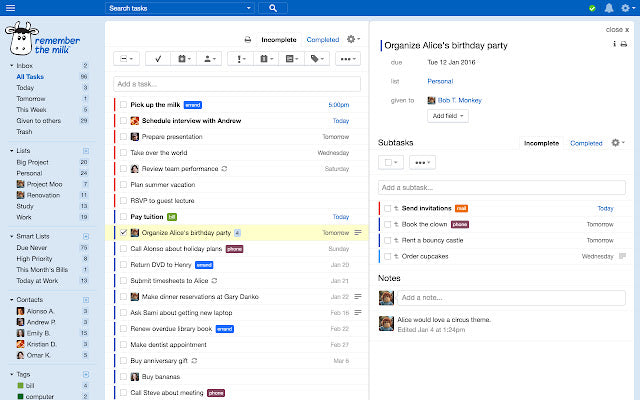
Ever run to the grocery store for milk and get everything but the milk? That’s the premiseRemember the Milkwas built on, and it’s expanded beyond just grocery shopping lists. The time management app will help you stay on top of the milk and much more.
Remember the Milk is a to-do list app that allows you to organize tasks by color-coded tags, as well as break larger projects down into subtasks. Attach files from Google Drive or Dropbox and share your lists with others so they stay on the same page. The app can send reminders via email, text, IM, and even Twitter.
Remember the Milk is available for Android, iOS, Mac, Windows, and browser extensions. There’s a free version available, and paid access starts at $40/year.
Top features:
- Organize multiple task lists and use the app’s Smart Lists feature to create new lists based off of searches
- Stay connected even when you’re not: Remember the Milk syncs across all devices, even when they’re offline
- Never stop building lists: Remember the Milk will let you create an unlimited number of lists, so go crazy
⭐️G2 rating:4.5/5 stars
Harvest
Best time tracking app for scaling businesses

Harvestis a time- and expense-tracking app that can help you shift your mindset and start thinking about time as a finite resource. The app has robust time-tracking features, and it’ll share easy-to-understand visual reports on how you and your team are spending your time.
The app integrates with tons of other tools, like Asana, Trello, and GitHub, among others. Plus, it can help you track billable time so you can make sure you account for every minute.
You can download Harvest on iOS, Android, Mac, and Windows devices. There are also several browser add-ons available. Harvest costs $12/user per month.
Top features:
- Harvest helps you get paidby tracking billable time and allowing you to instantly create invoices to send to clients for that time
- Plan for the future with forecasting functionality and make sure you and your team have enough time to complete all of your planned projects
- See if projects are on budget at a glance
⭐️G2 rating:4.3/5 stars
Time management is everything
Spending your time effectively isn’t just the key to a more productive life, it’s also the secret to a happier one.
It’s easy to get wrapped up in work, especially if you aren’t managing your time effectively. It’s one of thechallenges of entrepreneurship. You could miss out on opportunities to spend quality time with your friends and family. Maintaining a proper work-life balance is at the heart of your personal and professional success, so you need to make better use of your time whenever possible.
With these time management apps in your toolkit, you’ll be better equipped to streamline your life for more productivity and less stress.
Ready to create your business? Start your free trial of Shopify—no credit card required.
Time management app FAQ
What is the best time management app for students?
- Trello
- Evernote
- Todoist
- Focus Booster
Which app is best for daily schedules?
- Trello
- MyLifeOrganized
- Remember the Milk
What is the best software for time management?
- Clockify
- RescueTime
- Toggl


