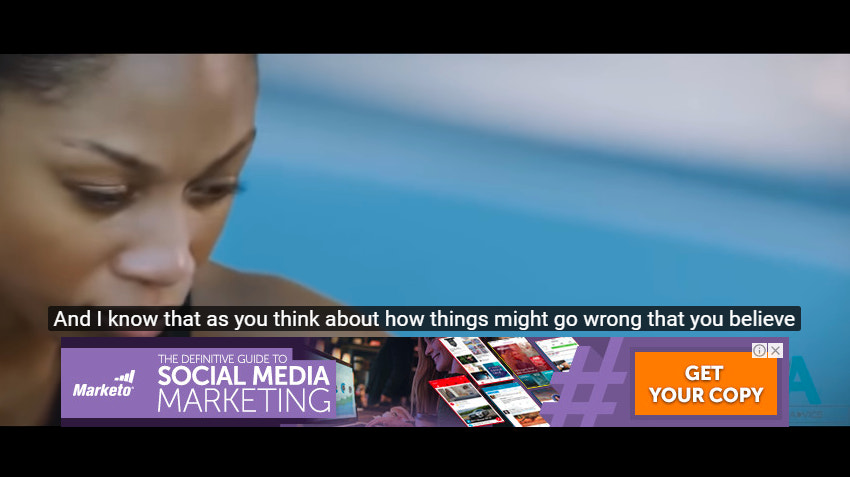Key Points
- The 6 different types of YouTube ads: Non-video ads, In-feed video ads, Skippable in-stream video ads, Non-skippable in-stream video ads, Bumper ads, and Masthead ads.
- YouTube ads can increase brand awareness and drive clicks with powerful targeting capabilities and a variety of ad formats.
- Setting up your first YouTube ad campaign requires careful consideration of the unique specifications and costs of each ad type, from skippable ads to bumper ads.
Learn more about the different types of ads offered on YouTube and how to set up your first campaign.
YouTube is the second most popular search engine after Google. And with2.6 billion active monthly users, it’s a prime place to advertise your business, whether you have a dedicated YouTube channel or you’re just getting started.
Running engaging video adsacross the platform canincrease brand awarenessand drive click-throughs, while the powerful targeting capabilities and variety of ad formats provide plenty of choice for different budgets and goals.
Here’s a guide to the different types of YouTube ads and how to set up your first campaign.
✂️Shortcuts
The 6 different types of YouTube ads
- Non-video ads
- In-feed video ads
- Skippable in-stream video ads
- Non-skippable in-stream video ads
- Bumper ads
- Masthead ads
Start selling your products on YouTube from Shopify
Shopify comes with powerful tools that help you promote and sell products on YouTube. Sync your product catalog, tag or pin products in live streams, and manage all your sales from Shopify.
Start selling on YouTube1. Non-video ads
YouTube offers non-video ads that are usually shown alongside related content, either in the search results or during another video (although sometimes the platform gets it wrong and your video doesn’t sit alongside relevant content—it often can be hit or miss). Similar to discovery ads, you only pay when someone clicks on your ad. There are two types of non-video ads on YouTube:
- Display ads.These YouTube ads show up in the right-hand sidebar when people are watching videos, and include an image, text, and a call to action (CTA).
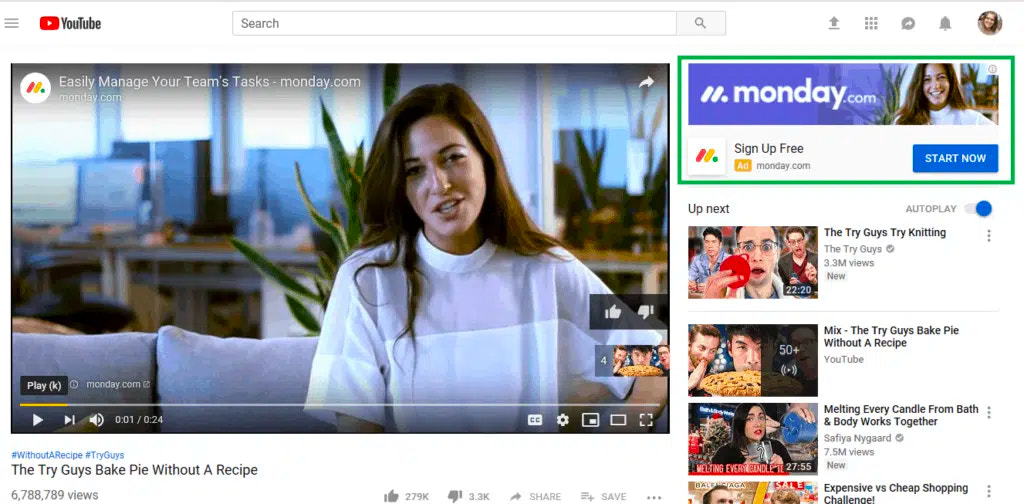
- In-video overlay ads.These are displayed on top of existing video content from monetized YouTube channels.
Best for:Non-video ads run a lot cheaper, both to create and to serve, than video ads, so they’re ideal for brands with a lower budget that still want to reap the benefits of video advertising on YouTube.
Fuel your growth with video ads
Brainstorm, research, and plan video ad campaigns for your business on Facebook, Instagram, YouTube, and more using our video ad campaign template.
Learn more2. In-feed video ads (video discovery ads)
Discovery ads are a little different from the in-roll YouTube ads. Rather than being played at the start or middle of other videos, they show up alongside organic YouTube search results and include three lines of text and a thumbnail. When a viewer clicks on the ad, they can either be directed to your video page or your YouTube channel. You only pay when someone clicks on your ad.

Best for:Competing with similar content and sharing relevant, high-quality videos on niche topics.
3. Skippable in-stream video ads
This type of YouTube video ad plays before or during a video (pre-roll, mid-roll, or post-roll) and gives viewers the chance to “skip” after five seconds. You only pay when users watch the first 30 seconds or the entire ad, or if they interact with your ad by clicking—basically, you only pay if they don’t hit the Skip button. Skippable in-stream video ads need to be at least 12 seconds long, but it’s the first few seconds that really count—you only have five seconds to grab the attention of viewers and persuade them to watch more.
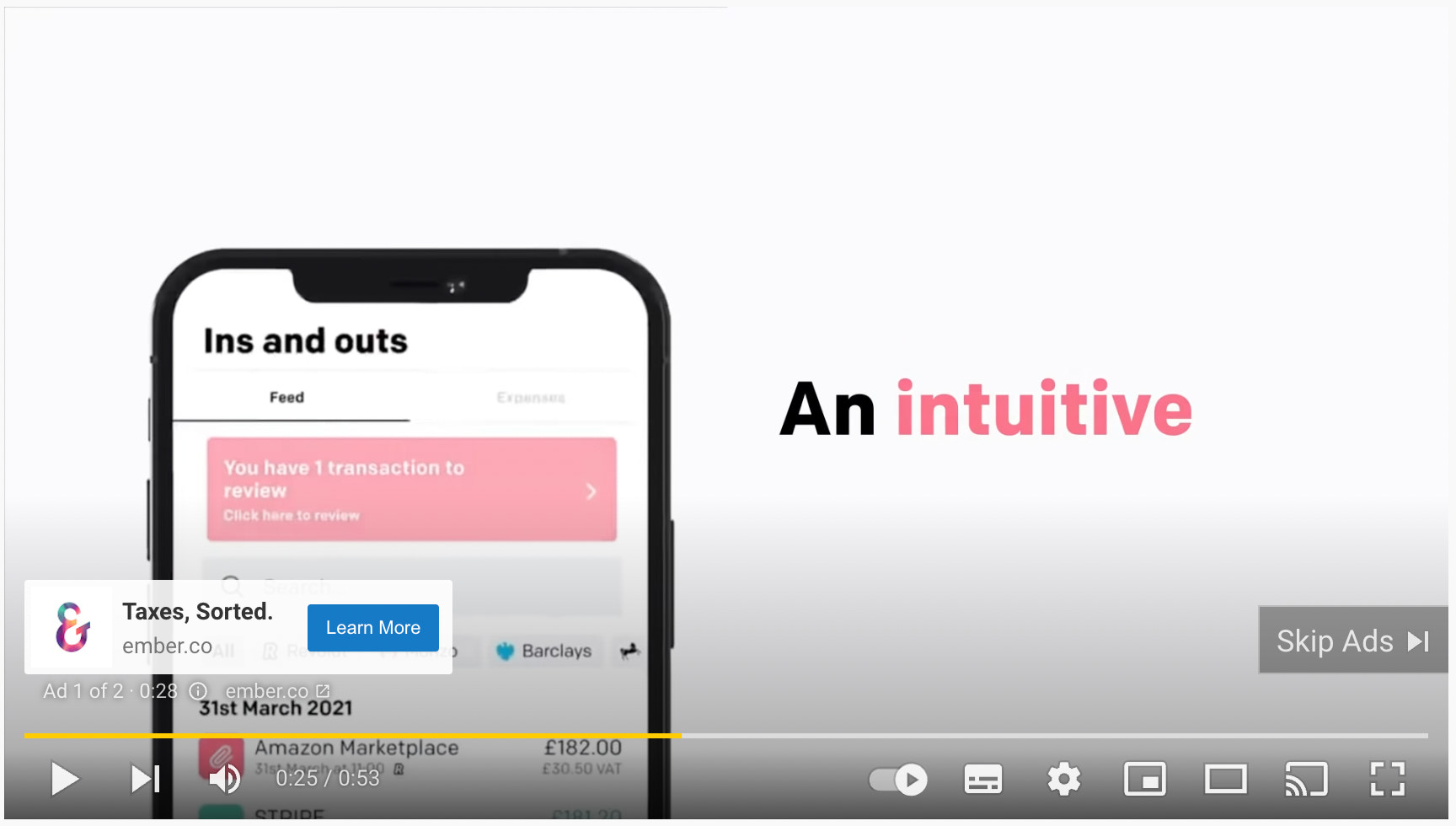
Best for:Increasing your reach, particularly if you’ve got a strong video with an engaging start. It helps to be specific with the content of your ad to capture the attention of your target audience from the get-go. These ads are also good for brands who want to drive traffic and conversions, since you only pay when a viewer clicks.
4. Non-skippable in-stream video ads
Ad blocking culture is abundant, and76% of peopleautomatically skip ads, even if they might be interested in them. Non-skippable in-stream video ads address this concern by letting you serve ads pre-roll or mid-roll that viewers can’t skip. Because users can’t skip, you pay per impression (per person who sees the ad) at a cost per 1,000 views (CPM). These ads need to be 15 seconds long and really punchy to attract a captive audience.
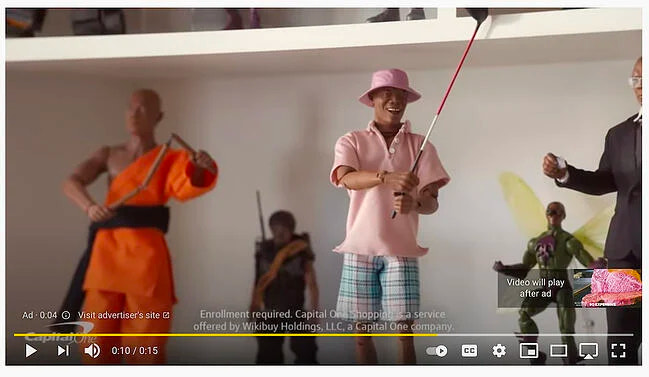
Best for:Increasing brand awareness, particularly if you have a really strong creative or message that can capture viewer attention for the entire 15 seconds.
5. Bumper ads
Like non-skippable video ads, bumper ads can be served pre-roll or mid-roll and can’t be skipped. The only difference is these ads run much shorter, at six seconds a pop. Again, you pay for impressions at CPM.
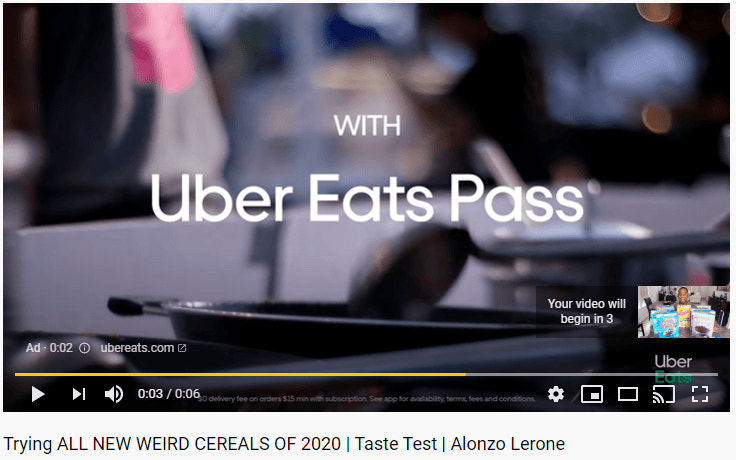
Best for:提高品牌知名度with short, snappy messages. When Google analyzed 300 bumper ads, it found that 90% created a big lift in ad recall.
6. Masthead ads
Masthead ads play at the top of the YouTube homepage on desktop or mobile. These ads are only available by making a reservation with a Google account representative, and you’ll pay for impressions by CPM.

Best for:提高品牌知名度on a massive scale, quickly.
How to advertise on YouTube
Here’s a quick rundown of how you can get set up with YouTube advertising, including setting up a YouTube ad campaign and how to create YouTube ads.
1. Create a Google Ads account
If you don’t already have a Google Ads account linked to your brand, start by doing that.Here’s the pageto get started.
2. Create a new video ad or ad campaign
First, Google ads prompts you to select the type of goal you want to focus on. The options are “Drive video views and traffic to a website” or “Drive video views and engagement with your channel.” The first option directs you to create an in-stream ad. The second directs you to create an in-feed video ad, formerly known as a discovery ad. This is a simplified creation version of the process.
If you want to keep things simple, just select your ideal goal and upload the video you’d like to use for your ad. Google will provide tips on the best run time for your chosen campaign goal. If you choose the first option, it’ll ask you which landing page you’d like to send people to, what you’d like the button label to be, and for an ad headline.
In order to see all of the campaign goals and get more granular with the way you set up your ads, select “Switch to Expert Mode” at the bottom of the page.

While in expert mode, choose your objective. Each goal suggests a specific type of YouTube ad. To go with one of the ad formats that Google ads recommends, simply select the objective you’d like to optimize for. Otherwise, select “Create a campaign without a goal’s guidance.”

Then, select your campaign type based on the objective you chose. Google also gives you the option to select a campaign sub-type below.

3. Select your target audience
Google has powerful targeting options that span to its YouTube ads. This means you can really hone in on the people you want to connect with. Choose who you target based on:
- Demographics:including age, gender, location, household income, job title
- Life stage:including homeowners, college students, new parents
- Interests:topics and keywords people use to search for the things they’re interested in (Google will use past browsing behavior to find interested viewers)
- Remarketing:target people who have already interacted with other videos, have taken a specific action on your website, or who are subscribers on your email list
If you’re working in expert mode, it’s time to do your thing! Choose a bid strategy, budget and dates, networks where you’d like your ad to show up, locations to target, languages, ad group name, and demographics, and pick keywords, topics, and placements.
If you’re working in simplified mode, Google prompts you to choose your customers’ language and location next.

Then, choose the gender, age, and parental status of your target audience.

Now, select any people with specific interests you’d like to target. For example, a yoga teacher looking to grow their following might select things like, “yoga,” “yoga and meditation retreats,” and “yoga classes.”

4. Set your budget
- Choose your bid strategy.This will usually be determined by your campaign type, goals, and whether you want more conversions, clicks, or impressions (for example, impressions cost less than clicks and conversions), and you can only access it in Expert Mode.
- Choose your budget.Select either a daily budget or the total amount you want to spend over the lifetime of the campaign.
- Choose your campaign dates. Decide when you want your ads to start running and when you want them to stop.

Resources:
How much do YouTube ads cost to run?
YouTube advertising averages between 1¢ and 2¢ cost per view (CPV) , with the views generated counting toward your overall viewer numbers. To put this into perspective, it costs around $2,000 to reach 100,000 viewers.
YouTube ad specs
Here’s everything you need to know about the required dimensions and specifications for videos run as YouTube ads.
- Skippable in-stream ads, non-skippable in-stream ads, and bumper ads must be uploaded as regular YouTube videos first and follow the specs for standard YouTube content.
- In-feed video ads need to abide by the following:
- File format: AVI, ASF, QuickTime, Windows Media, MP4, or MPEG
- Video Codec: H.264, MPEG-2, or MPEG-4
- Audio Codec: AAC-LC or MP3
- Aspect ratio: 16:9 or 4:3 is recommended, but YouTube willautomatically adaptthe file depending on the aspect ratio and device
- Frame rate: 30 FPS
- Maximum file size: 1 GB for in-feed ads
Quick tips for creating and running successful YouTube ads
- Include a CTA.Tell viewers what you want them to do with a clear, concise call to action, like downloading a report, visiting your website, or signing up for a free demo.
- Know your audience.Have a very clear idea about who you want to target and detailed information about their interests, challenges, and goals. Create customer personas for each segment of your audience and run ads to each of those segments.
- Add high-quality captions.Not everyone watches YouTube with the sound on—it’s worth investing in high-quality captions to lay over your ads to make them accessible to all.
- Create eye-catching visuals.YouTube is a visual channel, and it’s important that your videos are high quality and stand out. Use anediting softwareorediting appto tighten up your footage and make your ads look great.
- Aim to quickly connect.You have a matter of seconds to hook and engage viewers, so every second counts. Use your ad time wisely to make your ads relatable, entertaining, or educational.
- Pay close attention to YouTube analytics.The data from your ads and Google Analytics will tell you what’s performing well and what’s not. For example, if watch time is particularly low, you might need to rework the beginning of your ad to make it more engaging.
- Mix and match ad types.不要觉得你必须坚持一个广告类型。Try out a few different varieties in your campaign to see which ones resonate best with your potential customers.
- Use remarketing to remain front of mind.Run remarketing campaigns alongside acquisition campaigns to remain relevant to existing customers or those who already know who you are.
- Direct people to compelling landing pages that encourage conversion.If you’re looking to drive sales for your ecommerce store, ensure you’re sending potential customers to a landing page that’s optimized for sales.
Ready to create your business? Start your free trial of Shopify—no credit card required.
Get started with YouTube ads
YouTube ads expose your brand to billions of people who are actively searching for relevant topics in your industry. Leverage the powerful targeting capabilities and variety of ad formats to connect with new customers, increase brand awareness, and drive traffic to your site.