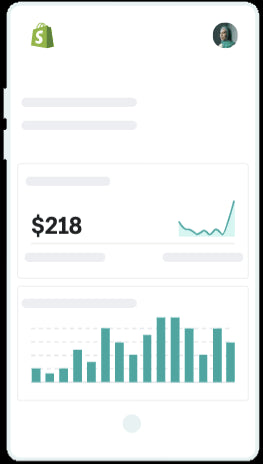As an entrepreneur, creating anemail newsletteris an essential part of your overall marketing strategy that can help you make sales down the line. A website visitor that finds your product pricey might be persuaded by a discount delivered to their inbox. A forgetful browser can be reminded of your product through a targeted email campaign. A potential buyer who needs more information can learn your company’s story through weekly sendouts before finally hitting Buy. By capturing the email of a prospective customer, a purchase delayed today can be deferred to tomorrow.
This guide will discuss how to create a newsletter for your business that turns subscribers into buyers. While a newsletter can take many forms, we’ll specifically discuss newsletters that send regular email updates about your business to subscribers—from behind-the-scenes of the company and useful content readers can use to product updates and pricing promotions. We’ll go step by step, detailing why having a newsletter matters, tips to choose the best email newsletter platform, a checklist for sending your first email, and advice on assessing your analytics after clicking Send.
11 Steps to Create a Newsletter
- Learn how a newsletter helps you grow your business
- Define the goal for your newsletter
- Determine your email newsletter strategy
- Pick your newsletter platform
- Pick a design template and customize your newsletter theme
- Set your send schedule
- Ask people to sign-up on your website and across social media
- Customize your automated email flow
- Comply with privacy regulations and email best practices
- Deliver your first newsletter
- Assess your analytics
Learn how a newsletter helps you grow your business
64.1% of small businesses use email marketing. If you’re a business owner who wants to learn how to create a newsletter and kick-off youremail marketingstrategy, this guide will help.

Free Ebook: How to Grow Your Ecommerce Business with Email Marketing
Whether you're just getting started or dreaming up your next big campaign, this email marketing guide will provide you with insights and ideas to help your business grow.
Get our Email Marketing guide delivered right to your inbox.
Almost there: please enter your email below to gain instant access.
We'll also send you updates on new educational guides and success stories from the Shopify newsletter. We hate SPAM and promise to keep your email address safe.
Cultivating a connection with prospective and past buyers
According to research from Bluecore, 74% of baby boomers and 64% of millennials consider email the most personal marketing channel. While marketing strategies like social media marketing, content, and paid marketing can feel broad, emails can be customized for individual subscribers. Plus, emails are sent straight to someone’s inbox, forging a direct connection. This is important when considering how people make purchasing decisions—many buyers want toforge a personal connection with brands before they buy.
Sending emails to customers that provide value—either monetary value through discounts or informational value through compelling stories or information—bridges trust that can eventually lead to purchases. Thoughtfully crafted newsletters can build an affinity for your brand, which can be a powerful force in a business world crowded with competition.
Building buyer consideration
If a customer lands on your digital storefront but decides not to buy, there’s a good chance they’ll never return. However, if you capture their email before they leave your website, you can continue communicating with them through newsletters delivered to their inbox. Email newsletter marketing is a way to keep the conversation going after a prospective customer has left your site, building consideration for a future purchase.
Using a channel for discounts and updates
折扣和促销定价可以强大incentives for customers to buy your products. On Shopify, during Black Friday and Cyber Monday,47 million shoppers spent $6.3 billion. While not every day can be a massive sales event, you can selectively use an email newsletter to send promotional codes or announce upcoming sales. For a prospective customer sitting on the fence, an email promotion with a 10% discount code can push them to buy.
Embracing an owned channel
Organic social media reach has been declining for years, replaced by a pay-to-play model—theaverage reach of an organic social media post on Facebook sits at around 5%. Between ever changing algorithms and crowded online spaces like trending topics on Twitter and the busy newsfeed on Facebook, it’s hard to stand out on social media. While paid marketing, like Facebook ads and Instagram ads can work, they’re becomingmore expensive and reaching fewer customersas competition for keywords increases.
Email is an owned channel where you can speak directly to your customer. Once you have an email list of people who have opted in to receive your updates, you own that list, regardless of whether you’re using an email platform like Mailchimp or ConvertKit. Email gives you a direct line of communication with prospective customers that other channels don’t offer.
With all the ways that newsletters can help you grow your business, it’s important to take the time to set specific goals around the content you’ll send to subscribers and what you want to accomplish with your email marketing.
好奇一个bout growing a business through email marketing? Start your free trial on Shopify.
1. Define the goal of your newsletter
There’s a lot you can accomplish for your businesses with an email newsletter. Before choosing your email platform and diving into writing your first mailout, consider the goal of your newsletter.
- Relationship and audience building.One of the primary benefits of anemail newsletteris connecting with prospective and previous buyers, building a long-term audience. Accomplish this through sharing useful information with readers and/or giving behind-the-scenes details about your business with subscribers. For instance, if you’re selling home goods, you can send emails detailing interior design and decor tips (e.g., “5 tips to get your home ready for the holidays”). With your newsletter, go beyond simply promoting your products and provide content that positions you as an authority and allows you to build credibility in your niche.
- Education.A newsletter is an excellent medium to provide educational content, teaching subscribers the ways they can use your products. For instance if you’re selling makeup brushes and beauty tools, send tutorials on how to use them to create a full face look for New Year’s Eve. If you’re selling a 2022 stationary planner, send emails educating subscribers on how to goal set or complete an annual review using the product. Education can convince prospective customers to buy and retain existing customers.
- Selling products and services.One of the primary ways to use your email marketing newsletter is to directly sell your products and services. Play the part of a curator, featuring new products or bestselling items in your newsletter to drive traffic to your website. Occasionally provide limited time discounts and promotional pricing to subscribers.
- Referrals.电子邮件通讯可以创建amb的工具assadors. Provide email subscribers with a referral link to help them spread the word about your business in exchange for a reward. For instance, extend a code to 10% off for their friends and give them 10% off their next purchase for every successful referral. This can be especially effective for subscription businesses with recurring revenue.
- Customer feedback and research.Use your newsletter to ask for customer feedback and conduct user research. Rather than use a no-reply email (e.g.,no-reply@company.com), use one where readers can respond directly to your communication. Alternatively, send short surveys for your readers to answer.
你不必为不能只选择一个目标wsletter. On the flip side, your newsletter doesn’t need to accomplish every objective on the list. Select then prioritize a few goals and think about how you can use your newsletter content to reach them. For instance, you can have an educational newsletter that also gives readers a referral link at the bottom. In addition to that, you could send a promotional email once every two months. Understand what type of newsletter content will serve the business goals you want to accomplish, and plan your email marketing strategy accordingly.
2. Determine your email newsletter strategy
Setting an email newsletter strategy sounds serious and daunting, but it really just means determining some of the details about your newsletter before you start sending emails. For instance, thinking about who you’re hoping to reach, the audience segments you’ll create content for, the topics you’ll cover, how people will sign-up for updates, and how frequently you’ll send emails to subscribers. These details will help you form an email marketing strategy that you can evolve over time.
Define your audience
Your audience is who you’re trying to reach and communicate with through your newsletter. If you’re a business owner with the goal of ultimately having your email marketing support your business, this audience will likely include prospective buyers and/or previous customers. But what are the defining features of these groups? It’s likely you have a defined ideal customer persona for your business that can also serve as the ideal audience for your newsletter—for instance, tech-savvy millennial parents with young children residing in North America with a household income of $100,000 or more. By defining who you’re trying to reach and convert through your newsletter, you can better create content for this audience.
Narrow your audience segments
Audience segmentation means sending specific emails to specific cohorts of your email list. This allows for a level of customization and personalization that better serves readers. In action, you might have an email list of 1,000 subscribers, and have one customer segment of 750 subscribers who get updates about eyeglasses and sunglasses and 250 subscribers that only get updates about sunglasses. Email segmentation helps avoid email fatigue or having subscribers miss out on the information that’s most important to them.
One way to segment subscribers is by asking them the topics that they’re most interested in when they sign up for your newsletter and sending them emails according to their interests. On a technical level, email newsletter platforms make it easy to segment your list and make this process automatic. However, the challenge of email segmentation is creating content for each segment, which can be time-consuming as a business owner. Aim to try out segmentation as a strategy in the long-run as your newsletter list grows, but generally stick with one list to start.
Decide on your topics
Determine your content strategy and the specific topics that you’ll cover in your newsletter. The type of content you write should be informed by the goal of your newsletter. If you’re selling dinnerware and bespoke utensils, you might pick topics like how-to information on throwing the perfect dinner party or educational advice on keeping your cutlery looking scratch-free.
Choose topics that are relevant to readers and will keep them opening your emails rather than leaving them unread. You don’t have to think of all the topics you’ll cover at once. However, it’s helpful to develop an emailcontent calendarwhere you plan out your content a few weeks in advance.
Determine points of email capture
Consider where people will be able to enter their email address and subscribe to your newsletter. For instance, your website visitors could fill out a form and subscribe from your homepage. If you have a blog, prompt people to sign up through a pop-up on the page or at a form at the bottom. Include a link to subscribe to your newsletter in the bio section of your social media platforms. If a customer makes a purchase and enters their details at checkout, prompt them to also sign up for your newsletter. Be intentional and think through how tobuild an email listthrough multiple capture points.
Decide on your send cadence
正确的节奏发送时事通讯one part art and one part science. You don’t want to overwhelm people with emails, so updates feel special when they land in someone’s inbox. But you don’t want to send emails so infrequently that you’re not top of mind when it comes time to buy or recommend. Additionally, consistency is key—stick to sending on the same days of the week and avoid setting a cadence that you can’t keep up with.
By taking some time to set an email marketing strategy you can be intentional with how you approach your newsletter and see results that make an impact on your business.
3. Pick your newsletter platform
Each email newsletter platform has its own unique features, advantages, and pricing. While you might not need every available feature to start, it’s worth considering a platform with all the features you’ll require as you scale.
For instance, when you just start sending a newsletter, you may not need advanced features like email segmentationa and automation. However, your newsletter might evolve over time to a full-fledged email marketing strategy where these features may be handy.
Create branded emails in minutes with Shopify Email
With Shopify Email, you can easily create, send, automate, and track email campaigns all from your Shopify admin—no coding required.
Discover Shopify EmailHere are a few features to consider while selecting an email newsletter platform that fits for the present and scales for the future:
- Built-in templates and customizable themes. Customize the layout, colors, fonts, and images of your sendouts with drag-and-drop functionality.
- Email personalization. Add a personal touch to emails with the ability to include subscriber details in the content of emails with merge tags (e.g., first name).
- Email segmentation. Divide your email subscribers into different lists to deliver more relevant content based on specific groupings.
- Email automation. Automatically send subscribers pre-written emails after a particular action, at a specified time, or at a predetermined cadence (e.g., a welcome email).
- Email scheduling. Write emails in advance and schedule them for later.
- Email testing. Send yourself test emails before delivering a newsletter to your entire list.
- A/B testing capabilities. Split a sendout to see which performs better, sending one version of a newsletter to half of your list and another version to the other half.
- Campaign measurement and analytics. View metrics like open rate, click-through rate, and unsubscribes for each newsletter you send.
Aside from these features, also consider how simple and straightforward the interface is, the cost of sending emails, and any subscriber limits. The following email newsletter platforms have the aforementioned features, to varying degrees, and are worth considering for creating your newsletter.
Shopify Email
Shopify Emailis email marketing made for commerce. If you’re an entrepreneur on Shopify, you can use Shopify Email to easily design emails without having to write a line of code. You can create, send, and track campaigns all from within Shopify. Set up automations that keep your business growing in the background and create customer segments to provide a personal shopping experience. Shopify Email isfree to installShopify App Store。
Pricing: Shopify is free up to 10,000 emails each month. Beyond this, you pay $1 for every 1,000 emails you send. There are no monthly plan fees.
Shopify Email: Create email marketing made for commerce
Mailchimp
Mailchimpis an all-in-one marketing platform for small businesses. Use Mailchimp to build full-fledged email marketing campaigns and more.Mailchimp integrates with Shopify, letting you sync Shopify customers, products, and purchase data to Mailchimp.

Pricing: Mailchimp has four plans: Free, Essentials, Standard, and Premium. Learn more about plan prices on theMailchimp pricing page.
ConvertKit
ConvertKitis a creator marketing platform, built for creators, by creators. Its email marketing software lets you create personalized content using easy email templates, and create customizable segments and automated email funnels.ConvertKit integrates with Shopify.

Pricing: ConvertKit has a Free, Creator, and Creator Pro Plan. It also has monthly or annual billing. Learn more about plan prices on theConvertKit pricing page.
Campaign Monitor
Campaign Monitoroffers straightforward email marketing and automation tools to help businesses connect with their audience. Its email marketing features include an easy to use drag-and-drop email builder, complete customization, mobile optimization, and more.Campaign Monitor integrates with Shopify, letting you use customer data from your Shopify store to create timely email marketing campaigns.

Pricing: Campaign Monitor has a Basic, Unlimited, and Premier plan. Learn more about plan prices on theCampaign Monitor pricing page.
MailerLite
MailerLiteprovides email marketing tools alongside additional support for websites, pop-ups, and selling digital products. The platform lets you create dynamical emails and develop professional campaigns.MailerLite integrates with Shopify, letting you sync pop-ups and email campaigns with customer information and purchase history from Shopify.

Pricing: MailerLite has a Free and Premium plan. Learn more about plan prices on theMailerLite pricing page.
Sendinblue
Sendinblueis an all-in-one marketing platform to help you grow your business with email, SMS, chat, and more. Itsemail marketing platformlets you design your message, personalize content, and send to subscribers based on segmentation.Sendinblue integrates with Shopify, letting you include Shopify products directly in email campaigns, and more.

Pricing: Sendinblue has Free, Lite, Premium, and Enterprise plans. Learn more about plan prices on itspricing page.
The beauty of building an audience through anemail newsletteris you can take your list wherever you go. If you outgrow a platform or simply find one that works better for your business, you can switch over without missing a beat.
4. Create a design template and customize your newsletter theme
Aside from the type of content you share in your newsletter and how you engage with your subscribers, one of the best ways to stand out in an inbox is to have a custom design theme—a specific color scheme, layout, and font—that’s recognizable to your audience. A consistent design theme helps build a feeling of familiarity with the content you send to subscribers.
Luckily, most newsletter platforms have a variety of templates and themes that you can make your own, swapping preset colors for a color scheme that matches your brand and trading standard font selections for ones that work with the rest of your marketing. As an example, Shopify's email builder lets you select from dozens of premade templates for things like holidays and new product updates, which can be customized by adding sections or changing the colors and layout. You can also pull in your products and customize how they show up.
Our Placeis a company that makes goods for cooking at home, including their famous and photogenic Always Pan that comes in unique colors ranging from spice to sage. Its email newsletter uses a modern and color-rich theme that is reminiscent of its website and instantly stands out in a sea of emails.

Be intentional about choosing a layout and design theme that resonates with your current brand—several email marketing platforms allow you to upload your brand kit so you have your company colors and fonts handy in the email builder. An eye-catching design theme serves as a familiar brand touch-point for subscribers.
5. Set your send schedule
There’s a slew of online information on how often you should send your newsletter and precisely when you should send it—down to the day of the week and time of day. But many of the differences between open rates and click-through rates are small.
- MailerLite foundthat the open rate of emails was fairly consistent regardless of how frequently emails were sent, dropping only slightly as frequency increases. For instance, emails sent monthly had a 40.33% open rate, email sent weekly had a 39.6% open rate, while emails sent daily had a 37.67% open rate.
- Benchmark data from Campaign Monitorfound that Fridays had the best open rates, at 18.9%, while Saturday had the worst open day, at 17.3%. Fridays also had the best click through rate at 2.7% while Saturdays had the worst click-through rate at 2.4%. Email unsubscribe rates were the same for each day of the week, sitting at around 0.1%.
Ultimately, this data demonstrates there’s noperfectcadence or timing for sending mail newsletters. While data like this caninformyour newsletter send strategy, avoid having these marginal differences actuallydriveyour strategy. Instead, consider the day(s) of the week most realistic to consistently send your newsletter and stick with that. To start, it can be helpful to commit to sending weekly or bi-weekly newsletters on whatever day of the week that’s most convenient.
The Poster Club, a Copenhagen-based online business that sells curated high-quality posters, art prints, and frames, sends out a weekly newsletter filled with inspiration on styling your prints, plus updates about new products and artist collaborations.

The timing and cadence that you can commit to regularly will generally serve as the most effective strategy.
6. Ask people to sign-up on your website and across social media
Aim to capture newsletter subscribers where people already interact with your business, like on your website and across social media. Get subscribers by embedding sign-up forms across your marketing and sales channels.
Adding an email sign-up form on Shopifyand other websites is generally simple and doesn’t require any specialized coding skills.
Embed your sign-up form on your website
One of the best places to add a sign-up form for your newsletter is on the homepage of your website. You can create a pop-up that is triggered when someone lands on your page and/or a permanent form in your header, footer, or somewhere else on the page.
Craft compelling copy that lets subscribers know what they can expect from your newsletter. Also, consider incentivizing people to sign-up for your newsletter with the following strategies:
- Exclusive content, behind-the scenes information, and discounts to come
- An upfront discount in exchange for their email
- Entrance into a contest or giveaway in exchange for their email
Our Place incentives sign-ups by entering new email subscribers into a daily contest to win their Always Pan, a $195 value.

BLK & Bold, a specialty coffee and tea business that pledges 5% of its profits to social causes, offers a 15% discount to website visitors.

提供一个温和的折扣激励——一个标志up could lead to sales down the line if a subscriber opts in to receiving your newsletter long term.These strategies can turn casual visitors into long-term subscribers that are more willing to buy.
Embed your sign-up form during checkout
Once a website visitor has checked out and purchased an item,prompt them to sign up for your email newsletterwith the information they’ve provided. This can help you send customers educational information about using the product or help incentivize further purchases, recommendations, and referrals down the line.
Share sign-up links on social media
Use your real estate on social media to get followers to subscribe to your newsletter. For instance, add a link to subscribe to your newsletter in your company’s Instagram bio or include it in the About section of your company's Facebook page. Alternatively, if you’re using a “link in bio” app likeLinkpop, add your newsletter subscription link to the list.
Don’t forget to promote your newsletter directly to your followers. Share occasional updates across your social channels—Twitter, Facebook, LinkedIn, Instagram—reminding followers you have a newsletter and sharing what information they’ll receive for signing up.
People won’t learn about your newsletter by accident; be intentional about surfacing sign-up forms and links to your newsletter in order to grow your list.
7. Customize your automated email flow
Most of the newsletters you send will likely be custom written and sent week-to-week with interesting information, relevant updates, and new promotions. However, there are a handful of emails that may be automated, like your welcome email or unsubscribe email. These serve as first and last impressions and are important to get right.
For a welcome email, thank new subscribers for signing up, set the stage for what readers can expect, and share any relevant links.Teddy Fresh, an LA-based streetwear company by YouTuber and artist Hila Klien, welcomes new subscribers to its list with a branded introductory email and links readers back to the website.

If you unsubscribe from its mailing list, it’s customized its goodbye screen with its logo and brand colors.

Ensure that each touch point with readers feels authentic and connected to your brand. Aside from welcome emails, you might ask new subscribers for their birthday and send an automated birthday discount to each subscriber. Apply the same principles of customization and personal touch to every automated email you send.
8. Comply with privacy regulations and email best practices
Email addresses are the digital equivalent of phone numbers and have their own laws and legislations to protect the privacy of individuals. These privacy legislations and anti-spam guides are important to remember as you build your newsletter email list.
- Comply with General Data Protection Regulations (GDPR).Implemented in 2018, this European Union (EU) privacy law is applicable to anyone processing and/or storing the data of people located in the EU. Many platforms, likeMailchimp, are compliant with these laws and help users remain compliant with them too.
- Comply with anti-spam legislations.CAN-SPAM (US) and CASL (Canada) are examples of anti-spam legislations intended to protect consumers from spam and electronic threats. Email marketing platforms, likeMailchimp, require all emails sent through their platform to be compliant with CAN-SPAM.
- Subscribers must be opt-in.Sending email communication to people who have not opted-in is not GDPR compliant and widely considered spam. Even customers who provide their email for a purchase must explicitly opt in to receiving newsletter communication unrelated to their order.
- Do not purchase email lists. Growing your newsletter audience by purchasing email addresses is not considered “opt in” and is not compliant with GDPR.
- Emails must contain an unsubscribe link.Subscribers must be able to opt out from receiving email communication from you.
- Include your business contact information.Attach the contact information of your business in the footer of each email to comply with certain anti-spam legislation.
Failing to comply with GDPR and other privacy and anti-spam legislations can result in fees and penalties for your business. Additionally, reports of spam can result in your emails being marked as junk or having your account disabled on certain email newsletter platforms.
9. Deliver your first newsletter
Getting started with sending your first email can be both exciting and intimidating. However, by breaking down your newsletter sendout into a few simple steps, you’ll have a repeatable process you can follow again and again.
Set your sender name and email address
If your newsletter is for your business, you have a few options on how to fill out the “from” field:
- From the company name. While less personal, this is a great choice for newsletters that are largely informational or promotional and need to be instantly associated with your brand (e.g., “From: Lite Journal”).
- From first name and company name. If your newsletter shares behind the scenes of your business or aims to forge a more personal connection between entrepreneur and audience, a first name can build more of a personal connection. This format raises awareness of the individual behind the brand, while still maintaining the association of the company (e.g,. “From: Talia from Lite Journal”).
Additionally, consider what kind of email address your newsletter will come from. A regular email address (e.g., talia@litejournal.co) will allow your subscribers to respond directly to your newsletters.
Alternatively a no-reply email address (e.g.,noreply@litejournal.co), which is not set up to receive incoming mail, prevents this. However, no-reply email addresses can impact deliverability rates and may not comply with anti-spam and privacy legislations.
Asan email marketing best practice, opt for a regular email address, even if it’s not personalized or closely monitored (e.g.,hello@litejournal.com). This allows for two-way communication and can feel more authentic.
选择您的收件人
Choose the email list of subscribers you’ll be sending your newsletter to. If you have a single list, they should be simple—just pick that one. However, if you’ve segmented your list and broken it down into more targeted cohorts, be sure to select the correct list for your specific sendout.
Craft your subject line and preheader text
On average, a person sends and receives121 business emails each day. Plus, theaverage email open rateis just 18%. Your headline and preheader text prompt subscribers to notice and open your newsletter in the sea of emails they get everyday. While your newsletter might not explicitly be selling something, think of the headline as a sales pitch to entice a subscriber to click and open your email.
Keep your headlines and preheader text short, snappy, and revealing of the value a subscriber will get from reading. Also, be mindful of how much space you have. Most email newsletter platforms will provide a character limit, but test how your headline looks on mobile where words are cut-off if a line is too lengthy.
Draft your content
With the details ironed out, start drafting your newsletter. Every newsletter you send might have a slightly different purpose. Are you hoping to form a more personal bond with readers through behind-the-scenes business storytelling? Is the purpose of this sendout to share useful information related to your product? To promote an upcoming sale? Start with a goal in mind.
Here are a few tips for drafting your newsletter:
- Start with a strong opener.Just like any other piece of writing, capture the attention of your reader immediately to keep them scrolling to the end of your email.
- Keep your sentences clear and concise.Use simple language and pay attention to sentences that are too long or complex.
- Drive traffic to your website with a call to action (CTA).Prompt subscribers to read more or buy on your website with a CTA button within your newsletter.
- Use skimmable formatting.Break up long chunks of text using headers and eye-catching graphics.
- Add personalization where possible. Usemerge tagswithin your newsletter platform to address subscribers by their first name and add personal touches of your own with a memorable sign-off.
If possible, get someone to edit and proofread your newsletter before pressing Send to get the message just right.
Test your email
Most email newsletter platforms let you send a test email to yourself before you send it out to your wider email list. This is a helpful feature for catching any lingering spelling errors or spotting formatting problems. Make sure to check how formatting appears on both desktop and mobile—mobile clients account for41.6% of email opens.
Hit Send
And you’re set! After delivering your newsletter to subscribers, move on to assessing the performance of your sendout.
10. Assess your analytics
After successfully sending your email, it’s time to check the analytics. The majority of email newsletter platforms measure the performance of your sendouts, providing importantemail marketing metricslike open rate, click-through rate, unsubscribes, and more.
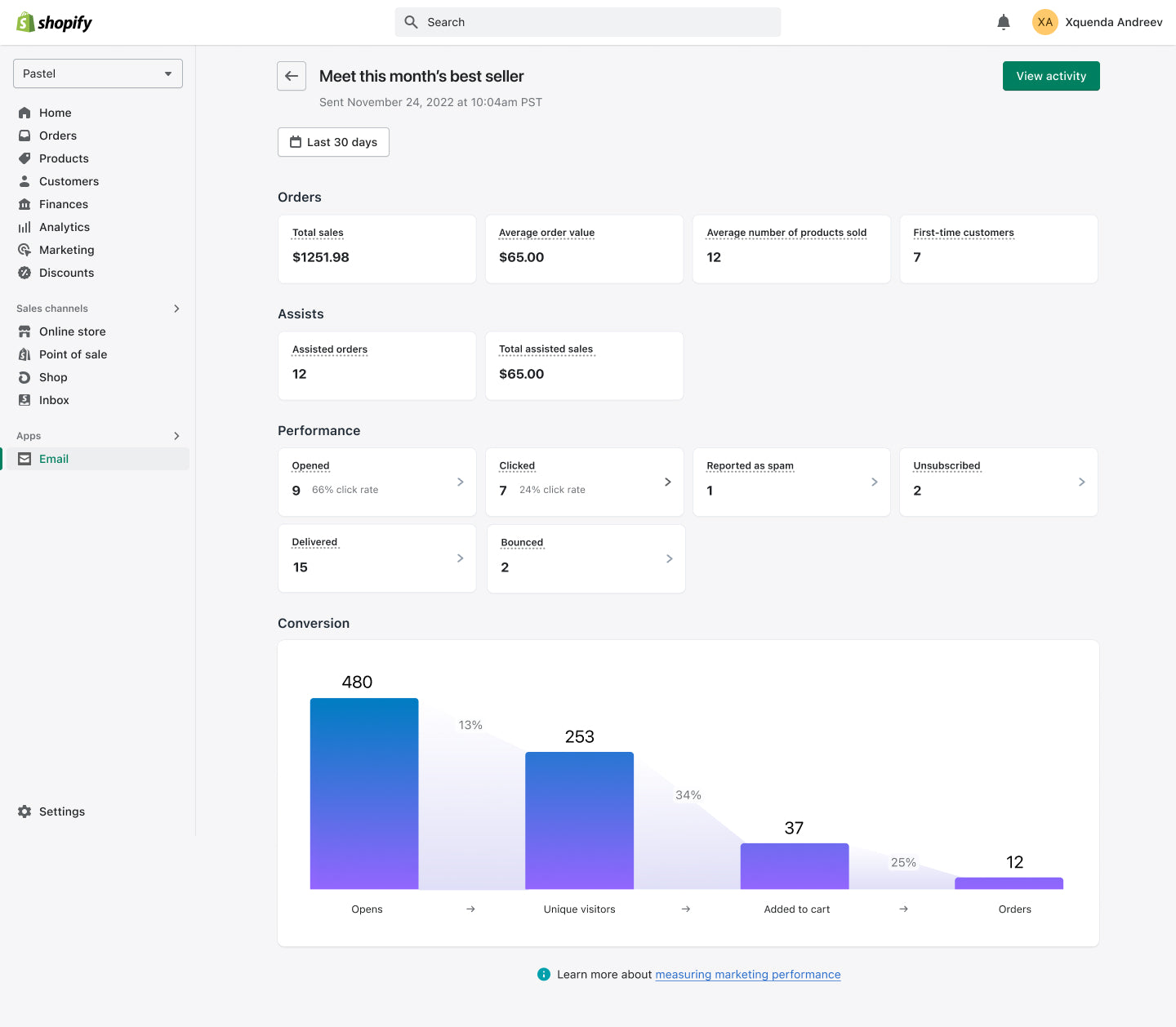
Here are a few metrics worth tracking over time and paying attention to:
- Open rate.The percentage of subscribers who open your email newsletter.
- Click-through rate (CTR).The percentage of subscribers who click on a link in your email newsletter after opening it.
- Unsubscribes.The percentage of subscribers who opt out of receiving your email newsletter after opening it.
What constitutes “good” open and click-through rates willlargely depend on your industry—for instance, the financial services sector has one of the highest email open rates. However these2020 email marketing benchmarks from Campaign Monitorare worth knowing:
- The average open rate is18%.
- The average click-through rate is2.6%.
- The average unsubscribe rate is0.1%.
You should also track how much traffic your newsletter drives to your website, as well as any conversions and sales you see through your email newsletter.
If you’re disappointed by your early results, keep experimenting! The beauty of a newsletter is you can try out different content and test different formats. You also have a direct line of communication with your subscribers, who can tell you what they want to read—you just have to ask.
Start building your newsletter one subscriber at a time
From organic social media to paid advertising, there are a multitude of ways to speak with prospective customers and stay in touch with previous buyers. But having an email newsletter lets you deliver a message directly to a subscriber’s inbox, opening up a continuous channel of communication to share useful information, build awareness of your products and services, and forge a connection that can lead to buying.
By collecting the email of a website visitor or a social media follower, you can begin a conversation that turns a passive browser into a loyal customer.