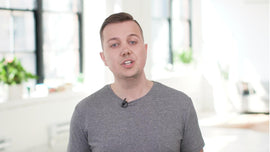-
The homepage of your website is like a storefront on a busy shopping avenue. It sets the tone for what your visitors can expect when they come looking around. Your homepage will be the first impression for your customers and a great way to guide them to specific products or pages you want your customers to engage with. On average, visitors will spend 10 to 20 seconds on your homepage. And this is a critical point of the buyer's journey. They want to know that they're in the right place, of course, and how they can get to the products or services they came to learn more about, and hopefully buy.
-
Let's make sure we're all on the same page here. So what exactly is a homepage? A homepage is just your web page or template that serves as the starting point for your Shopify store. Your homepage is both an introduction to your brand and gives instructions on where your visitors should go next. Every detail should be built towards making a strong first impression and encourage an intended action. Whether the goal for your homepage is to sell more products or even capture more email subscribers.
-
So, how do you design your homepage? Here's a four step process I use to get a clear understanding of how to design the homepage. Step one: Get clear on the goal or goals of your homepage. What do you want your visitors to do when they first arrive to your store? If a visitor is checking out your store for the very first time, chances are, they might not buy from you right away. And that could be similar to going on a date or popping the marriage question right away.
-
However, if you are selling on an impulse buy product, for example, like a phone case, it could work on encouraging your visitor to learn more and then buy right away. If you're selling a more high ticket item, I encourage the visitors to sign up to email so you can continue marketing to them. Step two: Short and simple copy that inspires action. There's a psychological phenomenon called "decision fatigue." This means that there are more options to give to your visitors about what to buy and what to do to eventually stress them out where they'll eventually leave.
-
Your primary copy at the top of your homepage must inspire action. Before adding copy, ask yourself, what do you want your visitors to do, and how does it help them achieve their ultimate goal? Keep your brand pillars close by, so when you start writing, you stay on-brand and true to your mission. Step three: Clear navigation. You learned about this in Module 1, and it's worth a quick recap.
-
Header navigation should be as straightforward as possible. Sites with way too many navigation options can feel cluttered, overwhelming and increase the likeliness that visitors will drop off on the wrong path. So, keep in mind, most users will be using a smartphone as well. Make sure to use three to four headers at the top of your header, maximum. Good practice is to prioritize navigation links from the left to right of what's most important to your page.
-
Step four is displaying the best-selling items that are the quickest way to educate your customers on what's selling the most and convince them to buy. Also, displaying products like "trending this week" could also work really effectively in the scenario that you're dealing with numerous products. You can only have one chance to make the strongest first impression for your customer. It's worth the time to invest in the best possible homepage.