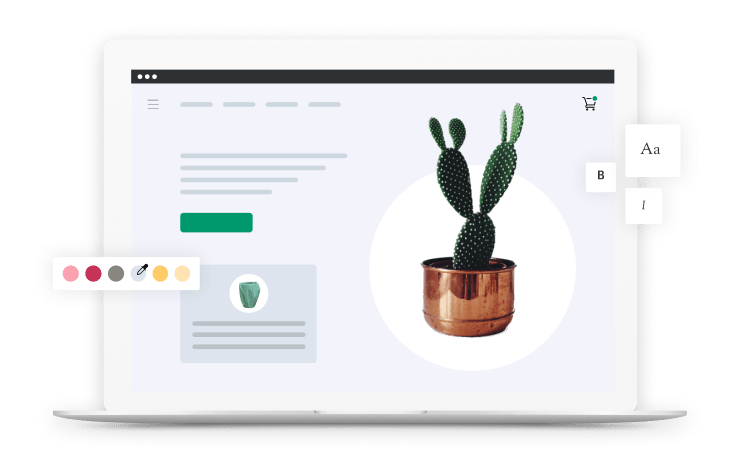-
[MUSIC PLAYING] Here we go. We're setting up the loyalty ads and we're going to do it a little bit differently than you might expect. We're not going to use the purchase objective, the conversion objective. We're going to use another objective and I'll explain what it is when we get into the Facebook Ads Manager. Let's hop in there and take a look. All right. So here we are on our Facebook Ads Manager. We've got the campaigns, the ad sets, the ads, we're going to set on the campaign tab and we're going to click the Create button because we want to create a new campaign.
-
The first step in creating a campaign is to choose our objective. Now what we've done in the past is we've chosen the conversion objective and the catalog sales objective and you might think, conversion objective is what you would want but in this one case of loyalty advertising, we actually want to choose the traffic objective because we know these people are interested.
-
We don't have to tell Facebook only find the buyers. They're all buyers. So we want to tell Facebook send us the most traffic possible. We're actually telling Facebook's algorithm, everybody in this audience get as many of them to click on our ad as possible. We find in this pillar that optimizing for a reach objective, the objective of reaching the most people is actually more powerful than optimizing just for purchases.
-
So we're going to select the traffic objective here. We're going to scroll down and we're going to name this campaign. We're going to use our naming convention of the date and the name of the campaign. So I've named this campaign with the date and loyalty cross-sell because this is the loyalty pillar and I'm cross selling items to pass buyers. Again, I'm going to start with the $5 a day budget just to get love, get it live without spending too much and then in the next video, I actually show you how to review the data and adjust your budgets based on that data.
-
Once I've set my budget, I'm going to continue. I get to name my ad sets. I'm going to call this ads buyers in the last 30 days because in this case, I'm targeting anyone who's bought from me in the last 30 days. I'm going to scroll down to custom audiences and I'm going to select people who bought from me. The audience that we created of all of our buyers. I'm going to go ahead and select them.
-
On the ad set level, we first have to name our ad set. So I'm going to go ahead and name this ads set-- Buyers All Time because we're targeting anyone who's ever bought from us before. Now as we scroll down, we have to select our audience. The group of people who we uploaded into Facebook who bought from us. I'm going to scroll down and select that.
-
Now we select our location data. Also known as our geographic data and our demographic data. For me, I know that I want to target in the United States and in this one case, I'm not going to select an age range or gender here. I'm just going to leave it open because all these people got from me. So I don't so much care what age they are, what gender they are, I know most of them are going to be women but that's OK. I'm just going to leave that blank because it's all my buyers, who bought for me in the past.
-
Again, we have the option to select our placements. We're going to leave all placements enabled. So now we're done at the ads set level and we actually get to build our ads. The way that we build out these ads is similar to everything we did in product page retargeting and home page and collection page retargeting. We have our text above our ad. Our image for the creative or video if we want to go that far and then our call to action.
-
I'm going to build out a few ads and then I'm going to show you those ads and talk to you about why I, did what I did. Here's an ad that is currently running, that is cross-selling our Boom silk product. You'll notice that we actually went all in on social proof and we used two customer testimonials in this ad. We opened with the five star emojis. We've got two customer testimonials followed by a link call to action and an ownership benefit statement.
-
Below that, we're actually repurposing an image that was used in product page retargeting. It's got a nice border around it. It shows off the product. It's got the text overlay and then a strong call to action at the bottom. This ad is a little different. We're really selling the value of this product. We're saying three little sticks, these are your entire makeup bag.
-
We're really driving home the main ownership benefit, which is you can throw away your whole makeup bag. And just get these three simple sticks. So we open with three little sticks, seven different beauty products, we talk a little bit about the versatility of this product. And again we're repurposing one of the image ads that we use in product page retargeting for bot x and not y, for loyalty marketing, selling someone something they have not bought yet.
-
这是另一个广告销售同样的产品,但是in this case, we're using the slide show format and what I love about it is our use of emojis to label bullets that are value propositions for the product. I have not showed you this yet but we use it all the time. We use emojis as bullet points and then each bullet is one of the value propositions of the product-- very powerful way to write ad copy for a Facebook ad and super good for the loyalty pillar.
-
The way that I would recommend starting is have an ad set that is targeting all your buyers. And then exclude your most popular products. So don't have an ad in that ad set for the most popular product but have ads for your next five most popular. So for example, let's say you have one item that sells all the time and then you have item 2, 3, 4, 5, and 6. The ads in that ads set would be promoting items 2, 3, 4, 5, and 6.
-
Then just let Facebook decide who they're going to show what ad to-- really powerful way to cross sell many items using one ad set using image ads or video ads, loyalty campaign is one of the most powerful campaigns in all of advertising. And it's one that not enough businesses have set up so please set up your loyalty campaigns cross-sell to people who've not bought from you before.
-
And in the next video, I'm going to show you how to look at the data, look at the metrics. I'm going to give you the most important metrics to look at to figure out what's going on and what actions you should take next. Meet me in the next video, we're actually going to go the Facebook Ads Manager and look over some ad data. [MUSIC PLAYING]