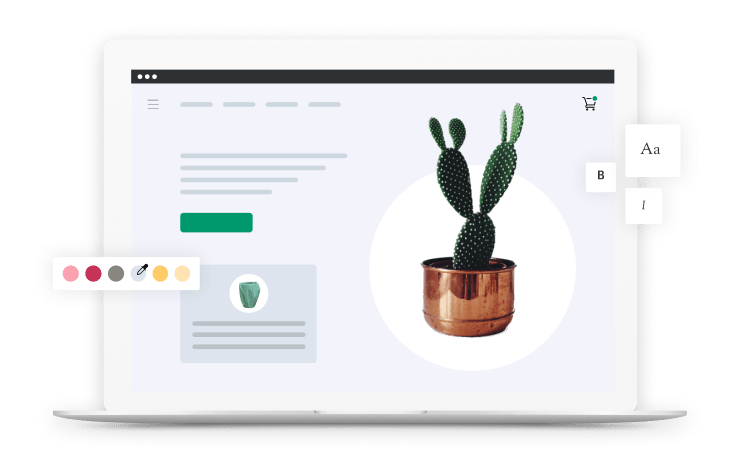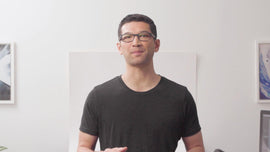-
WOMAN: Adding in About Us page to Shopify store helps build your brand and increase customer confidence. When a customer wants to learn more about your business, this is the page they'll look for. You can use the timestamps listed to navigate this video. Don't forget to subscribe for weekly videos from the Shopify Help Center. Your online store can be more than just products to buy. It can be a place for your customers to learn more about your business.
-
And About Us page lets customers know about your business, its mission, and the people who run it. This builds trust in this door by letting customers know who you are. It helps to build your brand identity by telling a story that's memorable to your customers. Today, we'll show you how to create an About Us page. You'll start by creating a new page, writing the content, then making the page available in your store menu.
-
So let's get started. From your Shopify admin, click Online Store. From the site menu, click Pages. From here, you can manage and create pages for your online store. Next, click Add Page. Start by giving your page a title. In this example, the page is named About Us. But you can name the page whatever you like. You may want to name it something like mission or what we do.
-
Next, it's time to add some content. Here are some tips for writing an About Us page. A good About Us page includes information about your brand, values, and mission. Let your customers know your corporate values and what matters outside of profit. Keep the content focused and meaningful. If you have a lot to say about your business, consider adding more than one page. You could have a page called Mission, and another called About Our Team.
-
使用页面来构建你的关系customers. Your About Us page should focus on things your customers care about and what your business has to offer. When you're writing, think to yourself, is this something my customers would be interested in knowing? Use your About Us page to build and maintain your branding. If your store uses a particular color scheme or font, then it should be the same on your About Us page. Watch the video link above to learn more about using the Theme Editor to customize your pages.
-
试着将不同的元素添加到你的页面,如pictures, graphics, maps, and videos, to create an engaging design. Connect with your customers by telling them about your team. You can even consider including photos and short biographies of the people who work with your business. Depending on the theme you use, you can include a Sign Up section for a newsletter to keep the conversation going. When a customer reads about you, they're interested in your business.
-
So give them a way to stay connected. Try including links to key products. You can discuss products relevant to your business's history and success. Is there a product that inspired you to start this business or maybe a product that really mean something to you? Sell through your story. If you want to learn more about writing an About Us page that attracts customers, visit the Shopify blog linked below for advice and templates.
-
You'll also see help articles for more details on using the rich text editor to add images, links, and other media. To finish creating your page, decide when you want to publish it. Under Visibility, you can choose if and when your new page is visible on your store. By default, your new page is published after you click Save. To make your page hidden so it isn't available in your store, select Hidden. Or if you want to publish the page later, then select Set a Specific Publish Date, and then choose the time and date when your page will appear in your store.
-
When you're done making changes, click Save. Now that your About Us page is saved, you have to add it to the navigation of your online store. This gives customers a way to click and access the page. If you don't add the page to your store navigation, then customers won't see it in your menus and won't be able to find it. To link a page to a menu, the page must be published. Hidden pages and pages with published dates in the future can't be added.
-
To start, click Navigation under Online Store. Click the menu where you'd like the page to appear. In this example, the About US page will appear in the main menu at the top of the online store. Next, click Add Menu Item. In this example, the page is named About Us. Click the link fill to see the available link types. To select your About Us page, you need to click Pages. Here, you see a list of the pages in your online store.
-
Select the About Us page you just created and click Add. To rearrange where the About Us page appears, click and hold the sixth dot icon and drag the menu item to another place. To finish, click Save to publish your changes. And you're done. You just created an About Us page. To see your new page, click the Eye icon beside Online Store. Then use your menus to navigate your About Us page.
-
For more videos from the Shopify Help Center, subscribe now. If you still have questions, comment below or reach out to us at help.shopify.com/questions.