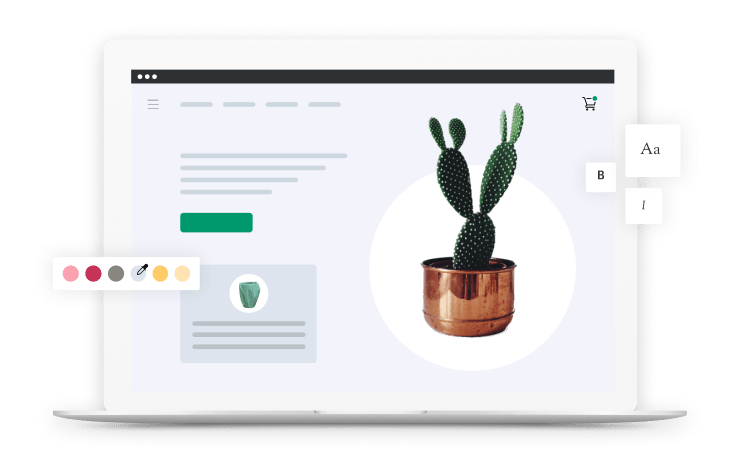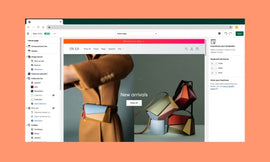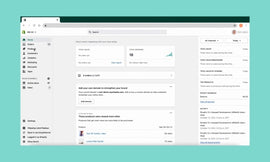Build a business while you learn
Start Shopify free trial
Try Shopify free for 14 days, no credit card required.
Online Store 2.0: How to build unique layouts with templates, sections and blocks
Build a business while you learn
Try Shopify free for 14 days, no credit card required.
Start Shopify free trial
Note: You will need an Online Store 2.0 theme in order to access these features.了解如何更新您的storehere.
In this tutorial, you’ll learn how to:
- Use templates to create unique layouts and apply them to different resources like Product or Collection pages. You’ll be able to preview these templates before assigning them to any page, too.
- Drag-and-drop content like images, links through sections and blocks in pages beyond the Homepage.
Learn more about templates in ourHelp documentation.
Build an online store for your business with your new skills.
Shopify has everything you need to start selling, all in one place.
Start Shopify free trial
Try Shopify free for 14 days, no credit card required.