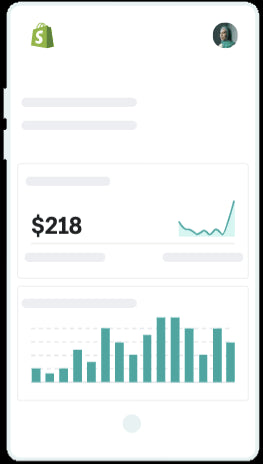Marketing your online store is part art and part science—the science is in trying to measure the effects of the art.
Understanding what’s working and what isn’t as you run your marketing campaigns can help you apply those lessons to future campaigns.
That’s wheremarketing analyticscomes in. You can acquire more specific insights about your customers, the kinds of products they buy, and their interactions with your marketing and use that information to maximize your sales.
What is marketing analytics?
Marketing campaign analytics are the metrics (traffic, clicks, purchases, bounce rate) that tell you how a marketing effort like a Facebook ad, email, or blog post performed. Analyzing this data allows you to make better decisions about future campaigns.
Campaign analytics allow you to track specific marketing activities at each step of the customer journey within and across your marketing channels, such as:
- Social media.e.g., whether your Instagram traffic is coming from the link in your bio, your Stories, or a specific Instagram ad
- Email marketing.e.g., how many sales you recover at each step in your abandoned cart email sequence
- Affiliates and influencers.e.g., how many purchases can be credited to a specific YouTuber’s product review
- Ads.e.g., how many click-throughs were generated by variations A, B, and C of the same ad
Why marketing analytics matter
With marketing campaign analytics, you can track the sources and behavior of traffic to your site in far greater detail based on the tracking parameters (like ?utm_source=google) added to the URL they clicked.
Get specific about what’s working (and what isn’t)
Marketing campaign analytics let you track not just “sales from Google Ads,” but sales from specific search engine keywords you’ve bid on. Not just “email clicks,” but clicks on a specific link in an email. Not just “Instagram traffic,” but visitors from a link in your bio.
You can get as granular as you want.
Make educated decisions about where to invest
Marketing campaign analytics let you group traffic to your site based on the source, target audience, content type, links clicked, and other details, as well as group traffic across multiple channels and landing pages that belong to the same campaign.
This allows you to analyze and compare the online marketing performance and behavior of specific traffic segments.
Move toward reaching your business goals
When you incorporate analytics tracking, you can zoom in on how individual investments, experiments, and tactics are panning out and then zoom out to make decisions about budgeting, optimization, and strategy across your business.
How to use marketing analytics to grow your store
Some marketing analytics are already available to you. If you use Shopify, Google Analytics, or any advertising or email marketing platform, you can find data about your marketing in their respective analytics.
Understand which metrics to track
Your key performance indicators (KPIs) are the metrics that matter to you most. The KPIs you use will depend on your business and your overall marketing strategy. A software company will view marketing analytics under a different lens than a shoe company.
For many ecommerce businesses, that might include:
- Purchases from new customers
- Average order value
- Repeat purchases from existing customers
- Conversion rate
- Email opens
Make sure you’re collecting high-quality marketing data
Data can never be 100% clean or accurate. There are always blind spots and gaps. However, you can increase the quality of your data sets by proactively using tracking parameters to at least track your KPIs.
Without campaign tracking in place, your insights will remain shallow, and without a logical strategy and methodology for grouping traffic, your analytics can quickly become a mess.
For example, if you use the parameter “utm_medium=IGstories” in an Instagram Story link, and then “utm_medium=ig-stories” in another, your analytics will separate the traffic into two groups, even if you intended to group all Instagram Story traffic together.
That’s why it’s important you’re highly intentional about tracking your campaigns.
How to track campaign performance in Google Analytics
Before you continue, you’ll need to haveGoogle Analytics set upand connected to your store.
Let’s say you have several bloggers lined up to post sponsored reviews for your product launch. How could you track each of the campaigns to see which one was most effective, as well as which one was least effective, to decide if you should pay for further sponsored posts in the future? This is where link tracking, or the UTM Parameters mentioned earlier, comes into play.
1. Set up your UTM parameters
UTM stands for Urchin Tracking Module and is used to pass on contextual info about a specific URL.
The name Urchin itself comes from 2004, when Google acquired the company Urchin, which was later turned into Google Analytics.
UTM parameters are simply small pieces of information that can be added to the end of any URL that give Google more information about that particular link.
You’ve likely seen UTM parameters in your browser bar and wondered what they mean:

The part after the “?” is a UTM parameter, each parameter describes something different about the context of the link, and a “&” separates each parameter. When someone clicks on that link, Google Analytics for that particular website will read and record that parameter information.
There are five UTM parameters that can be used for tracking various pieces of information in Google Analytics—three are required and two are optional. Let’s look at each one to understand more:
Required parameters
- Campaign source (utm_source):这通常是用来描述网站或main source in which the link will be placed. For example, the name of the website displaying your ads.
- Campaign medium (utm_medium):Medium is used to describe the marketing activity. For example, you may want to call this “ppc” if you’re using the link for a pay-per-click campaign or “review” if you’re using the link to track traffic from a product review on a blogger’s site.
- Campaign name (utm_campaign):Campaign name refers to the overall campaign you’re running. For example, it could refer to a product launch, a summer campaign, or a particular sale, and be used to group traffic from multiple sources and mediums in the same campaign.
Optional parameters
- Campaign term (utm_term):Campaign term is used for tracking particular keywords if you’re running a Google Ads campaign.
- Campaign content (utm_content):This parameter is helpful if you’re testing variations of the same ad in a campaign to see which one drives more traffic.
2. Build your trackable URLs
All you have to do to track campaigns automatically is useGoogle’s campaign URL buildertool to create a trackable URL. While you can also add UTM parameters manually to any link, this tool makes it really easy to build your URLs with all the relevant information. All you have to do is enter the URL you want to track, along with the parameters to track it by.

Once you fill out your campaign details, Google will give you your trackable URL. It will look something like this:
www.yoursite.com/?utm_source=newsletter&utm_medium=email&utm_campaign=2022summersale
Once you have the URL, you can copy it and use it to begin tracking a marketing campaign.
Since the reports for the links are your own and only really need to make sense to you and your marketing teams, there’s technically no wrong way to label your tracked URLs.
However, there are a few suggestions to keep your reports cleaner and your attribution data easier to parse for insights:
- Consider a standard naming convention upfront. Because each URL will have multiple parameters, things can get messy and difficult to read later, unless you adopt a similar style upfront for naming everything.
- Keep in mind that anyone clicking on the link will be able to see the parameter’s label, so don't write anything you wouldn’t want your customers or your competitors to see.
- Parameters are case-sensitive. If you want to keep it simple, just default to lowercase letters and avoid spaces or dashes.
- Because these tracked URLs tend to be long, if you’re displaying them publicly, like in ad copy or a social media bio, you can consider using a link shortener service likebit.lyto make them shorter.
- Only create parameters that are necessary. Redundant parameters only serve to split your traffic unnecessarily.
- Utm_source and utm_medium must always be used together. If you’re missing either one, the traffic won’t show in your reports.
- 马没有UTM参数,流量从一个链接y still be assigned a default source and medium, or it may get attributed as general direct traffic.
3. View your campaign reports
The URLs you create will automatically be tracked by Google Analytics as they’re clicked. Google Analytics (and other reporting and analytics tools likeShopify Analytics) will record all the parameters from each link and present it to you in a handy report.
To view the information on how your campaigns are performing, log in to yourGoogle Analyticsaccount and on the menu on the left, click onAcquisitionreports.

From there you’ll see various traffic reports, and have the ability to drill down into specific dimensions and UTMs, like campaigns or sources.

When looking at traffic grouped into campaigns, you can measure all sales resulting from digital marketing activities under that campaign if you haveecommerce trackingturned on in Google Analytics.
As with any traffic source, you can view the metrics most important to you including sales, conversions, engagement rate, users, etc., to determine which elements are the most effective for your campaigns.
4. Segment your data by demographics and actions
You can also compare segments of traffic within the same source, medium, campaign, or other dimensions by clicking the Edit comparisons icon.
例如,您可以分析中采用的交通d to cart but didn’t purchase compares to overall traffic in the same campaign.

Note: Campaigns will only show up in your Google Analytics Campaign reports if the links are clicked on.
5. Turn your data analysis into actionable insights

As you dig, you may start to see that abandoned carts from that campaign were actually fairly engaged based on average engagement time and wonder what was keeping them from purchasing and if you should try out an abandoned cart sequence tailored to this campaign.
What you do with the data you collect matters most
Analytics is a tool for helping you determine where to invest your budget and attention to get the most out of your marketing efforts. But it’s ultimately up to you how you use it. Analyzing data can be open to interpretation, but marketing campaign analytics with an ongoing effort to preserve the quality of your data makes it easier to read andparse for insights in Google Analytics.
Luckily, Shopify also makes it easy to track the most important data for your online store.Dive into Shopify Analyticsfor digestible, real-time insights about your traffic, products, customers, and more!
Start your free trial of Shopify—no credit card required!
How to track marketing campaigns FAQ
What are marketing campaign analytics?
Marketing campaign analytics are the data that tells you how your users are behaving and how your marketing activities are performing, so you can make informed decisions about your business.
How can analytics help bring in more sales?
Marketing campaign analytics let you track and monitor behavior from users who interact with your marketing and visit your online store. You can then visualize that data in reports, tables, and dashboards to help you find answers to questions you have that could help grow your business.
What marketing campaign analytics should I pay attention to?
You should pay attention to Google Analytics for your website, Shopify Analytics if you're using Shopify, and the analytics for each advertising or marketing platform you use.