It’s a simple truth: your customers want more. More savings, more options, more rewarding experiences. And with the ability to apply two or more discounts in a cart or checkout experience, that’s what you’ll be giving them. Along with one other thing—more incentive to buy.
Combining discounts gives you the power to create customized promotions that are unique to your store, and your customers. They help you move products off your shelves, while thrilling customers and buildingbrand loyaltyat the same time.
In this article, we’ll explore what this means for you and your customers, and get you started on the path to running multiple promotions at the same time by using discount combinations.
Learn more about discount combinations atshopify.com/discounts.
Convert more sales
One of the biggest reasons to offer combined discounts on your store is the feature's proven ability to convert more sales. Cart abandonment is a problem that plagues all online businesses, and promotions are a great way to combat this.
Learn more about increasing conversions through discounts at theHelp Center.
Create powerful promotions
Finding offers that truly capture the interest of your customers and encourage them to buy more can be difficult. With discount combinations, unlock new kinds of promotions that will give your business a competitive edge.
Create instant value for shoppers and launch promotions that fit your business needs: allow for multiple automatic discounts to be added to the same order, enable automatic free shipping discounts with other discounts, or let shoppers apply a combination of discounts codes and automatic discounts to different products on the same order.
Let’s take a look at two promotions you could run on Shopify:
Multiple automatic discounts
Order and free shipping discounts
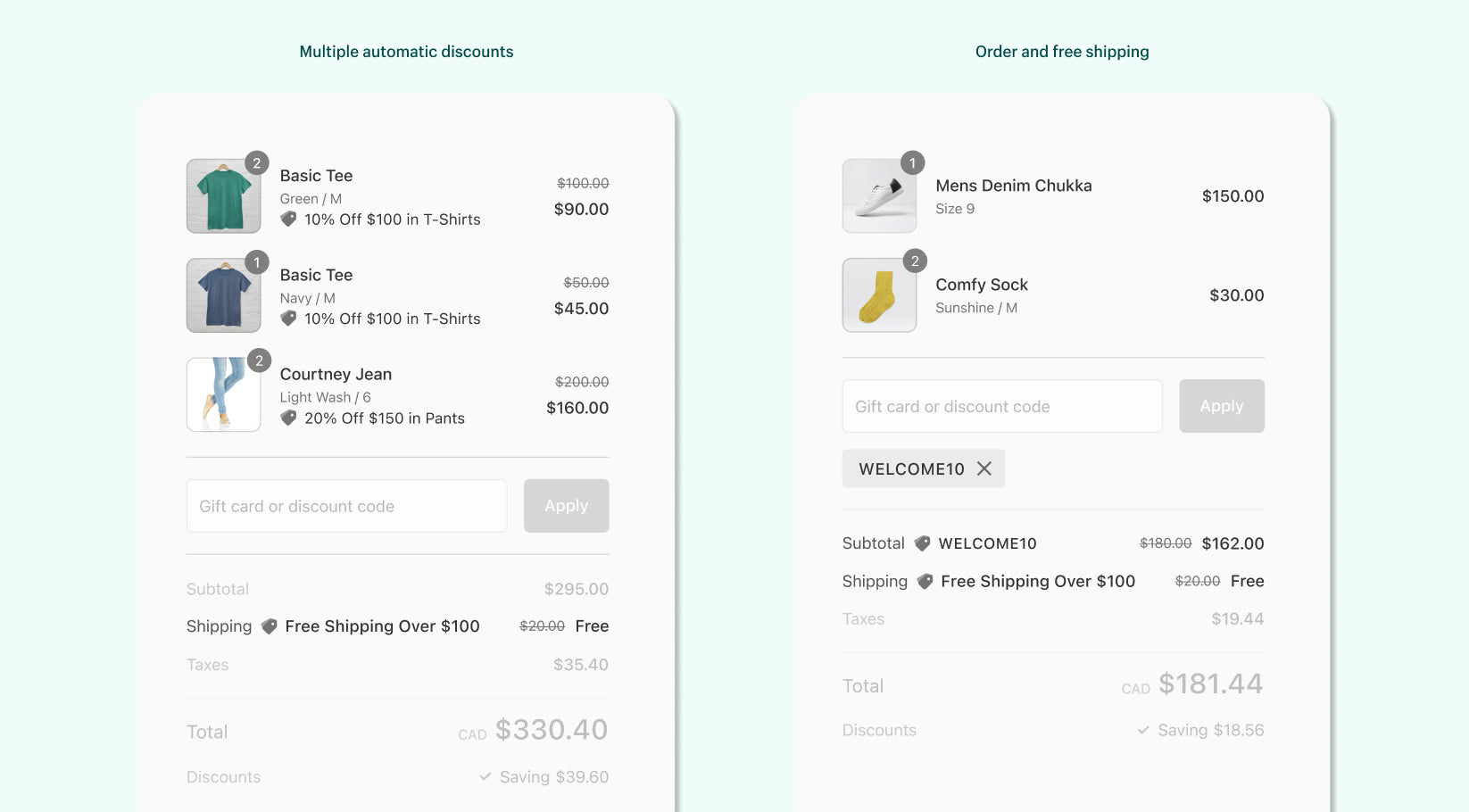
Build discounts with ease
也许最令人信服的原因之一you should start creating discount combinations is that we’ve made it incredibly easy for anyone to do. There’s no need to know how to code—in our improved experience, anyone can create and run multiple promotions, directly from their store admin. Check a few boxes on the discounts you wish to combine, and in mere minutes, you can have new, powerful promotions up and running. Learn more in theShopify Help Center.
Discount codes and automatic discounts, in a single view?
Previously, when you went into your admin to set up a discount, you would have seen two tabs for “Discount codes” and “Automatic discounts.” We’ve simplified this process to create a unified discount view that shows all the discounts you can create, all in one place.
Here’s what the new experience looks like:

We’ve also made it easier to combine discounts. Once you’re in the “Create discount” flow, scroll down to the “Combinations” section of the page, and choose the type of discount combination you’re creating. You can combine shipping discounts with other products and or other order discounts.
Here’s where you’ll find the option to create a combination:

This new, unified experience makes creating a discount combination incredibly easy for anyone, regardless of their ability to code.
Grow your promotions with Customer Segmentation and Shopify Email
Offering the right discount, at the right moment, to the right customer, is crucial when it comes to attracting new shoppers, and keeping existing customers loyal and happy. However, when running a promotion there often isn’t a one-size-fits-all model, meaning you need to work harder to reach buyers with specific needs and wants.
Using Shopify’s powerfulsegmentation tool, you can create any segment of shoppers within the Customers section of Shopify and this segment will also appear in the Discounts section of your admin, making it possible to offer personalized discounts to specific groups of customers. And once you’ve decided on who you’d like to target, you can useShopify Emailto easily send unique discounts to thousands of customers. With customer segmentation and integrated marketing tools, we’ve made it easy for you to run promotions and target the right shoppers.
Start creating discount combinations today
Creating a discount combination has never been easier, which means creating powerfully effective reasons for your customers to buy—and buy more—has never been easier. You can learn more about discounts and discount combinations in ourDiscounts page, or in theShopify Help Center.
When you’re ready to start running different kinds of promotions, hop over to yourstore adminand give your customers more reason to hit the buy button.

