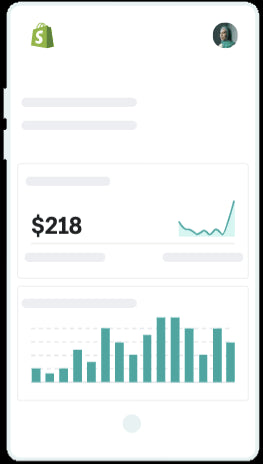Website personalization is when a website is adapted to fit an individual user's specific needs and preferences. By offering a personalized experience, you can create a deeper connection with customers and build loyalty.
There are many ways to personalize a website, but some common methods include showing dynamic content, suggesting products, and showcasing recently viewed products.
Personalizing an ecommerce website can be tricky, but it’s important to get it right. This guide will teach you how to personalize your website for shoppers for optimal conversions.
What is website personalization?
Website personalization is tailoring a website to an individual user’s preferences. This can be done by storing information about the user and using it to customize the web content presented to them.
Why is website personalization important?
Website personalization isn’t just anotherCROtrick.
Consider this: You’re browsing new running shoes and comparing between two online shops.
- Store 1shows you a one-size-fits-all “10% off your first order” pop-up when you land on the homepage.
- Store 2,which knows you’ve been reading about trail running on its blog, sends a pop-up to promote its new long distance hiking shoe with a 10% off coupon.
Which offer will you likely act on? ProbablyStore 2, because the offer is specific to your needs. That’s the power of website personalization and how it can work for an online store.
Other benefits of website personalization include:
- Better user experience.Eighty percent of customersexpect personalized web experiences. Customizing a website to a user’s individual preferences creates a better experience overall. Users are more likely to find what they’re looking for and are less likely to become frustrated with a website that isn’t tailored to their needs.
- Higher conversion rates.Personalization can also lead to increasedecommerce conversion ratesas users are more likely to take action on a website that feels relevant to them. It’s not surprising that63% of businesseswith a personalized website say their conversion rates increased after providing tailored offers.
- More customer loyalty.Personalization can help turn first-time visitors into loyal customers. Users who feel that a website understands their individual needs are more likely to become repeat customers.
Overall, website personalization is a powerful digital marketing tool that can help online stores in several ways.
Not only does it create a unique experience for shoppers, but it can also lead to higher retention rates and more brand loyalty. Implementing website personalization can be a complex process, but the potential benefits are definitely worth it.
Approaches to on-site web personalization
Stated data
Stated data is information someone enters into a website, such as their:
- Name
- Age
- Geolocation
- Preferences
- Interests
A retailer can use a form or survey to collect information about a website visitor, then use it to show them relevant products and content.
If you’ve ever shopped online during the holiday season, you may have received a quiz about your upcoming purchases. This information is then used to help you find the right products.

Inferred data
Inferred data is user data based on their behavior on a website or app. This includes information like:
- Pages they visit
- The items they click on
- The searches they conduct
You’ve likely seen this type of personalization on Amazon. The brand uses a browser’s previous behavior (the pages they’ve viewed) to recommend other products they may be interested in.

Contextual
Information about a user’s current context, such as their location, the time of day, and the weather, can be used to customize the content presented to them.
For example, one of England’s largest football clubs greeted anonymous visitors with geo-targeted hero banners that displayed their Google Maps location and promoted weather-appropriate product recommendations.

How to create a website personalization strategy
- Map out the shopping journey on your website
- Provide surveys to learn more about shoppers
- Create relevant website content
- Use targeted calls to action
- Provide a product recommendation quiz
- Remind returning customers where they left off
1. Map out the shopping journey on your website
Start by mapping out the customer journey on your website. Identify all of the key touchpoints and track all of the interactions a customer has with your brand online.
Doing this will give you a wealth of customer data that you can use to segment your audience and personalize the website experience.
Some of the key data points you’ll want to track include:
- Pages visited
- Length of time visits
- Frequency of visits
- Bounce rate
- Location
- Source of traffic
- Products/services viewed
- Searches conducted
- Items added to cart/wishlist
- Purchases made
- Online reviewsleft
This data will give you a clear picture of how customers interact with your website and their needs and interests.
2. Provide surveys to learn more about shoppers
After you’ve mapped out the customer journey, it’s time to start collecting data about your shoppers. The best way to do this is to survey your customers and website visitors. This can be done through email, pop-ups, or even in-person surveys.
Some questions to ask include:
- Why did you come to our website today?
- What were you looking for?
- Where did you hear about us?
You can use this data to group your target audience by interests and create personalized offers for them.
3. Create relevant website content
One of the most important aspects of personalization is creating relevant content for your website visitors. This means creating content that is targeted to their needs and interests.
Some types of content you might create include:
- Product pages
- Category pages
- Personalized landing pages
- How-to guides
- Videos
- Lead magnets
- Tools
Creating relevant content will increase the chances of driving website visitors to take action.
For example, you can personalize certain homepage elements, like the banners and copy, to recommend different products to different groups. See how the Berlin-based shoe retailer below showcased relevant images and recommendations to visitors.

4. Use targeted calls to action
Yourcalls to action (CTAs)is another important element of personalization. They should be targeted to the needs of each segment and their stage in the buyer’s journey.
For example, if you have a segment of first-time visitors, your CTA might be to sign up for your newsletter. If you have a segment of people who are interested in a particular product, your CTA might be to view that product’s page.
5. Provide a product recommendation quiz
A great way to personalize the customer experience on your website is to provide a product recommendation quiz. This quiz can be used to segment your audience and suggest products that they might be interested in.
The quiz should be short and easy to take. It should only ask questions that are relevant to the products you sell.
Some questions you might ask include:
- What is your budget?
- What is your style?
- What is your favorite color?
- What is your favorite type of food?
- What is your favorite hobby?
After the quiz is taken, you can suggest products that are tailored to the quiz taker’s needs and interests. This is a great way to improve the user experience on your website and increase sales.
6. Remind returning customers where they left off
The next time a customer returns to your website, you can remind them what they were interested in. For instance, you can show them the products they viewed or the items they added to their cart, or give them a coupon.
Here’s how Glow does something like this with a website pop-up. It identifies returning visitors and shows the product and category they previously browsed.

Dynamic website personalization tools
OptiMonk

OptiMonkis a website personalization tool that allows you to customize your website to better meet the needs of your visitors.
With OptiMonk, you can create custom messages and pop-ups that target specific customer segments with automation, and you can alsoA/B testdifferent versions of your web pages to see what works best.
There are over 30 use cases with ready-made campaigns to choose from in the app. You can also set up integrations with CRM tools like Klaviyo, ActiveCampaign, Mailchimp.
Personizely

Personizelyis a Shopify app that allows you to personalize your shop’s appearance for each individual visitor.
This can be done by customizing the shop’s colors, font, and layout, as well as by adding personal touches like the site visitor’s name or photo. It also helps boost sales with product recommendations and upsells, exit intent pop-ups, and more.
Optimize your personalization efforts and increase sales
Website personalization is a great marketing strategy to improve the user experience and increase sales. By segmenting your audience and creating personalized content, you can provide a more personalized experience that will appeal to your visitors’ needs and interests.
Using the Shopify apps mentioned above, you can start personalizing your website for visitors today.
Ready to create your business? Start your free trial of Shopify—no credit card required.
Website personalization FAQ
How do you personalize a website?
有两个主要的个性化网站的方法。The first is to use cookies, which are small pieces of data that are stored on a user’s computer. Cookies can be used to track a user’s preferences and tailor the website accordingly in real time.
The second way to personalize a website is to use server-side personalization, which is a more sophisticated method that can take into account a wider range of factors, such as a user’s browsing history, location, firmographic and demographic data.