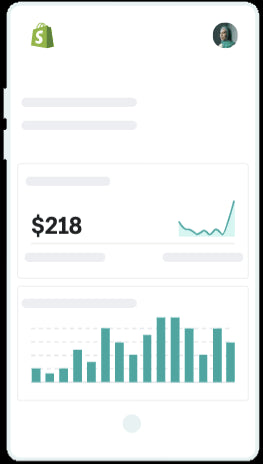Email marketing is still relevant in 2021. It’s a great way to communicate with your customers and to make sure you send the right message at the right time. Many new business owners focus on capturing customers, but a subscriber is just as important—they can be a lead for a sale or someone to test new products or receive feedback from. In this blog, we’ll learn the difference between a customer and a subscriber, and how to turn one into the other.
A customer is an individual who purchases a product from a business and receives a good or service. A subscriber is an individual who agrees to receive marketing emails from a business. It’s important to highlight that, although you may have a customer, you need permission to follow up with them over time. To do that, subscribers need to opt-in to hear from you, and there are a number of ways you can encourage them to do so.
Top three ways to turn a customer into a subscriber
1. Optimize your online store

The best time to capture subscribers is when they’re most engaged with your online store, and the two best places to get their attention are your landing page and your checkout.
Adding a newsletter signup form on the header or the footer of your site can encourage customers to sign up as they browse your site. It is important to let them know what they’ll receive when they sign up. This could be product updates or early access to deals and promotions. For help with adding a newsletter section to your Shopify store, see yourtheme documentation.
You can also add a checkbox at your checkout that lets customers sign up as they are completing a purchase. It’s important to let them know they need to complete the checkout for their subscription preference to be recorded. In Shopify, you can add this by modifying yourcheckout settings.
2. Offer exclusive deals, coupons, or discounts

Deals and discounts are great incentives for helping turn customers into subscribers. You can add them to your confirmation emails after a customer has made a purchase or in a newsletter signup form. Letting them know they will receive an incentive is one of the best ways not only to get them to become a subscriber but also to be a returning customer.
Here is a full list of differenttypes of offers, coupons, and discounts.
3. Add a sign-up button on social media channels

Many customers follow their favourite brands on social media to learn about product updates, news, upcoming sales, events, and more. Don’t let these channels slide as opportunities to convert customers into subscribers—highlight your signup form here.On Instagram, you can useLinktreeto include multiple links in your bio. This lets you set one link that directs visitors to a sign-up form for your email list. Similarly, you can include a call-to-action buttonon your Facebook business pageto encourage your followers to sign up as subscribers as well.
Remember:After a customer accepts marketing from your online store, their email address shows on theCustomerspage of your Shopify admin.
If you’re beginning your email marketing strategy, don’t waste time: start building your subscriber list right from the start.Shopify Emailis a great tool to begin building your campaigns, with a gallery of pre-made templates to customize and match your branding. You can begin sending emails in just a few clicks, as soon as you start growing your subscriber list.