Finding new customers is one of the oldest challenges in the business—any business. It’s likely to be a major priority for your clients, so how can you help? Luckily, in this day and age there’s a great solution, a place and a tool where you can connect with customers galore. They are called Google and Google Ads.
Google Ads is one of the most powerful tools in the modern marketer’s handbook, providing access to literally billions of eyeballs every day.Forty-nine percent of shoppers surveyedsaid they use Google to find new items or products. It’s especially attractive because you only pay for results: ads only cost money when they produce measurable success like clicks to your client’s website.
Many merchants depend on Shopify Partners to help them build a reliable acquisition strategy. This four-step guide will help you use Google Ads to generate not just clicks to your clients’ websites, but paying customers for them, using three of Google’s most profitable advertising products.
And if you’re already offering advertising support to your clients? For expert-level training, you can visitGoogle Academy on Air.
Grow your business with the Shopify Partner Program
Whether you offer marketing, customization, or web design and development services, the Shopify Partner Program will set you up for success. Join for free and access revenue share opportunities, tools to grow your business, and a passionate commerce community.
Sign upStep 1: Boost search visibility with ads
There’s no better place to start than the internet’s magic fountain of knowledge: Google Search. A search campaign puts your client’s ads alongside search results when people are looking for the products or services that they offer. These ads are very complementary to your client’s SEO initiatives.
Search campaigns are easy to create and always target a specific marketing goal related to the actions you’d like customers to take: clicks, sales, sign ups, or any other metric. This goal should reflect the main result you want to achieve for your client’s business—website traffic, revenue, new customers, etc.—and you can change it at any time.
In addition, each campaign has settings like location, devices, and language, which allow you to refine the targets of the ads you set up for your clients. Finally, you’ll set your client’s budget and theirbid strategy, which we’ll explore in more detail below.
Once you’ve chosen your client’s campaign settings, it’s time to populate the campaign with the details of their products and what they want to advertise. You can use Dynamic Search Ads to automate this process, which is especially handy if your client has a large inventory or website. Google’s software takes all this data and builds customized ad copy, potentially saving you a huge amount of time. All you need to do is add a creative description. You can learn more about Dynamic Search Ads inGoogle’s Skillshop.
You might also like:How to Make SEO and Paid Social Work Together to Drive Traffic and Revenue.
Using ad groups
If you prefer to manage your ads manually, you can createad groups: batches of similar keywords that you want to trigger a certain ad. For example, if your client sells desserts, their keywords might bepie, cake,andcookie.Another ad group could target beverages:苏打水,coffee,andjuice—allowing you to have a different ad for each ad group.
How ad auctions work
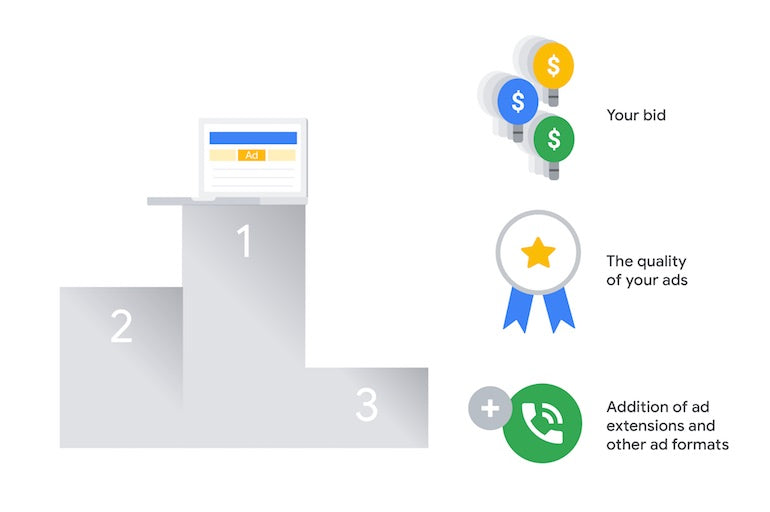
Your client isn’t the only one hoping to see their ads at the top of Google Search, so how does Google select which ads appear? The answer: auctions. Google Ads determines which ads to show with a lightning-fast ad auction, which takes place every time someone searches on Google or visits a site that shows ads.
Unlike real-world auctions, winning isn't just about money. There are three main factors in the ad auction that determine which ads appear, and in what order:
- Your bid:当你设置你的出价,你告诉谷歌广告the maximum amount you're willing to pay for a click on your ad. How much you actually end up paying is often less, and you can change your bid at any time. As a rule of thumb, we recommend anautomated bidding solution, like target CPA bidding, where Google bids strategically on your behalf to get as many conversions as possible at or below a certain cost-per-action (CPA), which you set.
- The quality of your ads: Google Ads also looks at how relevant and useful your ad is to the person who'll see it. Its assessment of the quality of your ad is summarized in yourQuality Score, which you can monitor and improve in your Google Ads account.
- The expected impact from your ad extensions and other ad formats: When you create your ad, you have the option to add additional information to your ad, such as a phone number, or more links to specific pages on your site. These are called ad extensions. These add-ons boost your ad visibility and prominence on the search results page and give people additional, interactive ways of reaching you. Google Ads estimates how extensions and other ad formats you use will impact your ad's performance.
So even if your competition has higher bids than yours, you can still win a higher position at a lower price by using highly relevant keywords, ads, and extensions.
This course on Skillshopgoes deeper into the mechanics of search campaigns and best practices for optimizing them.
You might also like:5 Simple Google Analytics Reports for Your Clients [Templates].
Step 2: Connect with high intent customers with Shopping ads
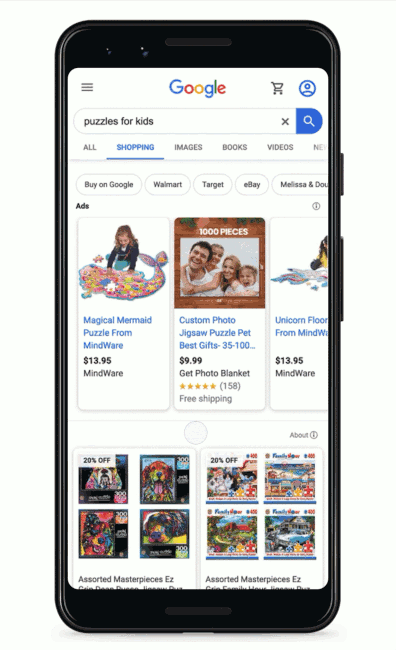
Google isn’t just a search engine—the company has eight properties, each with over a billion users. Google Shopping ads have an extended reach beyond pure search to customers across YouTube, Gmail, Maps, and the Google Display Network.75 percent of shopperssay they have used one of these Google products in the past week to help them with their shopping.
Another great feature is that Shopping ads are more than just a link to your client’s website. They show users a photo of your client’s product, and also include information like title, price, store name, and more. More descriptive ads that give buyers a strong sense of the product are better at producing higher quality leads.
If your client is advertising to shoppers in the U.S., they may also be eligible for free listings on Google, which will boost visibility even more. According to internal Google data, both ads and free listings on the Shopping tab have produced a greater than 50 percent increase in clicks and a greater than 100 percent increase in impressions on average, with small- to medium-sized merchants seeing the largest share of these increases. This means they’re getting more user engagement for the same budget.
"Both ads and free listings on the Shopping tab have produced a greater than 50 percent increase in clicks and a greater than 100 percent increase in impressions on average."
You can create Smart Shopping campaigns directly within Shopify usingthe Google & YouTube app.The app uses your client’s Shopify store data to automatically build a product feed in the Google Merchant Center. This is a list of products, complete with information and images, that your client wants to advertise. Once the feed is approved, free listings will be enabled for eligible users, and you can begin to run a paid Smart Shopping campaign to advertise your client’s products in more prominent places across Google.
Smart Shopping campaigns use real-time signals to automatically show your client’s products across Google platforms, prioritizing the kinds of customers who are most likely to be interested. Google will pull from your client’s product feed and test different combinations of the image and text you provide, then show the most relevant ads across its networks. Even better, Google automates ad placement and bidding for maximum conversion value at your given budget, ensuring that your client’s budget is spent as efficiently as possible.
The Google & YouTube appstreamlines Smart Shopping campaign setup. It allows you to manage your client’s Shopping ads through a single campaign with a set daily budget. If you prefer to manage ad targeting, optimizations, and bids manually, we recommend building a standard Shopping campaign through Google Ads. This campaign type works similarly to Search campaigns, but they use your client’s product data rather than keywords to determine where to show ads.
Learn more about how to build a Shopping campaign withthis course on Skillshop.
Note: If your client is new to advertising with Google, they’ll receive a $100 USD ad credit after they spend $25 USD or more on a Smart Shopping campaign.Learn more about the Google & YouTube app for Shopify.
Step 3: Get your client discovered with Discovery ads
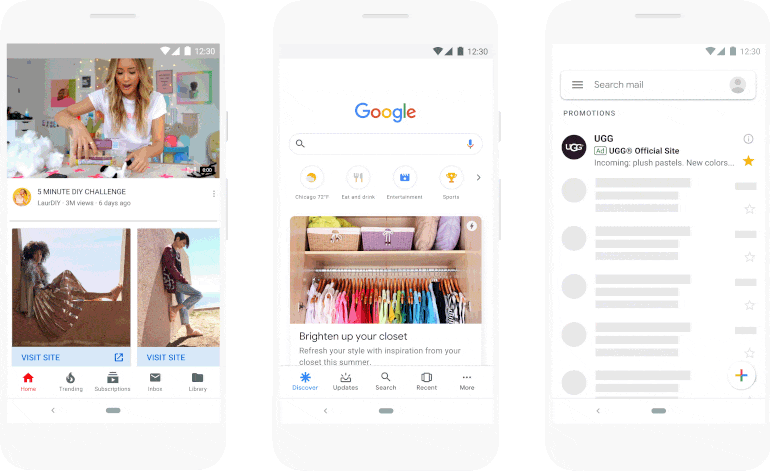
People use Google for more than just shopping and searching. If you want to connect not just with intentional searches but also with people going about their daily activities, try Discovery ads. These are ads that appear on scrolling feeds—similar to social media but for settings like YouTube watch lists, Gmail promotions tab, and Google Discover itself. This last one is a service launched in 2018, providing curated news and information for users browsing their favorite topics.
Discovery ads let you present your client’s brand and products to people while they’re scrolling, when they’re open to trying something new. These are ideal opportunities to find new customers.
You can manage Discovery ads through a singular campaign, requiring similar settings to Search and Shopping campaigns, including a primary marketing goal, like sales or new customers, and your target audiences. Once your campaign is set up, you can start building your ads, providing creative assets that Google will transform into shiny native ads designed to thrive in the feed-scrolling habitats where they will be introduced.
Make sure to use your client’s highest quality images, and feel free to reuse assets that have already seen success on social media or other channels. Inspiring and authentic images tend to do best, especially if they demonstrate your client’s key value proposition. Try to provide a good number of pictures, descriptions, and headlines to cover a range of options. Google’s machine learning algorithms will experiment with different combinations to find the assets that perform best.
To learn more about how to create and manage Discovery campaigns, visitthis Google Help Center guide.
You might also like:4 Common SEO Myths and Tips to Avoid Them.
Step 4: Share your client’s customers’ stories through video
If you thought ads with images were great, wait until you try videos. YouTube has overtwo billion monthly visitors.这使得一个强大的资源。广告商can engage their audiences while they’re in their "personal primetime": highly engaged moments, watching content they're passionate about. Though linear TV ratings have been declining for the past decade, digital video viewership is booming. Consumers are increasingly placing the greatest value on content that addresses their immediate needs and interests. You can choose from a variety ofvideo ad formats, depending on your client’s goals, using different formats for different ad groups if you wish.
"YouTube has over two billion monthly visitors."
Reach audiences where they’re watching:为最有效的达到优化,non-skippable in-stream ads allow your client to reach their customers with an entire 15-second message. They use target cost-per-thousand-impressions (CPM) bidding, so your client pays based on impressions, much like TV ads. Meanwhile, Bumper ads are 6-second spots designed to boost your client’s reach and frequency with a short, memorable soundbite. To be front and center on desktop, mobile and TV screens, your clients can also set up Masthead ads, which appears at the top of the YouTube home feed and can be reserved so your client is only charged on a fixed cost-per-day (CPD) or CPM basis.
Drive consideration when users are discovering new products:A special sub-type is Video discovery ads. Much like Discovery campaigns, these video ads let you engage with users at key moments of daily life, when they’re searching, scrolling or otherwise open to new suggestions. They’re especially good for increasing brand consideration, and can be found, for example, on YouTube’s homepage, search results, and video pages, as well as on partner websites. With Video discovery ads, your client will only be charged when viewers choose to watch their ad by clicking the thumbnail, meaning that they’re only paying for self-selected, interested viewers.
Inspire viewers to take action: If your client wants to optimize for actions driving website traffic, new sales or qualified leads,skippable in-stream adsare great for that. This format allows you to add prominent calls-to-action (CTAs), headline text overlays, and an end screen to your video ads. This way, you can encourage customers to explore your product or service, share their contact information, and take other actions valuable to your business.
No video? No problem:Once you’ve established the video ad formats that are the best fits for your client's business, you can kick off video development. Don’t have the budget for a film shoot? Don’t worry,Google has a tool called Video Builderto help you automatically create simple video ads using images and music. You can also adapt and reuse assets that your client has seen success with for other campaigns, like social, Display and TV.
To learn more, check out thisvideo ads tutorial on Skillshop.
Become a Google ads pro
Understanding how Google ads work will equip you to build better campaigns for your clients.Getting Skillshop certifiedis a great way to differentiate yourself from competitors and show your clients you know your stuff. Becoming an expert in Google’s marketing toolset is one of the best steps you can take to help your clients acquire new customers and build up the value you have to offer as a Shopify Partner.
Explore Google Shopping
现在,您可以管理谷歌聪明的购物活动directly within Shopify, making it easier than ever before for your clients to take advantage of all the advertising opportunities Google offers. Visit the Google Shopping Ads page to learn more.
Explore Google Shopping Ads