Imagine an advertising tool that helped you reach your ideal customers based on what they like, their interests, and their behaviors. A tool that saved you time and money by optimizing your ad delivery to get your message in front of those most likely to convert.
That’s what you get with Facebook advertising, a platform used by many ecommerce entrepreneurs and marketers, especially those just starting out who don’t have much advertising experience or a big ad budget. Anyone can fuel theirsmall business on Facebookwith ads, as long as they’re willing to learn the basics.
In this beginner’s guide, we’ll look at what makes Facebook such a popular advertising platform with so many brands and walk you step by step through how to set up a Facebook ad campaign to drive sales for your business.
How to advertise on Facebook in 6 steps
- Set up your Meta Business Suite
- Install the Meta pixel
- Create Facebook audiences
- Create a Facebook ads campaign
- Choose your creative and schedule
- Optimize your Facebook campaigns
Step 1: Set up your Meta Business Suite (formerly Facebook Business Manager)
Many of the people who give up on their Facebook advertising efforts do so because they set up their account incorrectly or become so overwhelmed by Facebook’s myriad ad options that they never make it to the point of actually running a campaign.
So, to start off on the right foot, you first want to ensure you set up your Meta Business Suite account correctly.
Meta Business Suite is the section of Facebook that houses your Facebook ad account, business pages, and other tools you’ll need to run your ads.
To create your Meta Business Suite account, go tobusiness.facebook.comand click Create Account.

Facebook will ask you for your business name, your Facebook business page (create one firstif you don't have one), your name, and your email address.
Next, you’ll need to create or add an existing advertising account. This can be done by choosing Ads in the left menu bar.

Follow the prompts to create an ad account. This is your advertising hub, where you can navigate to all the different areas of your business on Facebook.
Step 2: Install the Meta pixel
One of the most common frustrations among new Facebook advertisers is understanding whether or not their ads actually worked. It’s possible to boost a post or even set up an advertising campaign in Ads Manager, but without installing theMeta pixelyou won’t know whether an ad drove any sales on your website.
The Meta pixel is the connection point between your Facebook ads and your website. The pixel is a tracking code you need to create within your Meta Business Suite account and then add to your website before you begin paying for ads. It shows you all the actions being taken by visitors coming to your website through your Facebook ads. Essentially, the Meta pixel tells you not only if your ads drove results but which specific audiences and pieces of creative those conversions came from.
Setting up your Meta pixel in Shopify
Setting up the Meta pixel on your website is easier than it sounds and rarely requires digging around in code.
If you’re using Shopify, setting up your Meta pixel is as easy as copying your pixel ID (a 16-digit number) from your Meta Business Suite account and pasting it into the Meta pixel ID field, located under Online Store in the preferences section of your Shopify store.
You should start seeing your website’s activity within a few hours of adding your pixel ID to your Shopify store. Stats such as visitors, add to carts, and purchases are recorded in your Meta Business Suite account under Pixels.
Step 3: Create Facebook audiences
Targeting the right people with your ads is one of the keys to being successful with Facebook advertising. Facebook has billions of users worldwide, so finding those most likely to be interested in your brand or product requires the use of Facebook’s audiences feature.
Audiences一段在元商业套件,你呢can create lists of people to target with your ads. There are several different features available within the audiences section to help you define these lists, but they can be divided into two broad categories: retargeting and prospecting.
Retargeting: Converting warm audiences
Someone who has visited your website, added something to their cart, or followed you on Instagram is more likely to consider buying something from you—they might just need a little encouragement.
If you’ve ever browsed a brand’s website and then found yourself targeted by its ads every time you open Facebook or Instagram, that’s called “retargeting,” and it’s one of the most effective forms of Facebook advertising.
You can createFacebook retargetingaudiences using theCustom Audiencesfeature, located in the Audiences section of Meta Business Suite. Facebook offers you the option to tap into all the data captured by your Meta pixel and business pages through Custom Audiences.
When creating a Custom Audience, you are given a list of different sources to draw from. The three main sources ecommerce businesses will want to use are customer list, website, catalog.
1. Customer list
Customer file allows you to upload a list of email addresses, phone numbers, and any other contact information you’ve collected from customers or leads. Facebook matches this information back to its own users so you can target them directly with your ads.
使用客户列表是grea创建一个观众t for re-engaging past customers with new products or reaching email subscribers who haven’t yet made a purchase.
2. Website
Website traffic allows you to create a retargeting list for reaching your website visitors. Here, you can create lists of various sizes based on actions taken or pages visited on your website. Common retargeting lists that generally convert well include those who visited your website in the past 30 days or added something to their cart in the past seven.
3. Catalog
This custom audience allows you to reach people who’ve interacted with items in your Catalog.
Prospecting: Finding new customers
Finding new customers is an even better way to scale your business using Facebook ads than retargeting past customers and converting website browsers.
寻找新客户通常被称为“prospecting” and involves advertising to those who have not purchased from you or interacted with your business online. For small and medium-sized businesses, this encompasses the majority of Facebook’s billions of active users, and deciding how to start narrowing down that list can be difficult.
Facebook created two useful tools that help businesses find the best potential new customers:
1. Lookalike Audiences
One way Facebook finds good prospects for your business is by using a list of customers or leads you’ve already collected. Lookalike Audiences use the data from your Custom Audiences to create a new audience filled with Facebook users that share similarities with your existing customers.

Lookalike Audiences can be created using any of your Custom Audiences and range in size and likeness from 1% to 10% of a selected country’s population. A 1% Lookalike Audience contains people who most closely resemble the Custom Audience source and therefore are an easy first target for your prospecting campaigns.
As you expand your targeting and increase your budget, moving to a 3%, 5%, and eventually 10% Lookalike Audience can provide you with more scale while still being tied to a user profile that matches your customer.
2. Interests, behaviors, and demographics
If you don’t have a list of past customers or website visitors to create a Lookalike Audience, you can use Facebook’s interests, behaviors, and demographics data to create prospecting audiences using the saved audiences option.

Here’s a breakdown of each category, with examples of sub-groups within each one:
- Interestsrelate to pages and content Facebook users have interacted with (e.g., K-pop, scuba diving, exercise).
- Behaviorsare actions taken by users that were recorded by Facebook (e.g., celebrating a birthday, moving to a new city, having a baby).
- Demographicsinclude user profile information (e.g., new moms, engineers, college grads).
There are likely several audiences you’ll want to test from all of the options available within interests, behaviors, and demographics. Since interest, behavior, and demographic audiences are usually quite broad and consist of hundreds of thousands to millions of users, it’s good practice to test them individually so you can find which one works best. Once you have narrowed in on audiences that convert through your ads, you can start experimenting with additional audience layers to broaden your prospecting campaigns.
Step 4: Create a Facebook ads campaign
To begin creating your first campaign, go to the Ads section within your Meta Business Suite account and click the Create Ad button. From there, you will be asked to select a goal.

There are six categories of goals within Facebook ads:
- Automated ads:Facebook will test six different ad versions to see which perform best.
- Get more website visitors:for when you want to get more website traffic.
- Boost a post:in cases where you want to promote an organic post.
- Get more Messages:the goal for running click to Messenger ads.
- Promote your Page:simple ads that promote your Facebook Business Page.
- Get more leads:for collecting contact info from people on Facebook.
你应该考虑你的目标是什么:商业s and what you want to achieve with your Facebook ads and let the answers guide your decision.
No matter what objective you choose, Facebook will always charge you for impressions—the number of people your ad is served to. It is important to communicate to Facebook what your objective is so your ads will be optimized to reach your goal. If you choose Traffic but are actually looking for website purchases, you won’t be guaranteed to reach your goal because it was not chosen as your objective at the campaign level.
Step 5: Choose your creative and schedule
The next step in creating your Facebook ad is coming up with the creative—the ad itself.
Facebook advertising is quite different from traditional advertising and has its own set of best practices forFacebook ad creativethat actually converts.
When creating an ad, you will be given the option to select the Facebook business page and/or Instagram account that will present your ads. This secondary benefit is a great opportunity to grow brand awareness and social media followers, even if it isn’t your overall campaign objective.

After setting your creative, you have the opportunity to choose:
- Which audience you wish to target
- The budget you want to spend
- The placement of your ads within Facebook’s network of products.
You will be given the option to select and refine a prospecting or retargeting list you created in the Audience section. Choosing locations, genders, ages, and languages can help narrow your audience further and provide more variations to test in different ad sets. Select Create New to create your audience.

接下来,您将运行广告活动的时间n. You can choose to run ads continuously or set a defined date.

After, enter your budget and choose whether you want it to be a daily budget or a lifetime budget. Deciding how much to spend depends on several factors:
- How much money you’ve budgeted for marketing:you can only spend what you can afford.
- The cost of your product:higher cost items generally require a higher ad spend.
- The objective you’re optimizing for:sales-focused objectives like purchases usually cost more than awareness-focused objectives like engagements and clicks.
- Your average customer acquisition cost:if you have tried paid advertising on other platforms and have a customer acquisition cost, you will want to apply it here.
You always want to make sure you are giving Facebook ads a fair shot by allocating enough budget to achieve your goal. Once your ads are published,you need to allow time (and budget) for Facebook’s “learning phase”—the period when its algorithm examines your data. You can use Facebook’scampaign budget optimization (CBO)to automatically manage your campaign budget across ad sets to get the best results.
Finally, ad sets give you the ability to select where you want your ad to appear. You can choose between Facebook, Instagram, and Messenger ads.

Once you’re finished and everything looks good, click Promote Now. Facebook will then review your ad. Once approved, it will go live!

Retargeting with dynamic product ads
One of the most common Facebook ad formats in ecommerce is the dynamic product ad. If you’ve ever browsed a store online and then been retargeted with the exact products you viewed, you have seen a dynamic product ad in action. These ads pair your Meta pixel data and your Facebook product catalog, so visitors to your website are shown products they looked at or added to their cart.

The Facebook product catalog is another connection between your business website and your ad account that can be set up within Meta Business Suite, under the Assets menu. You can create a catalog through your Meta pixel or, if you are using Shopify, you canadd the Facebook sales channeland sync products seamlessly to your ad account.

一旦你创建目录和你准备make a dynamic product ad, return to the Ad Manager and create a new campaign with Product Catalog Sales as the objective. This will allow you to select your product catalog at the ad set level, as well as customize who you want to show relevant products to.
Aside from retargeting past purchasers or website browsers, you can also use dynamic product ads for prospecting. If you choose this option, Facebook will show products on your store it believes will be relevant to new prospects, based on their profile data, even if they haven’t visited your website before.
Step 6: Optimize your Facebook campaigns
Setting up a campaign on Facebook is an important first step, but learning how to monitor its ad performance and optimize it over time is necessary if you want to succeed on the platform. Typically, you will want to check in on your Facebook ads at least once a day (even more frequently as you increase your spend).
It might be tempting to make changes to your targeting or turn off an ad if you don’t see purchases after one day, but it’s important to be patient.
Facebook ads need time to optimize so the algorithm can learn who is most interested in what you’re selling. If you aren’t sure whether you should turn off your ad,try waiting until it gets at least 1,000 impressionsbefore investing more or shutting it down to test something new.
Creating a funnel
Prospecting and remarketing are both important audiences to target, but they generally work best when done together to create a “funnel.”
A funnel is a marketing strategy based on the simple fact that the vast majority of people you market to aren’t ready to buy right at that moment. A funnel-based approach to marketing focuses on tailoring your advertising depending on your audience’s intent to purchase and familiarity with your brand and products.
Creating a funnel on Facebook can be done by targeting a cold audience of prospective customers, such as a Lookalike Audience or a behavior-based audience in one campaign, and retargeting those who visit your website in another campaign. As youscale your advertising budget, your funnel can become more intricate, with multiple campaigns that target customers at different points within the funnel:
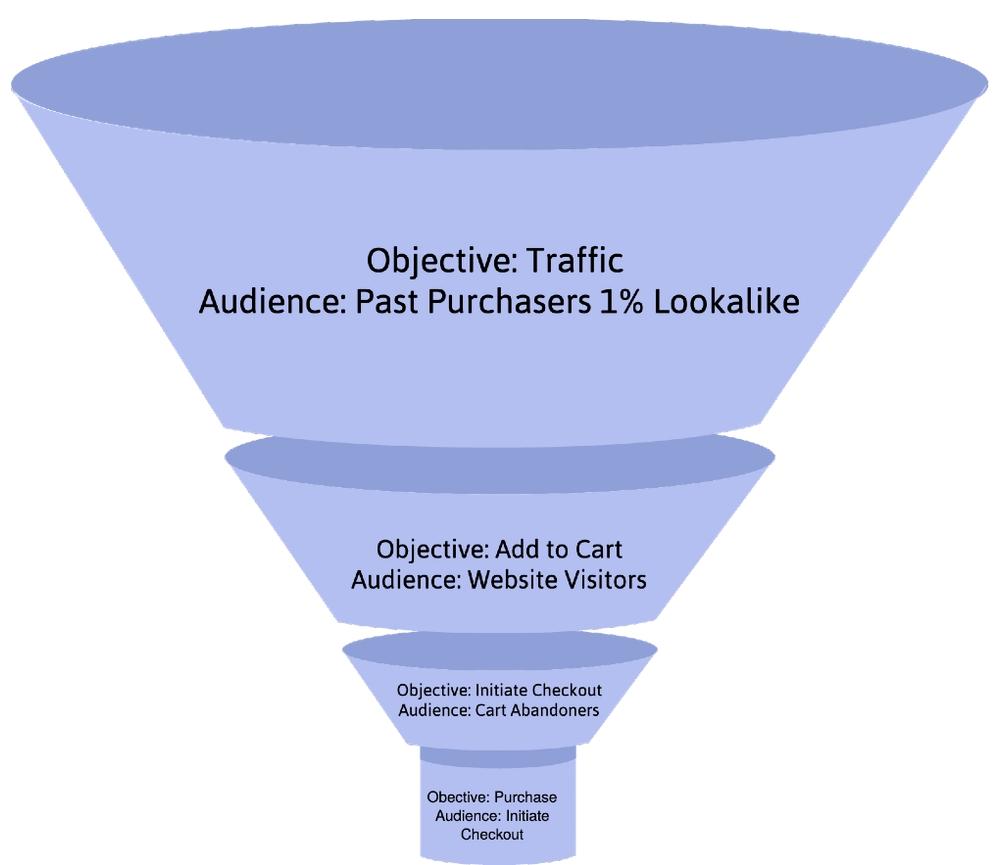
The above example shows how one campaign can be used to drive awareness and traffic from a larger audience at the top of your funnel and subsequent campaigns can re-engage or retarget that traffic to bring them back to purchase.
If prospecting using the Purchase Conversions objective is not generating sales for your business, choosing a less expensive, higher-funnel objective, such as traffic or add to carts can create a list of prospects to retarget with a second campaign. This effectively will create a funnel with your Facebook ads, where you can serve each target audience different types of creative that bring prospects back to your website to complete a purchase.

Free Reading List: Copywriting Tactics for Entrepreneurs
Is your website content costing you sales? Learn how to improve your website copy with our free, curated list of high-impact articles.
Get our Copywriting Tactics reading list delivered right to your inbox.
Almost there: please enter your email below to gain instant access.
We'll also send you updates on new educational guides and success stories from the Shopify newsletter. We hate SPAM and promise to keep your email address safe.
Types of Facebook ads
Your success in Facebook advertising depends on your objective and the type of ad you use. Producing effective, high-performing ads, however, presents a challenge for many beginners because there are so many different types to choose from.
To help overcome this hurdle, we’ve outlined five key Facebook ad formats you can use.
Image
Single image ads are the standard for Facebook advertising. They are easy to make, offer a clean format for you to promote your brand, and are one of the most effective ad formats. In one Facebook study, a series ofphoto-only ads outperformed other ad formatsin driving unique traffic.

Image ads are best for when you want to create an ad quickly or don’t have much of a budget. You can create an image ad right from your Facebook page as a boosted post, or if you want more detailed targeting options, you can make one in Facebook Ads Manager.
Video
Video ads let you show off your product or brand and capture viewers’ attention in the feed. You can create video ads in Facebook Ads Manager or boost a post that has a video from your Facebook page. These ads appear on Facebook, Instagram, and Messenger.
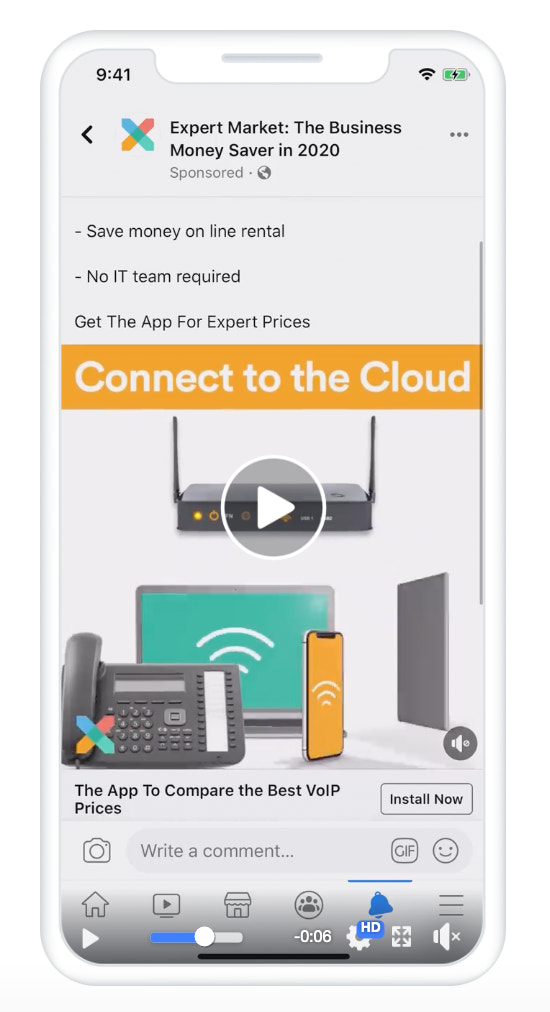
You can use Facebook video ads to show unique features or tell your brand’s story. Videos that are 15 seconds or less can help capture your audience and keep them engaged. They should also have a clear call to action (CTA) at the end, such as purchasing a product or visiting a website.
Carousel
Carousel ads let you include up to 10 images or videos in a single ad, each with its own link. People can scroll through the carousel by swiping left or right on their devices or by clicking directional arrows if using the desktop client.

You can use carousel ads to:
- Feature multiple products and link out to different landing pages
- Showcase different angles of one product to inform potential buyers
- Explain a process or offer a tutorial
- Present one large image across multiple frames to create a more immersive experience
Collection
The collection ad format includes a full-screenInstant Experienceto make it easier for people to browse and buy your products. These ads include a cover image or video and can show multiple products underneath.

Collection ads are a great way to show off your product catalog, offer an enjoyable browsing experience, and help turn interest into sales. You can show these ads across the Facebook feed, Instagram’s feed, and even Instagram Stories.
Facebook ad specs
There’s a lot to keep in mind when running a successful Facebook advertising strategy, one of them being Facebook ad specs.
When creating the best Facebook ads for your business, you’ll want to stay within the recommended character counts, image sizes, and view campaign objectives.
Image ads
Design
- File type:JPG or PNG
- Ratio:1.91:1 to 1:1
- Resolution:At least 1080 x 1080 pixels
Text
- Primary text:125 characters
- Headline:40 characters
- Description:30 characters
Technical
- Maximum file size:30 MB
- Minimum width:600 pixels
- Minimum height:600 pixels
Campaign objectives
All but video views
Video ads
Design
- File type:MP4, MOV, or GIF
- Ratio:4:5
- Video settings:H.264 compression, square pixels, fixed frame rate, progressive scan and stereo AAC audio compression at 128 Kbps+
- Resolution:At least 1080 x 1080 pixels
- Video captions:Optional, but recommended
- Video sound:Optional, but recommended
Text
- Primary text:125 characters
- Headline:40 characters
- Description:30 characters
Technical
- Video duration:1 second to 241 minutes
- Maximum file size:4 GB
- Minimum width:120 pixels
- Minimum height:120 pixels
Campaign objectives
All objectives besides catalog sales
Carousel ads
Design
- Image file type:JPG or PNG
- Video file type:MP4, MOV, or GIF
- Ratio:1:1
- Resolution:At least 1080 x 1080 pixels
Text
- Primary text:125 characters
- Headline:40 characters
- Description:20 characters
Technical
- Number of carousel cards:2 to 10
- Image maximum file size:30 MB
- Video maximum file size:4 GB
- Video duration:1 second to 240 minutes
Campaign objectives
Traffic, conversions, catalog sales, store traffic
Collection ads
Design
- Image file type:JPG or PNG
- Video file typeMP4, MOV, or GIF
- Ratio:1:1
- Resolution:At least 1080 x 1080 pixels
Text
- Primary text:125 characters
- Headline:40 characters
Technical
- Instant Experience:Required
- Image maximum file size:30 MB
- Video maximum file size:4 GB
Campaign objectives
Traffic, conversions, catalog sales, store traffic
Facebook ad costs
According to data compiled byWebFx, Facebook advertising costs, on average, range between 97¢ per click (CPC) and $7.19 per 1,000 impressions. Campaigns focused on getting page likes or app downloads can expect to pay $1.07 per like and $5.47 per download.
However, there is no minimum spend on Facebook and you don’t need to commit to any set-up costs. It is a self-serve platform, and you can choose and control your budget and make it as low or as high as you want.
Tips for running Facebook ads
Here are some tips and recommendations that can help you create ads that convert, reach potential customers, and get better results from your Facebook advertising strategy.
- Browse the Meta Ad Library for inspiration.Not sure where to start with creative? Want to see what your competition is up to? TheMeta Ad Libraryis home to a comprehensive collection of ads currently running on Facebook, Instagram, and Messenger. You can search by brand name to find the current ads they are running and see how they promote their products. Then use this information to inspire your own ads.
- Be authentic.Consider your brand's tone of voice. Are you funny? Witty? Corporate-y? The more authentic your ads are, the more likely people will be to interact with them and learn more about your brand, product, or service.
- Show images of people using your product.When people are scrolling through their feeds, they are seeing photos and videos of friends and family. If you want to get them interested in your ad, use creative that shows people benefitting from your product—just like they see day to day from their network. If you want to include standalone product shots or videos of your product, use carousel ads to give people the option to choose what they want to see.
- Choose your ad objectives first to make better creative assets.Before you create your first campaign, identify the metrics that matter most to your business—whether it’s to increase sales or brand awareness. To create strong ad campaigns, you’ll want to make sure your campaign elements—from creative to audience targeting and bid type—tie into your main objective.
- Combine ad types to create higher-impact ads.Videos are great for telling your brand story, while images can help show different benefits of your product. Use a combination of different ad formats to test which resonates with your audience the most, then put more money into what’s working.
- Show ads across channels.Facebook Ads Manager lets you run ads on Facebook, Instagram, and Audience Network on any budget. You can also show ads on specific devices to target people based on the devices they prefer using. Don’t limit yourself to a single platform. Take advantage of Facebook’s multiple products by using the All Placements feature in your ad sets to have your ads dynamically show up where your customers are most likely to spend time.
- Consider running click-to-Messenger ads.Did you know that when someone clicks a Facebook ad, they can open up a chat in Messenger with your business. You can run Facebook ads with Messenger ad placement and create automations to answer customer questions, streamline the buying process, and encourage a sale.
Facebook strategy ideas
Whether it’s your first or fifth Facebook advertising campaign, use the following ideas to get more leads and sales from your efforts.
1. Run click to Messenger ads
Click to Messenger ads are a type of Messenger ad that appears in the Facebook feed and Instagram feed. When a user clicks the ad’s call-to-action button, they start a conversation with your brand. You can use a Chat Marketing platform likeManyChatto automate the lead generation and sales process.
Brands that use Facebook ads that click to Messenger see higher conversion rates and ROI. For example, Thai mattress company Solomon Mattress used Messenger ads to launch an entire product line. The brand achieved afour times return on ad spendand completed 700 transactions through Messenger during the five-day campaign.
2. Promote organic content that already performs well
Got an organic post or video that performs well on Facebook or Instagram? Turn it into a Facebook ad. High-performing organic content is a good indicator that viewers will respond to the same content as a Facebook ad.
You can also repackage content into different ad types. For example, you can take the core points of a high-performing video and turn them into a slideshow with images. If you’re on a budget, you can easily design social images with a free tool likeCanva.
3. Work with influencers
Influencer marketing is one of the best ways to reach new audiences online. Team up with influencers in your niche to collaborate on ad creative and promotion. Influencers can run the ads from their personal Facebook and Instagram accounts to drive product sales and lower campaign costs.
Lingerie brand LIVELY ran a similar campaign. It found thatadding influencer content to its Facebook ad strategyresulted in:
- 75% higher sales conversion rate
- 27% lower cost per acquisition
- 50% higher return on ad spend
Why start advertising on Facebook?
With so many options, deciding where to spend your marketing budget can be difficult. What makes Facebook particularly attractive to new and experienced business owners boils down to three things:
1. Driving traffic from an active and engaged user base
Facebook is a place where we connect with family and friends, and—as much as we hate to admit it—it’s pretty darn addictive. Facebook reportedly has more thantwo billion active monthly users, and those users spend more time on Facebook than on competing social networks.
In addition, Facebook owns Messenger and Instagram, two other popular mobile apps accessible to Facebook advertisers through its advertising platform. That’s a lot of active, engaged traffic to drive to yourlanding page.
2. Targeting customers based on demographics, interests, and behaviors
Facebook is designed for sharing personal updates and information with your network, such as vacation photos, new songs you’ve discovered, and relationship statuses.
All the likes and connections made on Facebook and Instagram create detailed user profiles advertisers can tap into through targeted ads. Facebook advertisers can match their products and service against a long list of users’ interests, traits, and behaviors, resulting in a higher likelihood of reaching their ideal customers.
3. Generating brand awareness
Large and small businesses often have a Facebook and/or Instagram business page they use for connecting with their fans and customers on social media.
When you decide to use paid ads on Facebook and Instagram, you can opt to have them come from your brand’s social pages. This often results in increased brand exposure and new followers for your company, which is one of the benefits of advertising on social platforms.
Start using Facebook ads to grow your business
The Facebook advertising platform is designed to be easy to use for those with little to no experience with digital marketing, making it even more attractive to bootstrappedentrepreneurswho don’t want to pay an agency to run their ads.
If you take the time to learn the basics of Facebook advertising, set up your account correctly, and launch a campaign, Facebook ads can continue to fuel your business as it grows.
Illustration by Eugenia Mello
Ready to create your first business? Start your free 14-day trial of Shopify—no credit card required.
Facebook ads FAQ
Is it worth it to advertise on Facebook?
Yes. When it comes to Facebook advertising, cost per click is generally lower. If you set up good campaigns, you can get higher click-through rates that lead to sales. As a result, Facebook ads are a more profitable way to market your business compared to other advertising channels.
How does Facebook advertising work?
- Choose your objective
- Select your audience
- Decide where to run your ad
- Set your budget
- Pick an ad format
- Place your order
- Measure and manage your ad
Are ads free on Facebook?
No. Facebook ad pricing differs by your objective. You choose your objective's conversions, impressions, etc.'set your budget, and you only pay what's in your budget. Ads are only shown to people who are likely interested, so you typically see good results from Facebook ads.


