Starting an online store may seem like a daunting task, but it can be rewarding and insanely profitable when done right.
A good ecommercewebsite buildercan help you tackle the hassles of ecommerce and get you set up with a beautiful online store, fast. That way, you can impress customers and start making sales immediately.
There are many easy-to-use website builders foronline storesthat can help you stand out.
This guide provides a list of the best ecommerce website builders available. Since you have specific needs for yourecommerce business, there’s also a rundown of each website builder’s most useful features to help you select the right one for you.
11 best ecommerce website builders
- Shopify: Best all-in-one ecommerce and retail platform
- Shift4Shop: Best all-in-one ecommerce and retail platform
- Square Online: Offers both free and paid plans
- Squarespace: Features a drag-and-drop builder
- BigCommerce: Aimed at enterprise-level retailers
- Wix: Offers free builder, with paid ecommerce features
- GoDaddy: Provides built-in SEO and email marketing tools
- WooCommerce: Designed as an ecommerce plug-in for WordPress
- Volusion: Ability to sell unlimited products
- Zyro: Offers paid plans with unlimited bandwidth and storage
- Selz: Built for beginners looking to sell across channels
1. Shopify
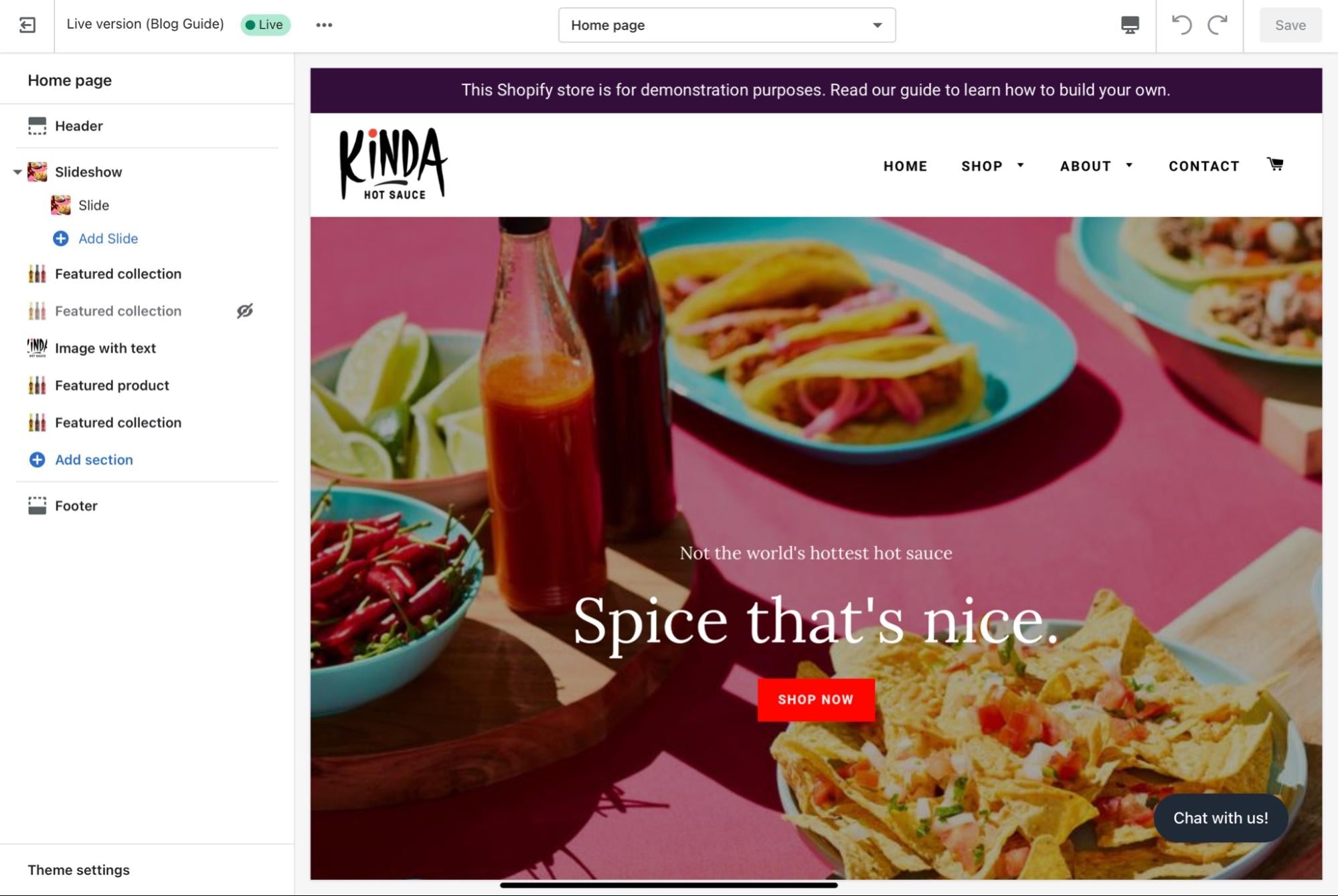
Shopify is the easiest and most reliable way to bring your business online. As anecommerce platform, Shopify makes it simple to build an online store without any coding skills or a big budget. Shopify powersmillions of businessesand is known for its affordable pricing, beautiful website designs, and helpful marketing tools.
If you want to create aShopify store, you can choose from more than 100 professional templates with built-in features, such as SSL certifications, domain hosting, custom domains, abandoned cart recovery, and other powerful tools to help you find customers, make sales, and manage your day-to-day operations. You can sell unlimited products through your ecommerce store and across multiple marketplaces, like Amazon, eBay, and Etsy, through Shopify’s native partner integrations.
Additionally,Shopify Paymentsmakes it easy to take payments online. You can integrate with more than 100 payment gateways and options from around the world, including Bitcoin, PayPal, andShop Pay. There are also more than 4,000free Shopify appsyou can use to extend your store’s functionality and sell more online.
Features include:
- More than 100 professional themes created by world-renowned designers, such as Happy Cog and Pixel Union
- Built-in mobile commerce shopping cart, so shoppers can buy on any mobile device or tablet
- Full access to your store’s HTML and CSS so you can customize every aspect of your ecommerce website
- Search-engine-optimized stores to help potential customers find you online
- Simpleinventory managementto track stock counts and stop selling products when inventory runs out
- No restrictions on the number of products you can sell in your store
- Unlimited bandwidth, so you’re never charged based on the amount of traffic your store receives
- Simplified reporting and analytics
- Shopify POS systemintegration to connect in-person and digital storefronts
- App store with over 4,000 marketing, sales, and customer support tools
- Mobile app to manage your business on the go
- Dedicated customer support team available 24 hours a day, 7 days a week, through email, live chat, and phone
Price:Start your Shopify free trial, no credit card required. Paid plans start as low as $39/month.
G2 rating ⭐:4.4/5
2. Shift4Shop

Shift4Shop (formerly 3dcart) is a shopping cart for retailers who want to sell online. With sales reporting and mobile-responsive themes, it’s a builder aimed at store owners who need to create an online presence quickly.
While Shift4Shop has some ecommerce features, there’s limited creative agency over your stores. Templates have few customization options.
Features include:
- 160 + payment options
- 90+ free templates to get your website up and running
- Built-in SEO functions to improve websites’ search visibility
- Abandoned cart notifications to help recover lost sales
- Zapier integrations to help extend your store’s functionality
Price:Paid plans start at $29/month.
G2 rating ⭐:3.8/5
Sell the way your customers shop
Only Shopify POS unifies online and in-store sales and makes checkout seamless. Get all the tools you need to break free from the counter and sell wherever your customers are without worrying about your tech stack, integrations, or fragmented reports.
3. Square Online
Square Online is an online storefront builder, formerly known as Weebly. Anyone canbuild a websitewith Square Online for free, but you won’t be able to use your own domain name (or remove ads) until you buy a plan. The free plan offers features like real-time shipping and coupons, but advanced features will require you to upgrade. It also works with Square for payments.
Features include:
- Website builder and management platform for controlling inventory and orders
- Bulk inventory functions to edit bulk batches of products and import/export information
- Mobile-optimized websites
- Coupon builder (for paid plans) to create promotions in your store
- Drag-and-drop builder and media library to walk you through website creation
Price.Free. Paid plans start at $10/month.
G2 rating ⭐:4.1/5
Learn more about howShopify and Square compare.
4. Squarespace

Squarespaceis a drag-and-drop website builder that can be used for ecommerce sales once you upgrade your plan.
It offers templates to start designing your store. Once you choose a template, you can customize the colors, text, and images to align with your brand.
Squarespace only accepts payments through Stripe, PayPal, Apple Pay, and Afterpay. The Commerce Advanced plan allows you to sell gift cards andsubscriptions.
If you don’t want to deal with setting up Squarespace ecommerce functions, you can always turn your basic website into an online store withthe Shopify Buy Button. For $5 per month, you can add a small embedded piece of code to any Squarespace website and get access to more than 100 payment options, sales and growth tracking, simple shipping integrations, currency support, and more.
Features include:
- Drag-and-drop builder with templates and starter layouts
- Responsive web designs and image scaling
- Custom WYSIWYG editing to support content types and complex layouts
- Ability to sell an unlimited amount of products
- Automatic post-purchase email sequences
- Finance, marketing, shipping, and sales extensions
Price:Three-day free trial. Basic Commerce plan starts at $27/month.
G2 rating ⭐:4.4/5
Learn more about howShopify and Squarespace compare.
5. BigCommerce
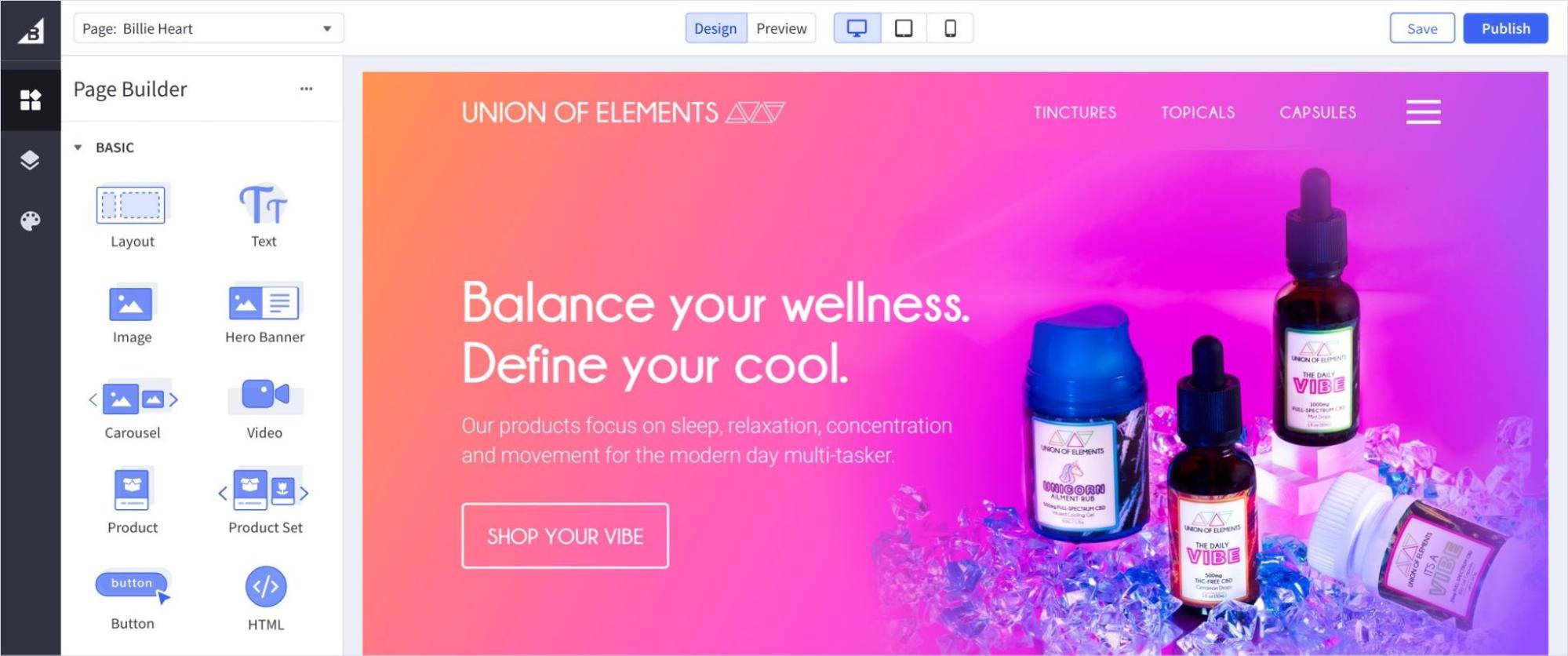
BigCommerceis an online storefront builder aimed at enterprise-level companies. It offersweb hostingand customization options. You can’t register your domain name through BigCommerce, so you’ll need tobuy a domainname elsewhere and connect it to your store.
BigCommerce’s features include international selling capabilities, SEO apps and optimized stores, and multichannel sales capabilities on social andonline selling sites.
Features include:
- Visual editor to edit website pages with a drag-and-drop tool
- Customizable themes built with HTML, CSS, and Javascript
- Checkout customization with server-to-server checkout API and SDK
- Digital wallet payment options with wallets like Amazon Pay, Apple Pay, and more
- Cross-channel commerce with marketplaces such as Amazon and Google Shopping
- Multi-currency and multi-language support for international sales
Price:15-day free trial. Paid plans start at $29/month.
G2 rating ⭐:4.2/5

Free: Shopify Store Trust Checklist
Shopify’s research team conducted a series of in-depth interviews with North American shoppers to learn how customer trust is formed in online stores. This checklist is a summary of their findings, created to help business owners understand what essential aspects of their online store experience creates trust among customers, along with the trust-busting mistakes to avoid.
Get the checklist delivered right to your inbox.
Almost there: please enter your email below to gain instant access.
We'll also send you updates on new educational guides and success stories from the Shopify newsletter. We hate SPAM and promise to keep your email address safe.
6. Wix
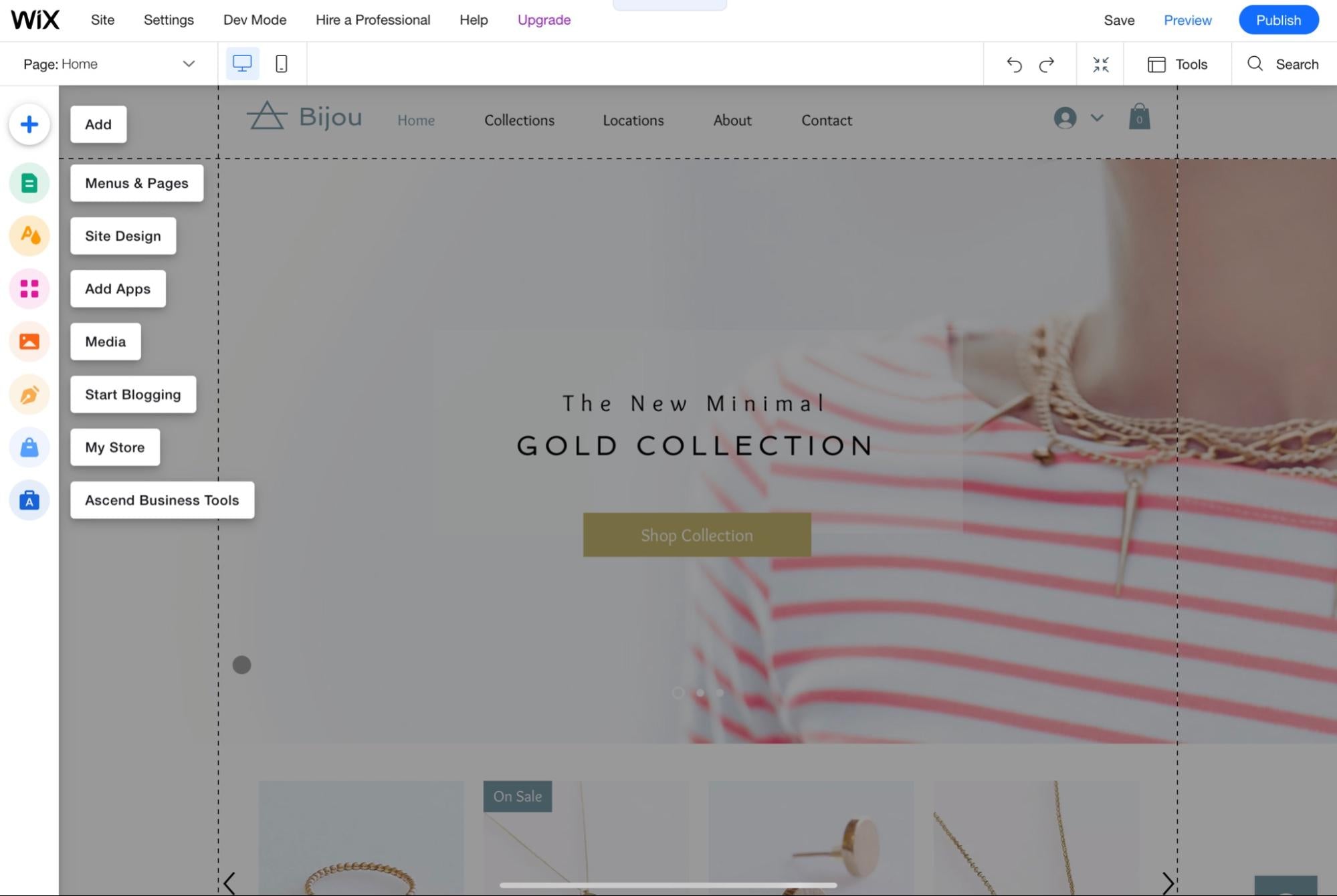
Wixoffers a nontechnical website builder to create online stores.
Users can build an ecommerce website using the drag-and-drop builder for free, but must upgrade to a paid plan to start selling.
Wix has a few tools to manage your ecommerce business. It allows users to track orders, accept online payments, sell on multiple channels, and buildabandoned cart campaigns. Wix’s basic plan lacks some inventory management features, such as low-stock alerts, tax calculators, and dropshipping capabilities. Stores with big inventory may want anecommerce softwarewith different inventory-tracking tools.
Features include:
- Editing interface to build online stores
- Templates to tailor a site from storefront to checkout
- Integrations to help sell on Facebook, Instagram, Google Shopping, and eBay
- Free SSL certificate to protect customers’ personal information and payments
- SEO-optimized product pages to rank higher on search engines
- Ability to import CSV files of store inventory
Price:Business Basic plan starts at $23/month.
G2 rating ⭐:4.2/5
7. GoDaddy
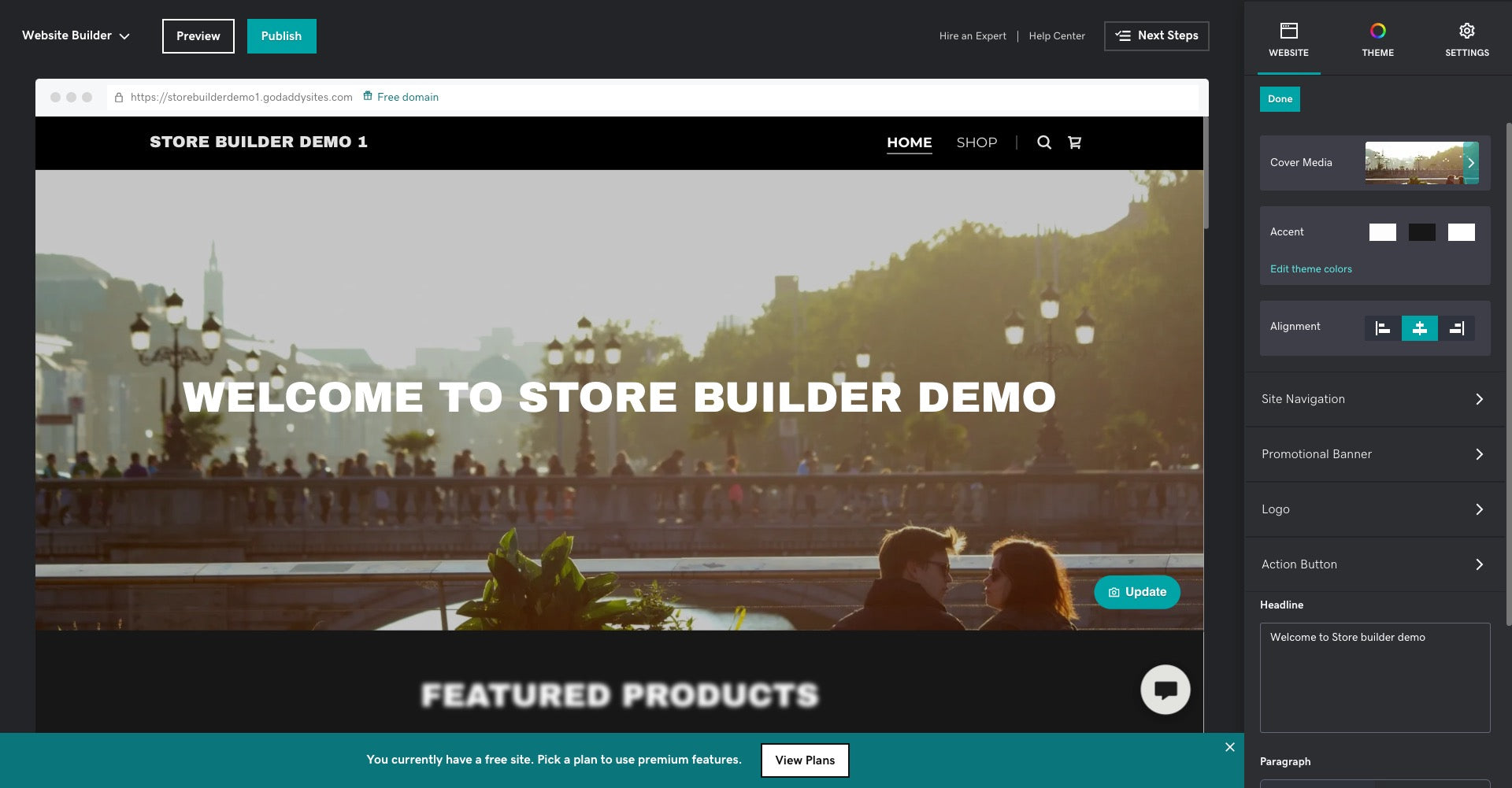
GoDaddyis known as a website builder, but it can also be used to create an online store.
GoDaddy offers built-in tools for search engine optimization and email marketing campaigns. Retailers can sell up to 1,500 products on a GoDaddy website.
Features include:
- More than 100 mobile-friendly templates to build ecommerce sites
- Integrations with social media sites like Instagram and Facebook
- Automatic sales and inventory management across all marketplaces and channels
- Multiple payment options such as Google Pay and Venmo
- Integration with Square Point of Sale to connect retail and online businesses
Price:Ecommerce plan starts at $16.99/month.
G2 rating ⭐:3.9/5
8. WooCommerce

WooCommerceis an open-source platform for sellers using WordPress. It’s not an independent website builder, but a WordPress plug-in that adds ecommerce features to a website. A developer might be needed to use this ecommerce website builder.
WooCommerce allows users to manage website features such as inventory and tax management, secure payments, and shipping integrations. Like WordPress, WooCommerce’s features can be extended with plug-ins and themes.
Features include:
- Exclusively built for WordPress, with connection to its ecosystem
- Mobile-friendly stores make products shoppable on any device
- Complete control over customer and business data—no third-party software has access
- Worldwide community with more than 350 contributors
- 100% open source for control over website appearance and operation
Price:Free with other WordPress products and services.
G2 rating ⭐:4.4/5
9. Volusion

Volusion has site-creation tools that let users create a homepage andproduct pages, integrate with payment gateways, and sell unlimited products.
It offers inventory and analytics features to monitor shop performance, and sports a native “suggested products” feature in its stores. Physical products can be sold with Volusion, but digital products like ebooks, music, or art aren’t supported.
Features include:
- Customize page layouts with drag-and-drop content blocks for images, texts, reviews, and more
- Zero transaction fees on any of Volusion’s plans
- Responsive themes for mobile shoppers
- CSS editor to tailor select website elements to business needs
- Recurring pricing options for subscription businesses
Price:Plans start at $35/month.
G2 rating ⭐:3.2/5
10. Zyro

Zyro lets users create a lightweight website with ecommerce tools.
It offers integrations with Google Analytics, Google Tag Manager, and Facebook ads so you can learn about your customers and improve marketing and advertising efforts. Zyro doesn’t have a free plan—users can build a store after paying upfront.
Features include:
- Drag-and-drop editor and grid feature to add, edit, and remove web elements
- Designer-made templates can be customized for business needs
- CRM to manage emails, discounts, and coupon codes
- Reporting and integrations with tools like Kliken, MoneyData, and Google Analytics
- Marketing and SEO tools to launch campaigns easily
- One dashboard for everything from inventory to tracking and customer service
Price:计划开始于1OB欧宝娱乐APP1.99美元/月,30天money-back guarantee.
G2 rating ⭐:4.4/5
11. Selz

Selz is an ecommerce builder that caters largely to beginners. It offers themes that can be customized via a drag-and-drop store builder. Selz gives users the option to add Buy buttons to a standard business site or create full-on stores to sell products.
It offers a dashboard to manage social media channels, along with web hosting, an SSL certification, and payment processing.
Features include:
- Built-in blogging platform
- Drag-and-drop store builder
- Ability to manage all social channels from one dashboard
- Accept major credit cards through Selz Pay (powered by Stripe)
- Built-in shopping cart
- Real-time sales analytics
Price:Starts at $26/month.
G2 rating ⭐:5/5
How to choose an online store builder
Whether you’re a startup or building your 10th ecommerce store, keep these elements in mind when considering a platform:
- Budget, business plans, and pricing.How much are you willing to spend each year on your store? What are your plans for growth? Some site builders charge more as you add more products. Think about what your business needs to launch today, but also consider how many products you’ll offer down the road.
- Website-building skill level.How much technical skill do you have? Many builders use drag-and-drop technology to help you create thebest ecommerce site, but you’ll still need basic skills to create product pages, add products to your store, and set up any apps or plug-ins. Consider how much experience you have working with software and back-end builders.
- Customization.Do you want a simple website to showcase your products? Or do you need more advanced features like adding size charts to product pages and adding a live chat window? Think about how you want your website to look and feel and what extra features you need to make it happen.
- Support.If you’re newer to building an ecommerce website, you’ll likely need some help. Does your desired site builder have live support and tutorials? Consider a platform that can help you solve problems quickly and easily so you can get your store live and start selling online.
- Payment gateways.You need payment gateways to accept payments from customers securely and to make payments easy for shoppers. For example, Shop Pay’s express checkout feature canincrease checkout speed by four timesand help customers get what they want, faster. Shopify also offers integrations with over 100 payment gateways, so you can offer the best options for your shoppers, no matter where they are in the world.
Find the best website builder for your business
Now that you know your options when looking for the best ecommerce website builder, it’s time to test them out. Each option comes with its own pros and cons, but hopefully you have a better idea of which store builder is best for your business.
A professionalecommercewebsite can take your business to the next level. With all these free website builder options available, there’s no doubt you’ll find the best one to build an online store that you’re proud of, impresses customers, and makes sales for you automatically.
Illustration by Till Lauer


