Are you having trouble withproduct photography, or maybe you’re using aprint-on-demandservice to run your store and don’t actually have any of your shirts on hand?
We’ve compiled a list of the best t-shirt mockups and templates you can use for yourclothing lineso you don’t have to worry about finding models and perfectingstudio lighting.
All you have to do is find a t-shirt mockup you like and add your design. While you’re looking, consider the two types of t-shirt templates available: online t-shirt templates and downloadable t-shirt mockup files.
Design your next t-shirt mockup
Free Webinar:
How to Quickly Start a T-Shirt Store
Learn how to sell t-shirts without worrying about design, inventory, or shipping.
What is a t-shirt mockup?
A t-shirt mockup is a blank slate for designing a t-shirt with your own graphics, pictures, images, words, or branding. When you mock up a t-shirt, you create a design and put it on a virtual t-shirt so you and your customers can get an idea of what it will look like in real life.
When you design your own shirt mockups, you might download a t-shirt outline and build your design within those confines. However, that requires knowing how to use aphoto editor, as well as basic knowledge of apparel design andclothing photography.
Luckily, those who don’t have such skills can use t-shirt design templates and mockups, available online. They make the design process much easier.
Top t-shirt mockup generators
These tools can help you generate t-shirt mockups without any need for image-editing software. Their t-shirt design templates include a wide range of fits and styles and offer you all the flexibility you need to create great shirt mockups.
1. Printful

Printfulisn’t just a great way to print products on demand for your store—it also offers a way to do your t-shirt mockup for free. You don’t need image-editing software to add your design to these t-shirt templates, and Printful offers templates for shirts, hoodies, and more. Whether you need a onesie template or a men’s t-shirt template, you’re covered.
Shopify app?:Yes.
Why it’s good:
- Shirt template includes model wearing product
- Includes a transparent background
- Design t-shirt mockups for free
2. Printify

Printifyuses a simple drag-and-drop function that allows users to instantly produce highly-realistic mockups for their t-shirt designs. You can quickly switch between different color options and size variants, making it easy to see how your t-shirt designs will look across all of the color and size variants you want to sell.
Shopify app?:Yes.
Why it’s good:
- Easily switch between different size and color variants
- Includes options for editing both the front and back of your design
- Includes a wide variety of t-shirt, hoodie, and tanktop options
3. Gelato

Gelatois another print-on-demand drop-shipping app that connects directly to your Shopify store. Among its suite of tools, Gelato incluses a mockup generator and design editor that allows you to customize and tweak your designs. It also includes an option that allows you to upload multiple variants of the same design.
Shopify app?:Yes.
Why it’s good:
- Includes access to over 360 million vectors, stock photos, and other visual assets
- Products ship from 9 countries worldwide, allowing you to keep shipping times low
4. Print Aura

Print Auralets you create t-shirt mockups in your browser, so you won’t need image-editing software to start your t-shirt business online. You start the process by selecting the brand of t-shirt you’re using, so your images will always be true to life. From there, you can customize it with your design and color choice—including gray, red, blue, yellow, green, orange, and many others.
Shopify app?:Yes.
Why it’s good:
- Includes both shirt-only and model mockups
- Design t-shirt mockups for free
5. Custom Ink

Custom Ink’s t-shirt mockup generator is a great free tool that lets you see how your designs will look on a wide range of shirts, from t-shirts to tank tops to raglans. Custom Ink has a limited choice of colors available, which makes it a lot less intimidating than the wide world of “pick your own color!” Once you’re done, you can order your shirts directly from Custom Ink.
Shopify app?:No.
Why it’s good:
- Includes a suite of free-to-use graphics
- Mockups can be turned into physical products using Custom Ink’s online tool
- Design t-shirt mockups for free
6. Smartmockups

Smartmockupsis home to over 700 free t-shirt mockups. All you have to do is upload your design, choose a t-shirt color, and download the mockup to 5K quality. You can find everything here, from v-necks to round neck t-shirts to kids t-shirts and more. Smartmockups even offers mockups for iPhone cases if you want to expand your product line.
Shopify app?:No.
Why it’s good:
- View tee mockups from all angles, including top view, front view, hanging t-shirt, and folded t-shirts
- High-quality mockup file to use in your online store
- Design t-shirt mockups for free
7. Placeit

Placeitis a well-known t-shirt mockup generator that lets you place screenshots into images of computers and phones. But it also has a wide range of t-shirt templates you can use to generate photos featuring your apparel design.
从广泛的t恤模型,选择的地方your design on them, and buy the ones that fit your brand, all without ever opening an image editor. Placeit is a great t-shirt mockup generator for those of us who aren’t experienced with image-editing software.
Shopify app?:No.
Why it’s good:
- Tons of styles to choose from
- Online tool is extremely simple to use
Free Webinar:
How to quickly start a profitable print-on-demand store
In our free 40-minute video workshop, we’ll get you from product idea to setting up an online store to getting your first print-on-demand sale.
Downloadable t-shirt mockup and template files (PSDs)

These t-shirt design templates are all files you can use to create great mockups in image-editing software. Most of them are in PSD format, so you’ll need access to and basic knowledge of Photoshop to open them.
8. Cotton Bureau

Cotton Bureauhas quite a reputation as a source for high-quality, beautifully designed t-shirts, so it’s no surprise it also sells great t-shirt templates forentrepreneurs. Its t-shirt mockups come in a range of colors, fits, and styles, and they’re all based on American Apparel’s t-shirt line. Having fit and brand information available can really help your t-shirt mockups show a true-to-life image of what your customers can expect.
Why it’s good:
- Beautiful high-quality shirt templates
- A variety of different styles available for download, from women’s t-shirt mockups to black t-shirt mockups and more
9. Tyunderscore

Nothing looks weirder than a design that’s clearly added on top of a t-shirt image, but this t-shirt mockup PSD fromTyunderscoreavoids that problem When you add your design, the file is set up to adjust the design to the wrinkles in the shirt, giving you a much more realistic t-shirt mockup. You can also adjust the t-shirt color and the background, add all-over patterns, and hide or edit the t-shirt tag. You’ll need image-editing software to open and use this t-shirt template.
Why it’s good:
- Easy to use shirt mockup
- High-quality t-shirts with a variety of colors available
10. Zipup hoodie mockup

Zipup’s high-resolution hoodie mockup is a great template for all your hoodie image needs (people need to wear something over their t-shirt, right?). You’ve got both front and back views to accommodate your designs, and you can turn heathering (interwoven threads with different colors) on and off to accurately represent your hoodies in the template images. You’ll need image-editing software to use this file, but you’ll be able to adjust the color of the hoodie to accurately reflect your products.
Why it’s good:
- Great quality hoodie mockup
- Both front and back shots available
11. Go Media mockup templates

There are multiple t-shirt and hoodie templates available for sale fromGo Media, but one of the most interesting and unique features is that you can buy t-shirt templates that also have a side view of your design. If you have design elements that are best viewed from the left or the right, this might be the place to make your t-shirt mockups.
Why it’s good:
- Variety of different clothing styles available
- Easy to use and extremely high-quality designs
- Sold in packs with instructions on how to use
12. Graphic Burger t-shirt mockups

Graphic Burger’s free t-shirt template features front and back views. It also makes it look like you all of a sudden have very fancy hardwood floors. The file is free to download, but you’ll need Photoshop to open it and make changes.
Why it’s good:
- High-quality and high-resolution shirt mockups
- Includes a high-quality Photoshop file to edit
- Free to use
13. Behance

Behance是世界上最大的在线平台showcas吗ing and discovering creative work. It’s home to hundreds of t-shirt design templates and t-shirt outlines you can download for free. You’ll find everything from white t-shirt mockups to complete mockup kits with hoodies, black t-shirts, long sleeves, and more.
Why it’s good:
- Endless variety of free templates for creating custom t-shirt designs
- Excellent filtering options to find the perfect mockups for your t-shirt business
14. Freepik

Another place to get free t-shirt mockup PSD files isFreepik. You can browse through over 5,000 different mockup sets, from tri-blend crew tops to sports shirts and t-shirts with cool typography. You can also choose from vector t-shirt and clipart graphics if you don’t want to show your designs with models.
Why it’s good:
- Choose from over 5,000 t-shirt outlines and templates in various styles
- Easy to use
- Design t-shirt mockups for free
15. Infinity color shirt mockup

T-shirts aren’t always on hangers in real life, but it can be tough to find templates that offer alternate views. That’s what makes theInfinity color t-shirt template packso great: you can showcase your designs on a range of different folded shirts, which makes it all feel much more natural. You’ll need image-editing software to add your designs, change the shirt colors, and update the background color in this PSD template.
Why it’s good:
- Beautiful t-shirt templates that are available in multiple colors
- Unique product shot angles to help display shirt artwork
16. PixelBuddah
![]()
这个免费的bie from PixelBuddah offersdownloadable photorealistic t-shirt templatesto display your shirts outside of the typical flat-lay or hanger options. You can easily edit the t-shirt color, add your design (and have it follow the folds and wrinkles of the shirt), and edit the background color and texture. Although it requires image-editing software, it’s a great free t-shirt mockup option.
Why it’s good:
- Very high-quality and realistic t-shirt template
- Unique product shot angle
- Design t-shirt mockups for free
17. Baby onesie mockup

If your t-shirts are of the tiny, baby variety (aka onesies), then thisgrowsuit mockupis a great way to avoid costly photoshoots with models who might need frequent naps. You can place your designs on the front and back, update the colors, and edit the background. You’ll need image editing software to work with this file.
Why it’s good:
- 高分辨率
- Front and back designs
- Multiple background options
18. Tank-top mockup shirt design

Sun’s out, guns out. This template is perfect to showcase your sleeveless designs on a unisextank-top mockup. It includes a hanger, wall-textured background, and a tag you can customize. You’ll need image-editing software to add in your design and change the colors.
Why it’s good:
- Beautiful tank-top shirt mockup
- Colorful and easy to use
- Shirt template includes layered PSD file
19. Vintage and classic t-shirt

这个免费的vintage t-shirt mockup templategives you everything you need for a classic on-hanger t-shirt image. All you have to do is open the file in your image-editing software and you can easily add in your designs, update the shirt color, and modify the background to suit your product’s look.
Why it’s good:
- Retro shirt feel with hanger included
- Easily change the colors of the shirt using the included PSD file
- Design apparel mockups for free
20. Polo shirt mockup

Finding a t-shirt template is easy enough, but what about polo shirt templates? There aren’t as many options out there, which is why this find fromPixedenis so great. It’s a PSD file, so you’ll need image-editing software to open it, but once you do you’ll have everything you need to create a polo shirt mockup.
You can change the color of the shirt and of the background, and place your design on the shirt and the interior label. The blank-shirt template also comes with a wooden hanger in the image.
Why it’s good:
- High-quality shirt template
- One of the few polo shirt mockups available
21. Short sleeve dress shirt mockup
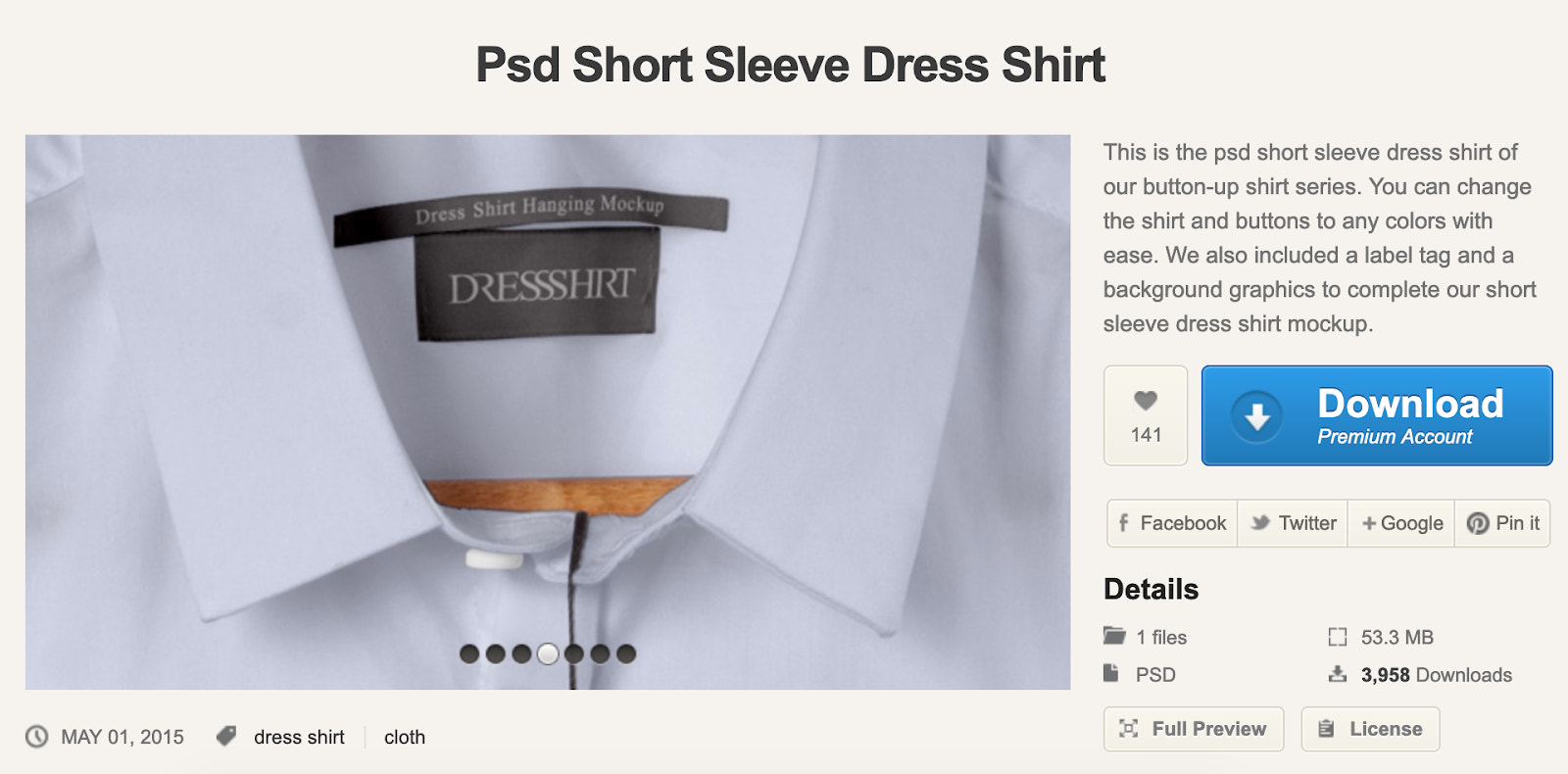
If your shirts have collars, finding a blank t-shirt template to suit your product can be tricky. Don’t fret, because we found a greatshort sleeve dress shirt templatethat’s ready for you to use. This dress shirt template is fully editable, with options to select colors and add your designs. You’ll need image-editing software to use it, but once that’s handled, you’re off to the races (in a dress shirt).
Why it’s good:
- Dress shirt is fully customizable
- High-quality shirt template
- Easily change the colors of the shirt using the included PSD file
Your t-shirt mockup design starter kit
As you can see, there are endless t-shirt templates and mockups to start your t-shirt business online. Use these free and paid generators to find the right look and feel for your apparel and startbuilding your brand.
Illustration by Rachel Tunstall
Ready to create your first business? Start your free trial of Shopify—no credit card required.
T-shirt template and mockup FAQ
How do you make a t-shirt mockup?
Where can I find free mockups?
- Printful
- Print Aura
- Printify
- Gelatto
- Custom Ink
- Smartmockups
- Behance
- Freepik
How do I put my design on a mockup?
- From scratch in Adobe Photoshop.
- Using an online t-shirt mockup.
- Downloading a t-shirt mockup PSD file.
To alter your design in Photoshop, you can use smart layers to quickly and easily replace the graphics on the t-shirt.



