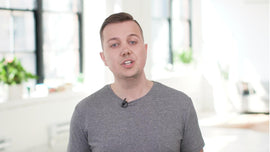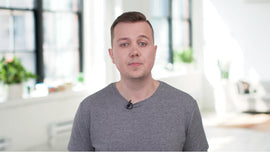-
Hi everyone. My name's Max and I work at Shopify LA. Every day we help merchants work on ways that they can improve their store. And one topic that often comes up is SEO or Search Engine Optimization. It sounds scary but it's totally not. Today, we'll demystify SEO in less than five minutes and talk about what it is, why it's important and things you can do today to get more sales and more customers.
-
So, what does SEO stand for? Search Engine Optimization? In other words, how can we make your store rank more highly in search engine results? Optimizing SEO is critical in getting new customers to find your store and buy your products. There are a couple of things with SEO that you can do right now, through Shopify, to improve your store. One is add a great meta-description to each page. Let's take a look at my test stores, as an example it's called.
-
Mad Max's Photography Store. At the very bottom of each page on your store, you'll find a section called the meta-description. This is the informative text that appears under search results when you're searching for something in Google. So, you need to write this text from the perspective of a potential customer or searcher. You should think 'what can I put in this text? that will make people want to click on that link and visit my store.' This is different from a product description, which you use to describe the product when you actually visit the page.
-
So totally different purposes. And this example of a meta-description, notice how I use complete sentences that are keyword rich. Google's algorithm they actually updated this a couple of years ago, favors complete sentences that are human readable. If you just add a ton of keywords that make no sense, then Google actually ranks your store lower. So definitely edit the meta description for your products. And also don't forget to change the meta-description for your homepage itself.
-
You can change the meta-description for your online store homepage by going to your Shopify admin, online store and then preferences. There's something else you can do to improve the SEO for your store. Add alt text to your images. Alt text describes an image in one short, complete sentence. This allows Google to understand what's in your image and rank them in people's search results.
-
You can edit all texts on any page with images in your Shopify admin. As you can see here, I describe what's in the image. Black SLR camera with metal lens. And you can edit these settings for every page in your store. These pages include collection pages, blog posts, your homepage. You can even do all texts on non product pages. You can either adjust these settings manually, which gives you more control over each image's alt text or use a bulk updating third-party app to edit multiple images at once, just in case you want to get off to a good start.
-
So I keep mentioning keywords but how do you actually find relevant keywords? And there's actually a ton of ways that you can go about this. You can look at a neat tool like Google Trends, which allows you to see popular keywords over time. You can also research keywords at other companies in your field use, and there's actually a free browser extension called Keywords Everywhere, which allows you to see what keywords are working for companies. You can also look at the bottom of Google search results to see the other search terms people are using when they're searching for products like yours.
-
一定要检查我们的完整的小时车间on SEO on Shopify Compass to learn more and view other helpful tutorials. Thank you so much for watching.