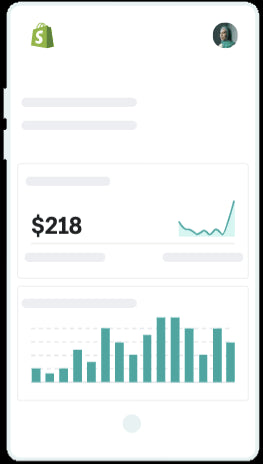You create a beautiful online store, send prospective customers ads right to their phone, or promote yourself on social media and sure enough, a shopper arrives at your website. That shopper makes a purchase and now they’re a happy customer. But how many times have you lost potential sales from customers who just browse through a few products, add items to their cart, and then leave? Instead of giving up on that sale, you should try to save it with an automated email.
Shopify's new automations can help you recover revenue and convert more store visitors into customers at every step of the customer journey.
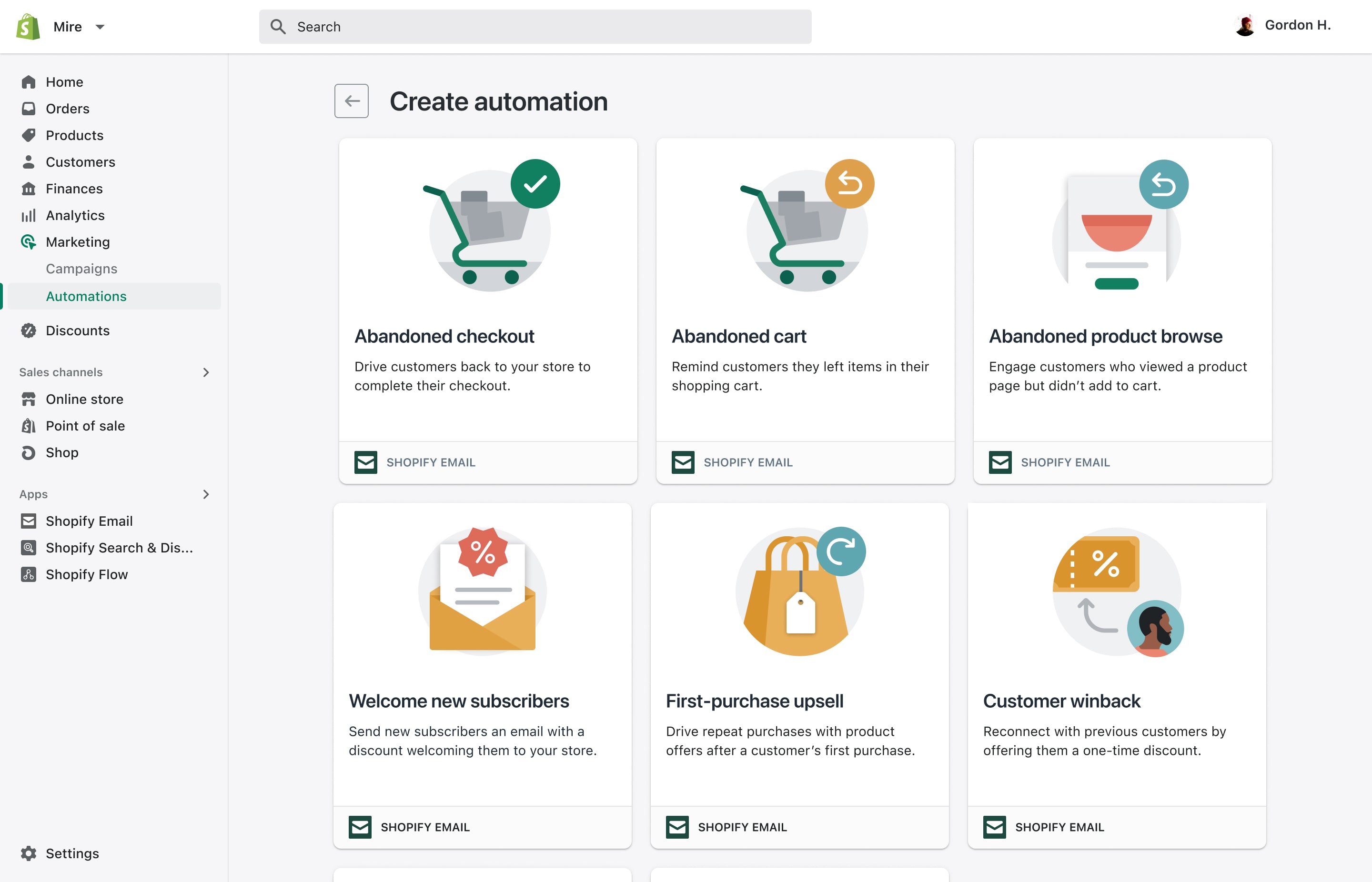
Shopify’s new reengagement automation templates
- Abandoned checkout
The abandoned checkout workflow will send an automated email to a customer who didn’t finish checking out. It includes a ten hour wait and will automatically filter out anyone who did not subscribe to email marketing. For those using our legacy abandoned checkout experience, it is easier than ever to customize your abandoned checkout email with the Shopify Email editor. You can even change the amount of time you delay before an email is sent.
- Abandoned cart
The abandoned cart workflow sends an automated email to customers who added items in their cart and left your store. It will automatically exclude any customers who have received abandoned cart, checkout, or browse email in the last 30 days. This ensures that you are not over communicating and flooding your customer’s inbox. According to theBaymard Institute, 69.99% of online shopping carts are abandoned. If you're making $10,000 a month in sales and could recover 25% of those abandoned carts, you could make $30,000 more a year. Who doesn’t want that?
- Abandoned product browse
The abandoned product browse workflow will send an automated email to customers who browse a product but do not add anything to their cart. The email will encourage customers to come back to your store for another look. This can help improve your customer retention rate by cross-selling items related to recent purchases or recently viewed items, and new product announcements.
With each of these new automation templates you can turn them on right away or customize your email content with our familiar Shopify Email editor. Customize text, colors, buttons, and more to match your brand with no coding necessary.
Automate your marketing, reengage your customers, and recover more sales
To recover lost sales, convert store visitors into customers, and build stronger relationships, get started for free with our new marketing automation templates in just a few clicks. Remember, the sooner you start, the better. Every day without these campaigns is a day you could be effortlessly generating more sales.